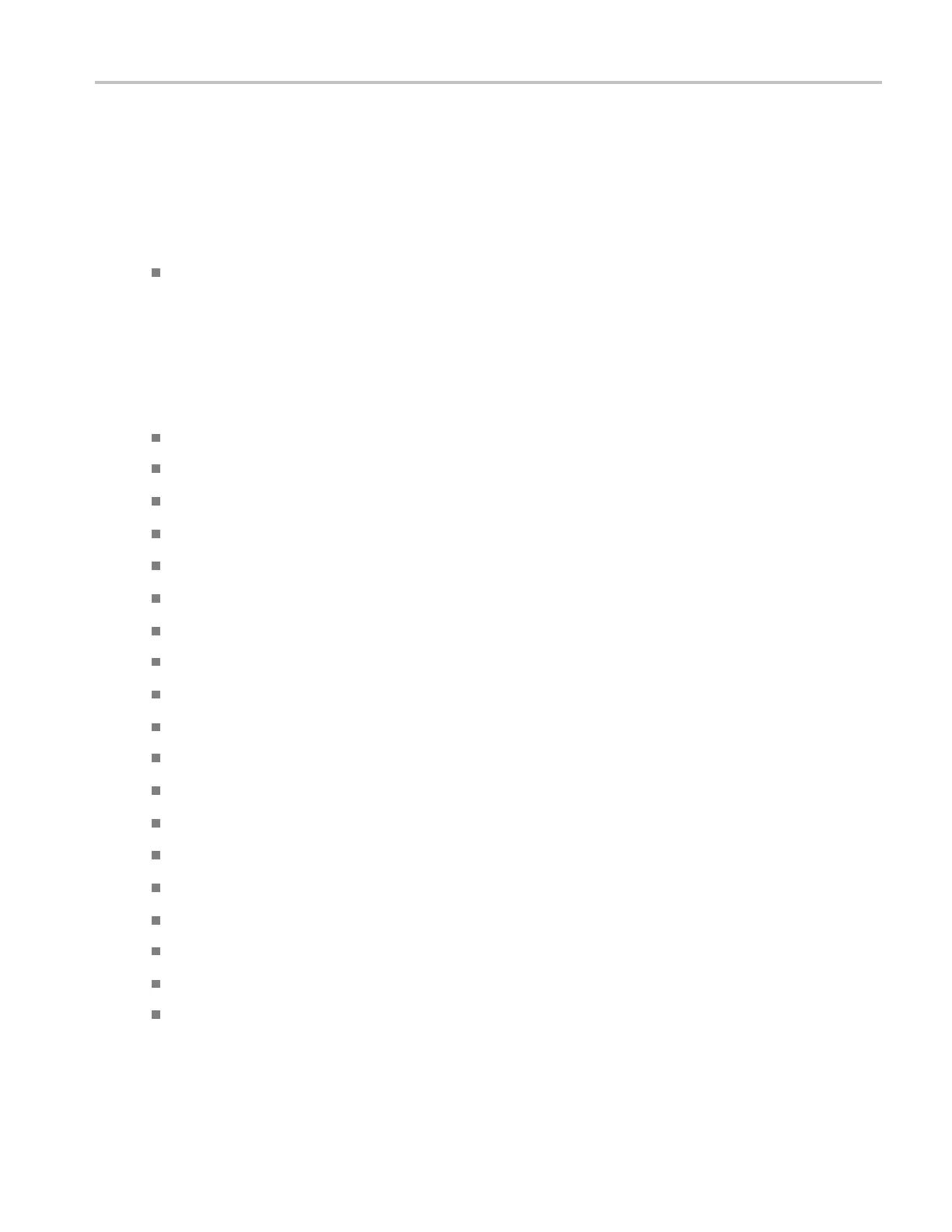Oscilloscope R eference Video trigger autoset
Video trigger autoset
Autoset automatically sets the video trigger controls for the selected format and optimizes the vertical
sensitivity and time per division for viewing video lines and fi elds. These controls do not appear if you
select the Cu
stom format.
Click Lines or Fields to optimize the settings.
Select the video trigger format
Select one of the predefined video signal formats from the drop-down list:
525i/NTSC
625i/PAL
SECAM
Bilevel
Trilevel
1080i/60
1080i/50
480p/60
576p/50
720p
/30
720p/50
720p/60
875i/60
1080/24sF
1080p/24
1
080p/25
1080p/30
1080p/50
1080p/60
DSA/DPO70000D, MSO/DPO/DSA70000C, DPO7000C, and MSO/DPO5000 Series 959
