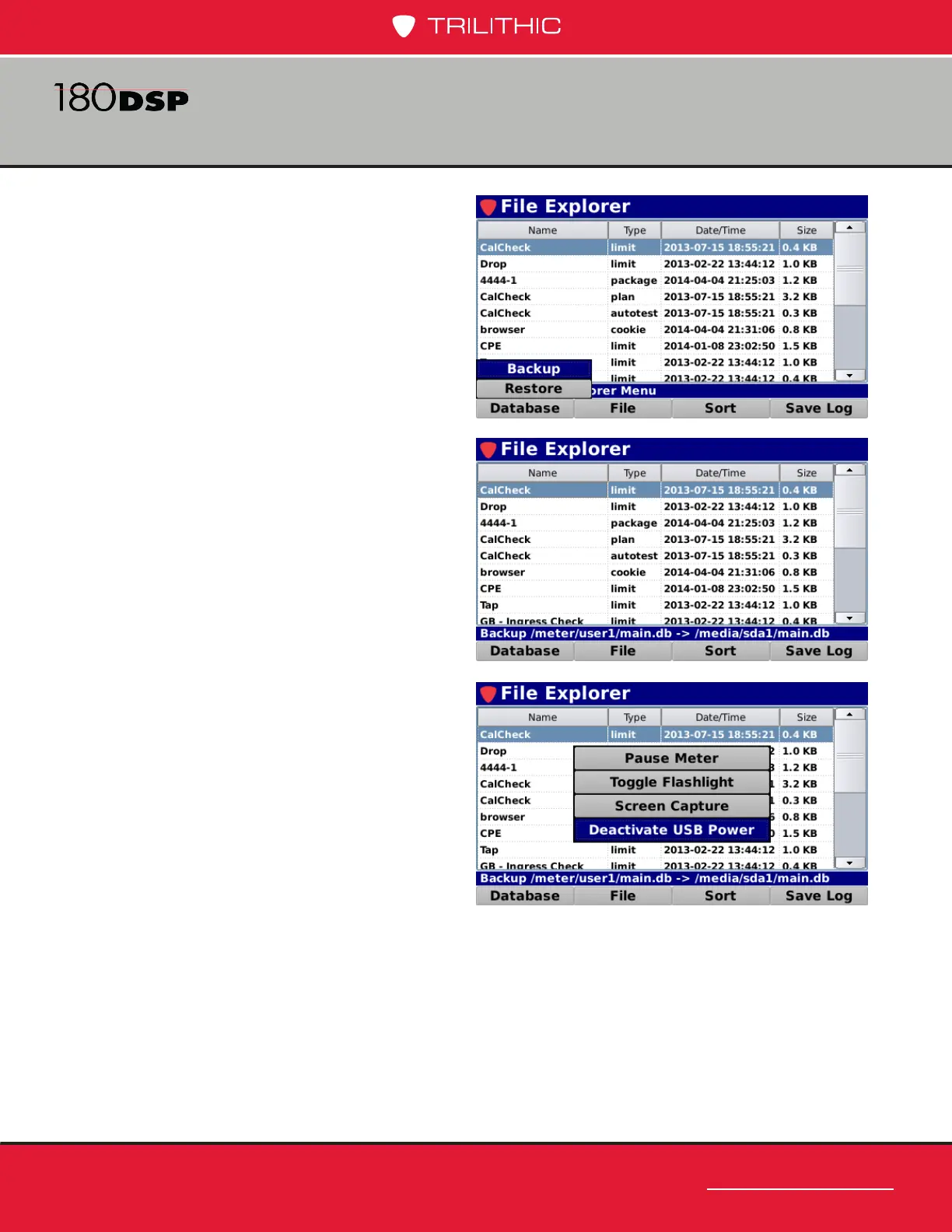www.trilithic.com
Page II-85
180 DSP Operation Manual
Signal Level Meter
4. Select the Database softkey.
5. From the Database pop-up menu,
select the Backup button as shown in
the image to the right.
7. Press the Function button and select
the Deactivate USB Power function
as shown in the image to the right.
8. Remove the USB ash drive from the
meter to clone.
9. Login to an existing user or create a
new user on the new meter to clone to.
10. Insert a USB ash drive into the USB
port of the new meter to clone to.
6. The Message Bar will indicate a
successful backup to the ash drive by
displaying the text
“-> /media/sda1/main.db” as shown
in the image to the right.
