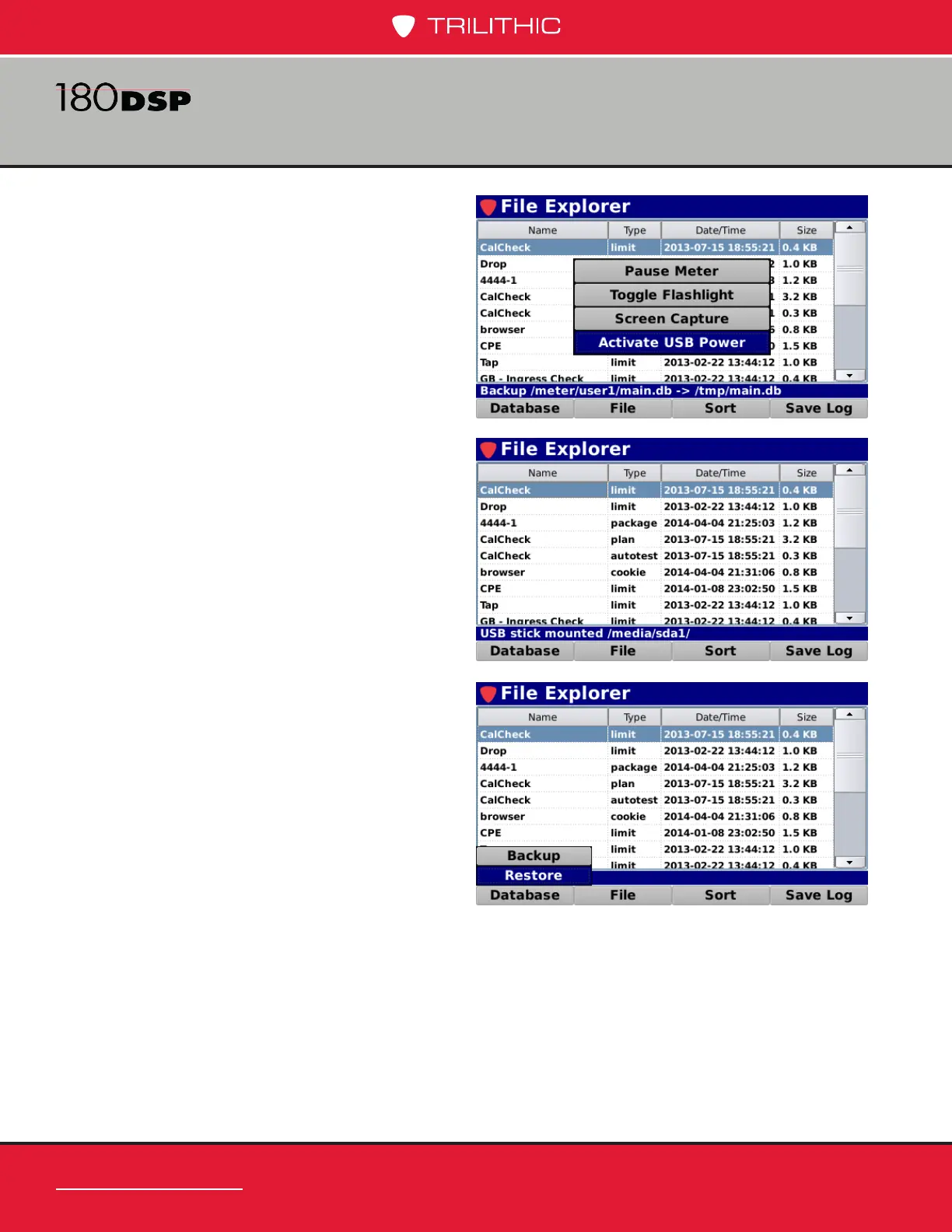www.trilithic.com
Page II-86
180 DSP Operation Manual
Signal Level Meter
13. Select the Database softkey.
14. From the Database pop-up menu,
select the Restore button.
15. The clone process is now complete. To
continue with additional meters return
to step 7 as the database le on your
memory stick may be used for all your
meters. You will not have to export
another database le unless there is
additional les you want to move.
12. The power to the USB ash drive
is activated and the drive is now
mounted to the le system as shown in
the image to the right. The 180 DSP is
now capable of transferring les to and
from the USB ash drive.
11. Press the Function button and select
the Activate USB Power function as
shown in the image to the right.
