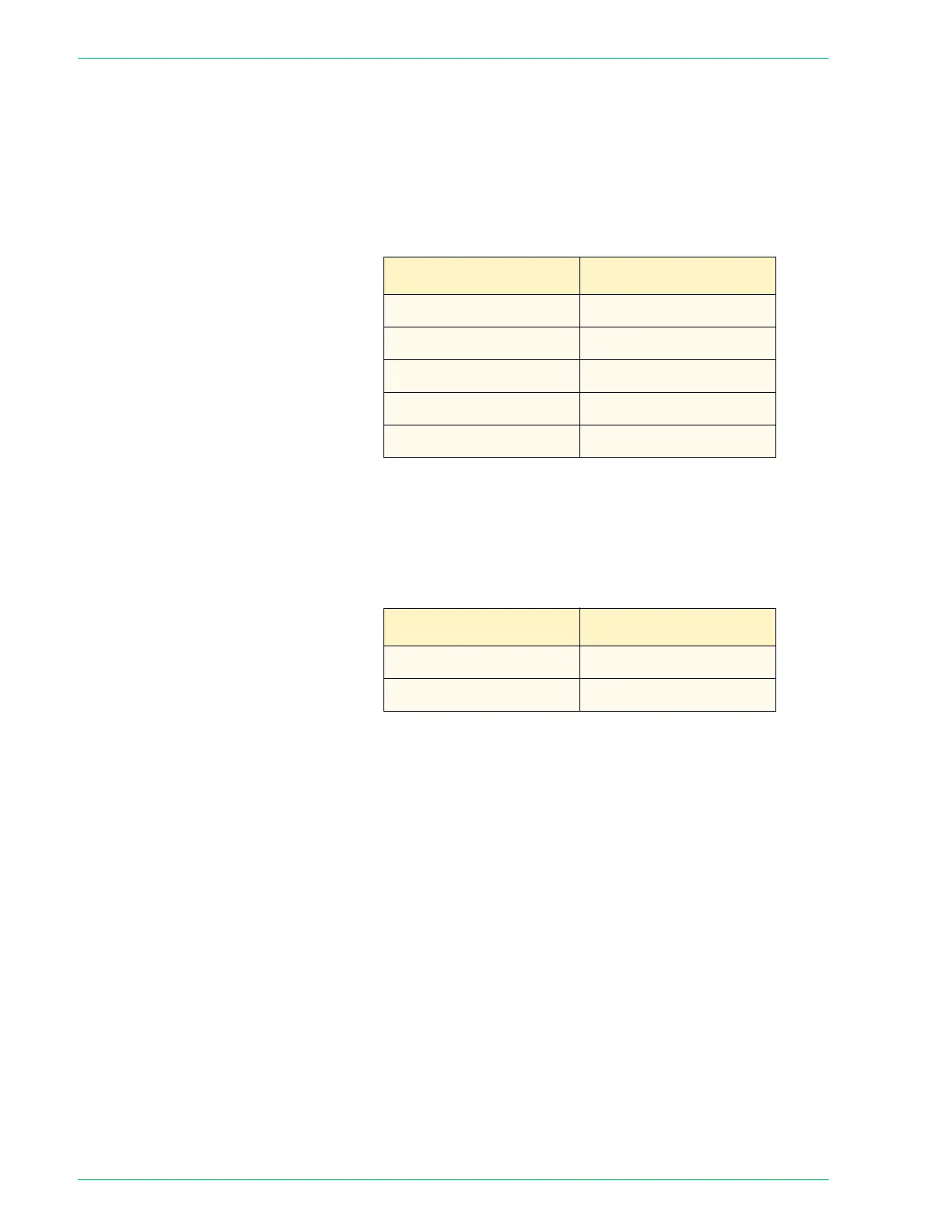4–48
U
SER
G
UIDE
(M
ACHINE
A
DMINISTRATOR
)
Contrast This sets up the default for Contrast in Lighter/Darker/Contrast on
the Image Quality/file format screen in Scan mode. Set the
contrast for the document to be scanned. The contrast setting is
enabled if Output Color is not set to B/W.
Enter the setting using the number buttons listed in the following
table. The default is 2, normal.
Auto Exposure Set the default for Auto Exposure on the Image Quality/file format
screen in Scan mode.
Enter the setting using the number buttons listed in the following
table. The default is 0, Off.
Setting Description
0
Higher
1
High
2
Normal
3
Low
4
Lower
Setting Description
0
Off
1
Om