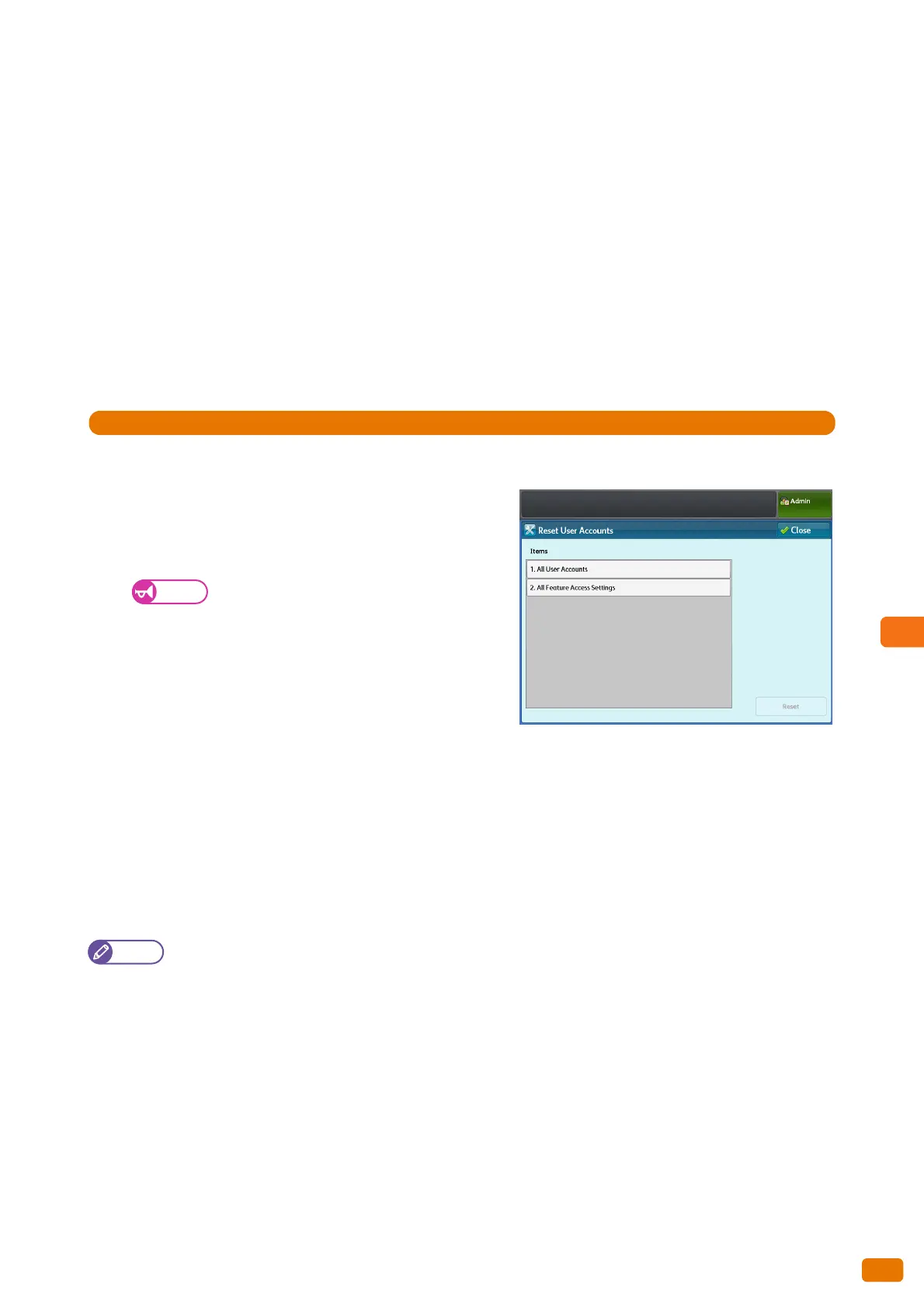335
9.9 Authentication / Security Settings
Feature Access - Print
Select [Free Access] or [No Access to Print Service].
[Free Access]: Select this to not restrict the Print feature.
[No Access to Print Service]: Select this to restrict the user from using the Print feature.
The factory default is [Free Access].
Reset Account
Select this to delete the registered User ID and user name. Deleting the account will also delete user information
and folders (including files) for this account.
Reset User Accounts
Allows you to delete all the registered accounts or reset access settings for all the registered users at one time.
1.
Press [Authentication] > [Reset User Accounts].
2.
Select the desired item to delete, and press [Reset].
All User Accounts
Select this to delete all information registered for each user.
Selecting this will also delete the folder the user
created and the files in the folder. This may
take time if the folder contains a large number
of files.
All Feature Access Settings
Select this to reset all access restrictions to [Free Access] for
each user.
Maximum Login Attempts by System Administrator
This feature allows you to prevent unauthorized users from impersonating the administrator to change the machine
configuration. You can specify the maximum number of fails allowed so that access will be denied when the number
of consecutive attempts to log in as system administrator exceeds this limit.
This limit can be set to a value between 0 and 10 times.
The factory default is [5] times.
Note
Rebooting the machine will reset the failure count.
To exit the Access Denied state, reboot the machine.
