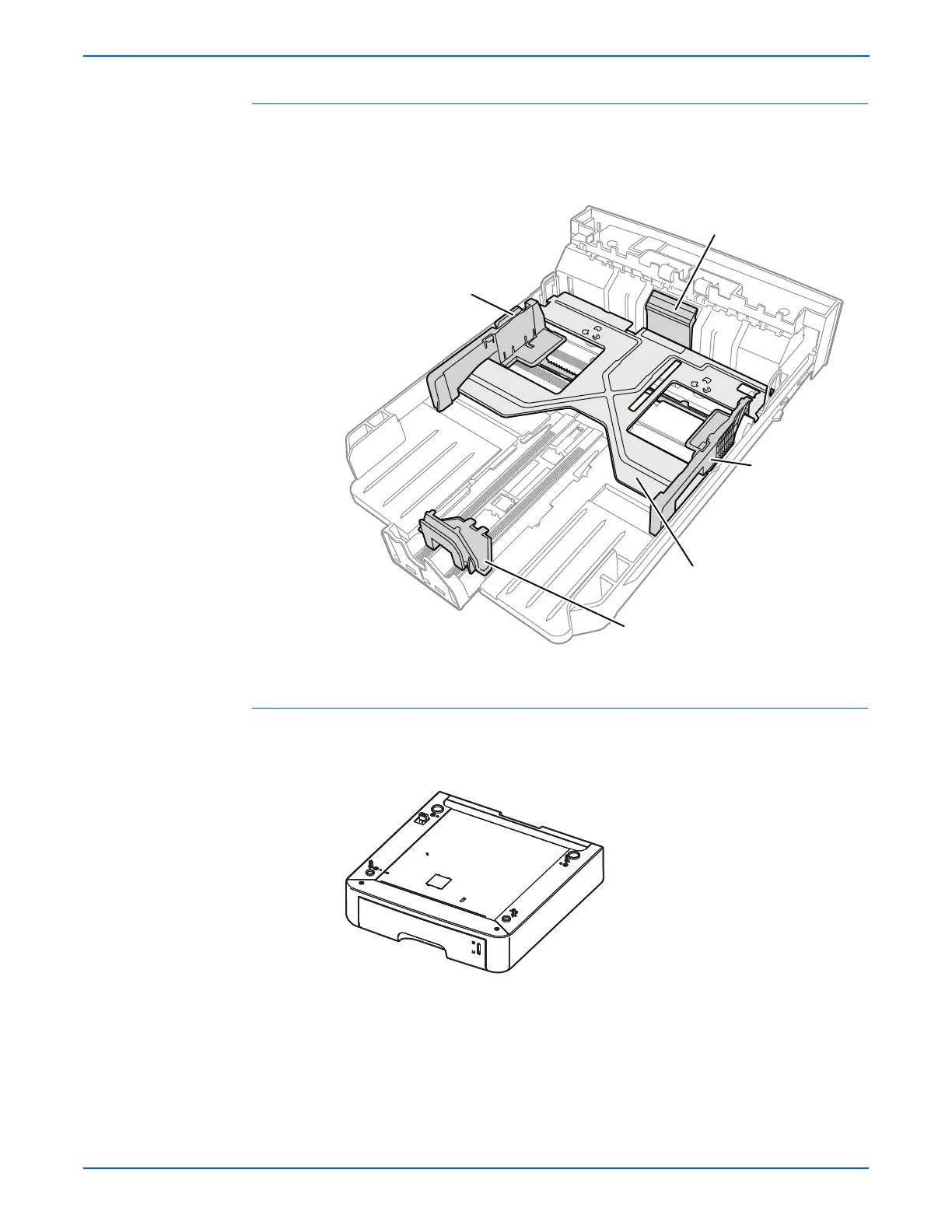2-6 WorkCentre 3210/3220 Multifunction Printer Service Manual
Theory of Operation
Tray
The Tray uses a “center loading” method. The Tray has side and rear guides
which can be adjusted for various paper sizes. A paper level indicator, located
in front of the Tray indicates the amount of remaining paper.
Optional Tray Assembly
The Optional Tray Assembly (Tray 2) add a second 250-sheet input tray. Tray 2
has a separate feed mechanism.
Holder Pad
Paper Guide
Paper Guide
Rear Paper Guide
Knock Up P Plate
s3210mfp-014
