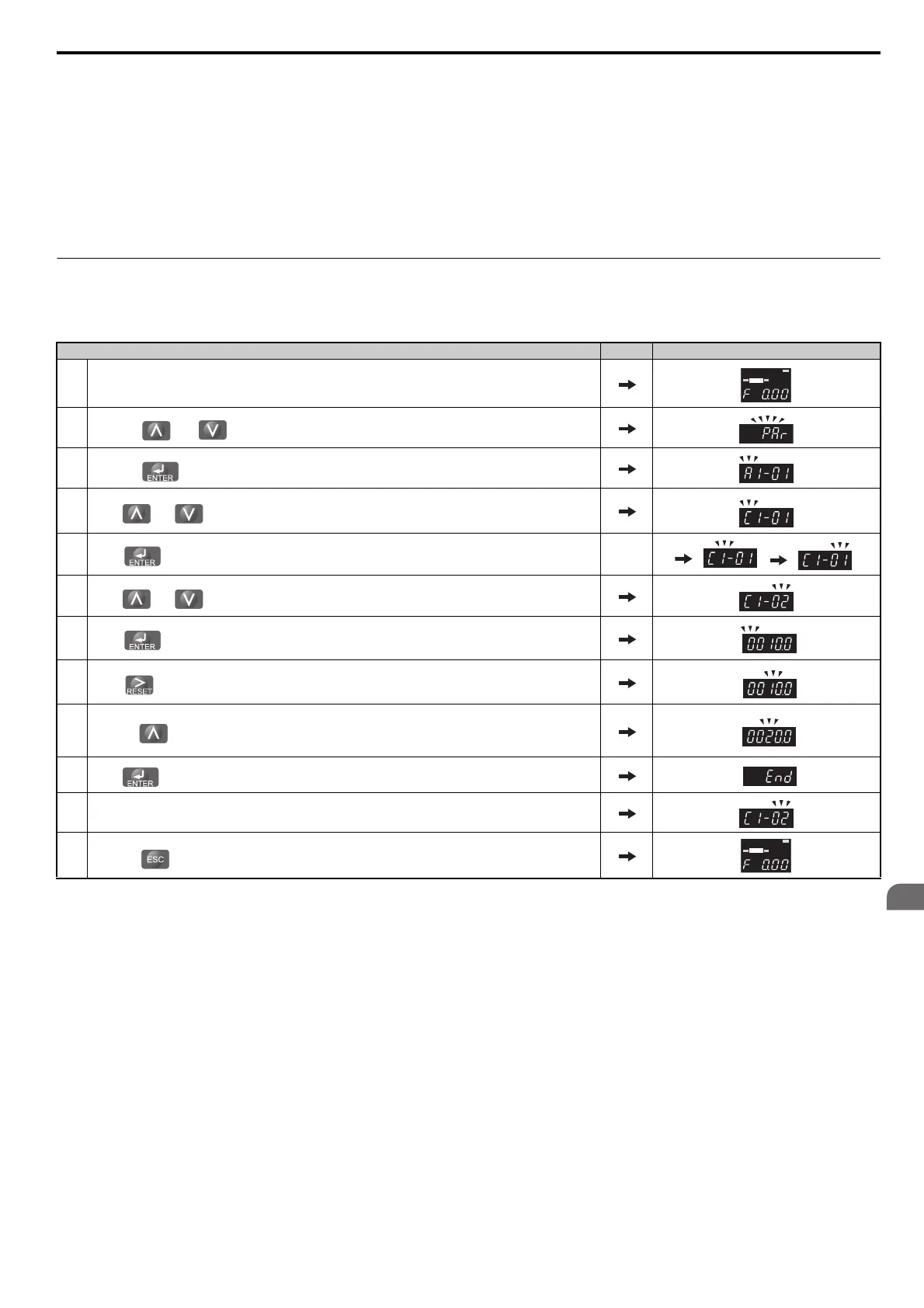4.3 The Drive and Programming Modes
Start-Up Programming
& Operation
4
YASKAWA ELECTRIC SIEP C710616 35D YASKAWA AC Drive E1000 Technical Manual 103
■ Programming Mode Details
The following actions are possible in the Programming Mode:
• Parameter Setting Mode: Access and edit all parameter settings
• Verify Menu: Check a list of parameters that have been changed from their original default values
• Setup Group: Access a list of commonly used parameters to simplify setup (see Simplified Setup Using the Setup
Group on page 104)
• Auto-Tuning Mode: Automatically calculates and sets motor parameters to optimize drive performance
◆ Changing Parameter Settings or Values
This example explains changing C1-02 (Deceleration Time 1) from 30.0 seconds (default) to 20.0 seconds.
Step Display/Result
1. Turn on the power to the drive. The initial display appears.
2.
Press the or key until the Parameter Setting Mode screen appears.
3.
Press the key to enter the parameter menu tree.
4.
Press or key to select the C parameter group.
5.
Press two times.
6.
Press or key to select the parameter C1-02.
7.
Press to view the current setting value (10.0 s). Left digit flashes.
8.
Press until the desired number is selected. “1” flashes.
9.
Press the key and enter 0020.0.
10.
Press and the drive will confirm the change.
11. The display automatically returns to the screen shown in Step 4.
12.
Press the key until back at the initial display.
ALM
DIGITAL OPERATOR JVOP-182
REV DRV FOUT
DRV
ALM
DIGITAL OPERATOR JVOP-182
REV DRV FOUT
DRV
SIEP_C710616_35.book 103 ページ 2015年11月30日 月曜日 午後2時2分