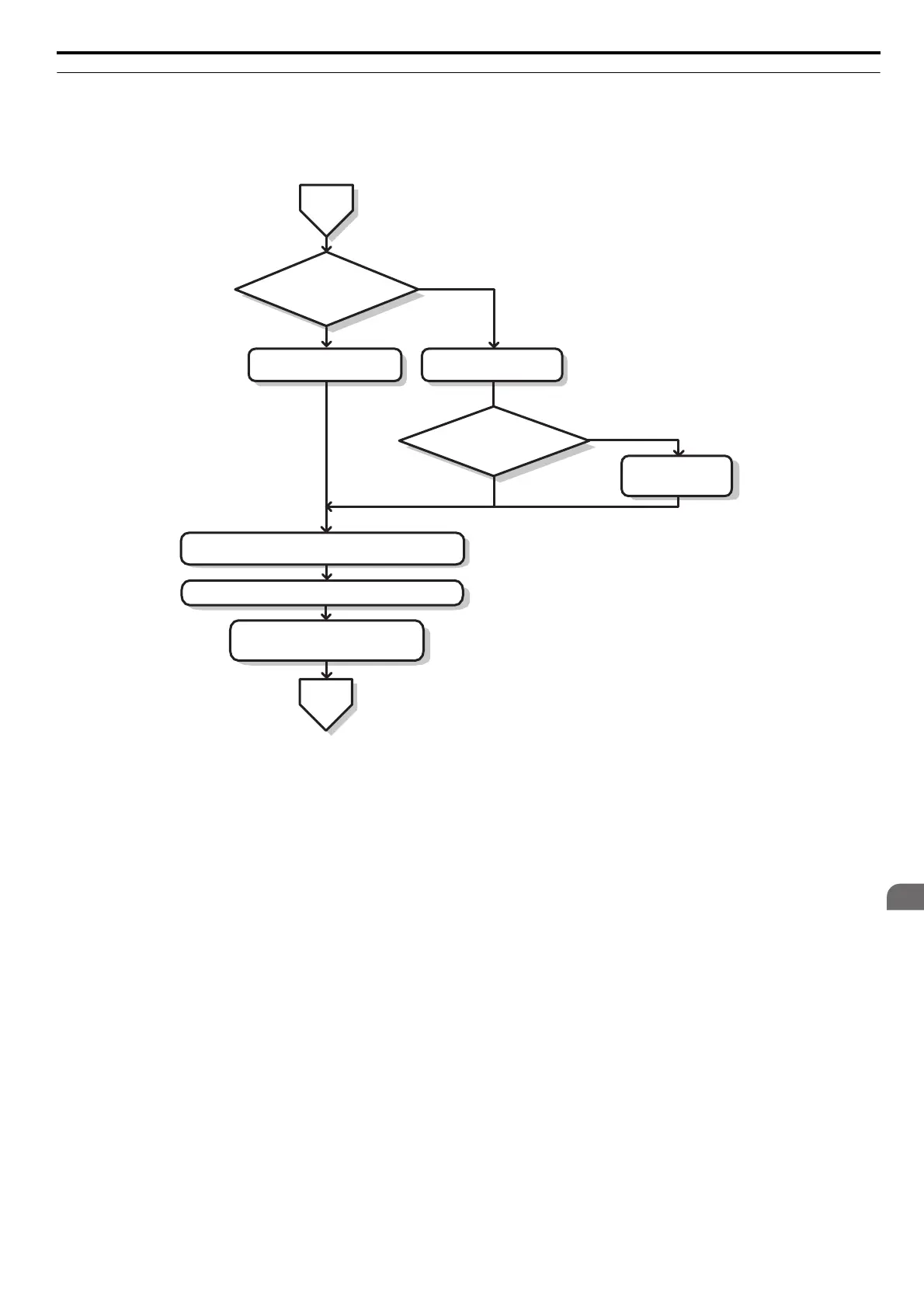4.4 Start-Up Flowcharts
Start-Up Programming
& Operation
4
YASKAWA ELECTRIC SIEP C710616 35D YASKAWA AC Drive E1000 Technical Manual 109
◆ Subchart A-2: Operation with Permanent Magnet Motors
Flowchart A2 in Figure 4.9 describes the set-up procedure for running a PM motor in Open Loop Vector Control. PM
motors can be used for more energy-efficient operation in reduced or variable torque applications.
Figure 4.9
Figure 4.9 Operation with Permanent Magnet Motors
<1> Enter the motor code to E5-01 when using a Yaskawa PM motor (SMRA Series, SSR1 Series). If using a motor from another manufacturer,
enter FFFF.
From
Flowchart
A
Motor test report/ data
sheet available?
YES
Input the motor data.
(T2-01 = 0)
Perform PM Stationary
Auto-Tuning (T2-01 = 1)
NO
<1>
<1>
Is the motor cable longer
than 50 meters?
YES
Perform PM Stationary
Auto-Tuning for Stator
Resistance (T2-01 = 2)
NO
Return to
Flowchart
A
Run the motor without load; check the rotation direction and
operation.Verify external signal commands to the drive work as desired.
Connect the load to the motor.
Run the machine and check for desired
operation.
SIEP_C710616_35.book 109 ページ 2015年11月30日 月曜日 午後2時2分