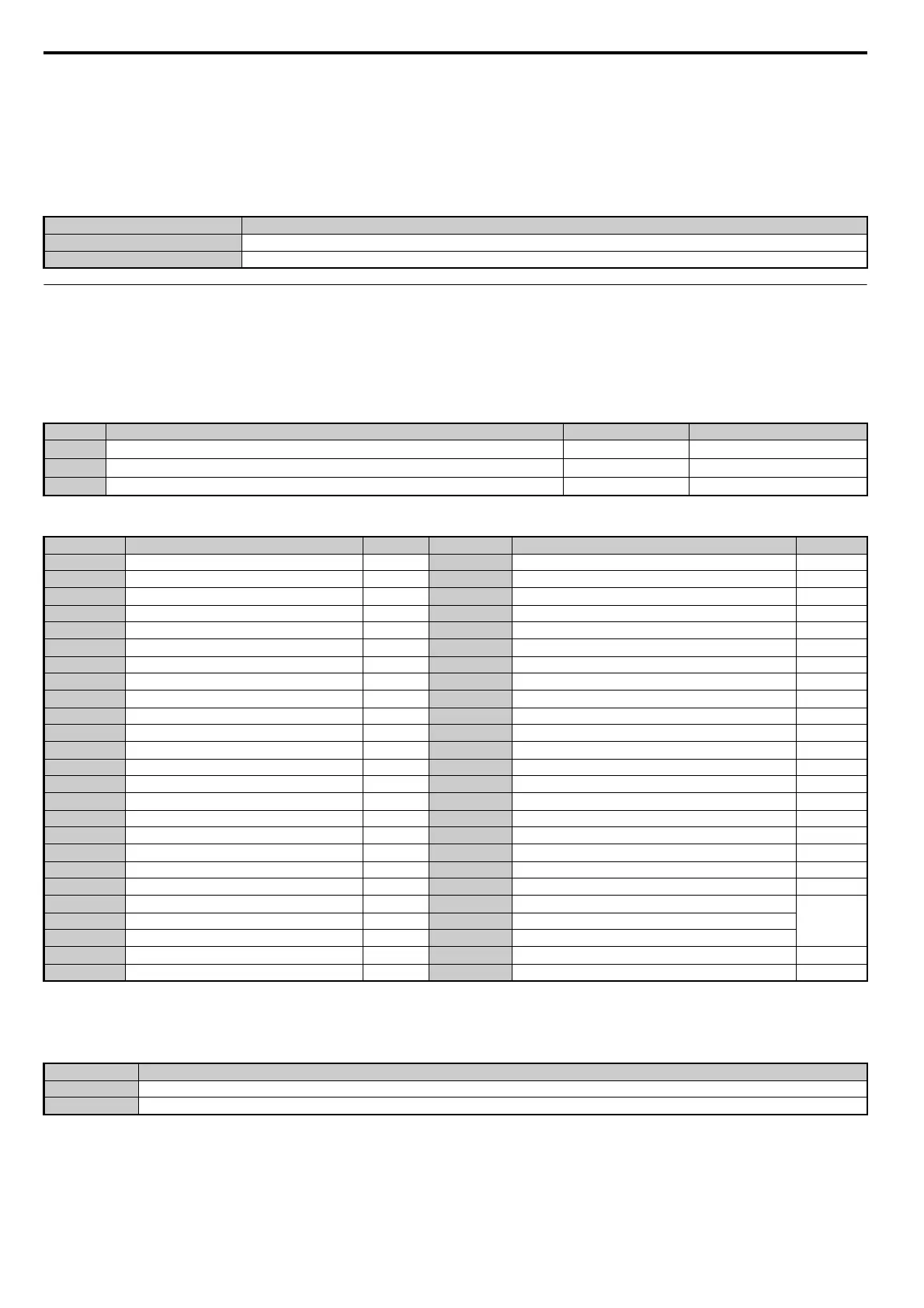5.7 H: Terminal Functions
190 YASKAWA ELECTRIC SIEP C710616 35D YASKAWA AC Drive E1000 Technical Manual
Setting 90 to 97: DriveWorksEZ Digital Input 1 to 8
These settings are for digital inputs functions used in DriveWorksEZ. Normally there is no need to change these settings.
Setting 9F: DriveWorksEZ Disable
This function is used to enable or disable a DriveWorksEZ program in the drive. An input programmed for this function
is effective only if A1-07 = 2.
◆ H2: Multi-Function Digital Outputs
■ H2-01 to H2-03: Terminal M1-M2, M3-M4, and M5-M6 Function Selection
The drive has three multi-function output terminals. Table 5.29 lists the functions available for theses terminals using
H2-01, H2-02, and H2-03.
Table 5.29 Multi-Function Digital Output Terminal Settings
Setting 0: During Run
Output closes when the drive is outputting a voltage.
Status Description
Open DriveWorksEZ enabled
Closed DriveWorksEZ disabled
No. Parameter Name Setting Range Default
H2-01
Terminal M1-M2 Function Selection (relays)
0 to 192 0: During run
H2-02
Terminal M3-M4 Function Selection (relays)
0 to 192 1: Zero Speed
H2-03
Terminal M5-M6 Function Selection (relays)
0 to 192 2: Speed agree 1
Setting Function Page Setting Function Page
0 During Run 190 1E Restart Enabled 196
1 Zero Speed 191 1F Motor Overload Alarm (oL1) 196
2 Speed Agree 1 191 20 Drive Overheat Pre-alarm (oH) 196
3 User-set Speed Agree 1 192 2F Maintenance Period 197
4 Frequency Detection 1 191 37 During Frequency Output 197
5 Frequency Detection 2 192 38 Drive Enable 197
6 Drive Ready 193 39 Watt Hour Pulse Output 197
7 DC Bus Undervoltage 193 3A Drive Overheat Alarm (oH2) 197
8 During Baseblock (N.O.) 193 3B RUN Command from Option Card/Communications 197
9 Frequency Reference Source 193 3C LOCAL/REMOTE Status 197
A Run Command Source 193 3D During Speed Search 197
B Torque Detection 1 (N.O.) 194 3E PI Feedback Low 197
C Frequency Reference Loss 194 3F PI Feedback High 198
EFault 194 4A During KEB Operation 198
F Through Mode 194 4B During Short Circuit Braking 198
10 Minor Fault 194 4C During Fast Stop 198
11 Fault Reset Command Active 194 4D oH Pre-alarm Time Limit 198
12 Timer Output 194 50 Waiting for Run 198
13 Speed Agree 2 194 58 Underload Detection 198
14 User-set Speed Agree 2 195 60 Internal Cooling Fan Alarm 198
15 Frequency Detection 3 195 90 Driveworksez Digital Output 1
198
16 Frequency Detection 4 195 91 Driveworksez Digital Output 2
17 Torque Detection 1 (N.C.) 194 92 Driveworksez Digital Output 3
1A During Reverse 196 100 to 192 Functions 0 to 92 with Inverse Output 198
1B During Baseblock (N.C.) 196 –––
Status Description
Open Drive is stopped.
Closed A Run command is input or the drive is during deceleration or during DC injection.
SIEP_C710616_35.book 190 ページ 2015年11月30日 月曜日 午後2時2分