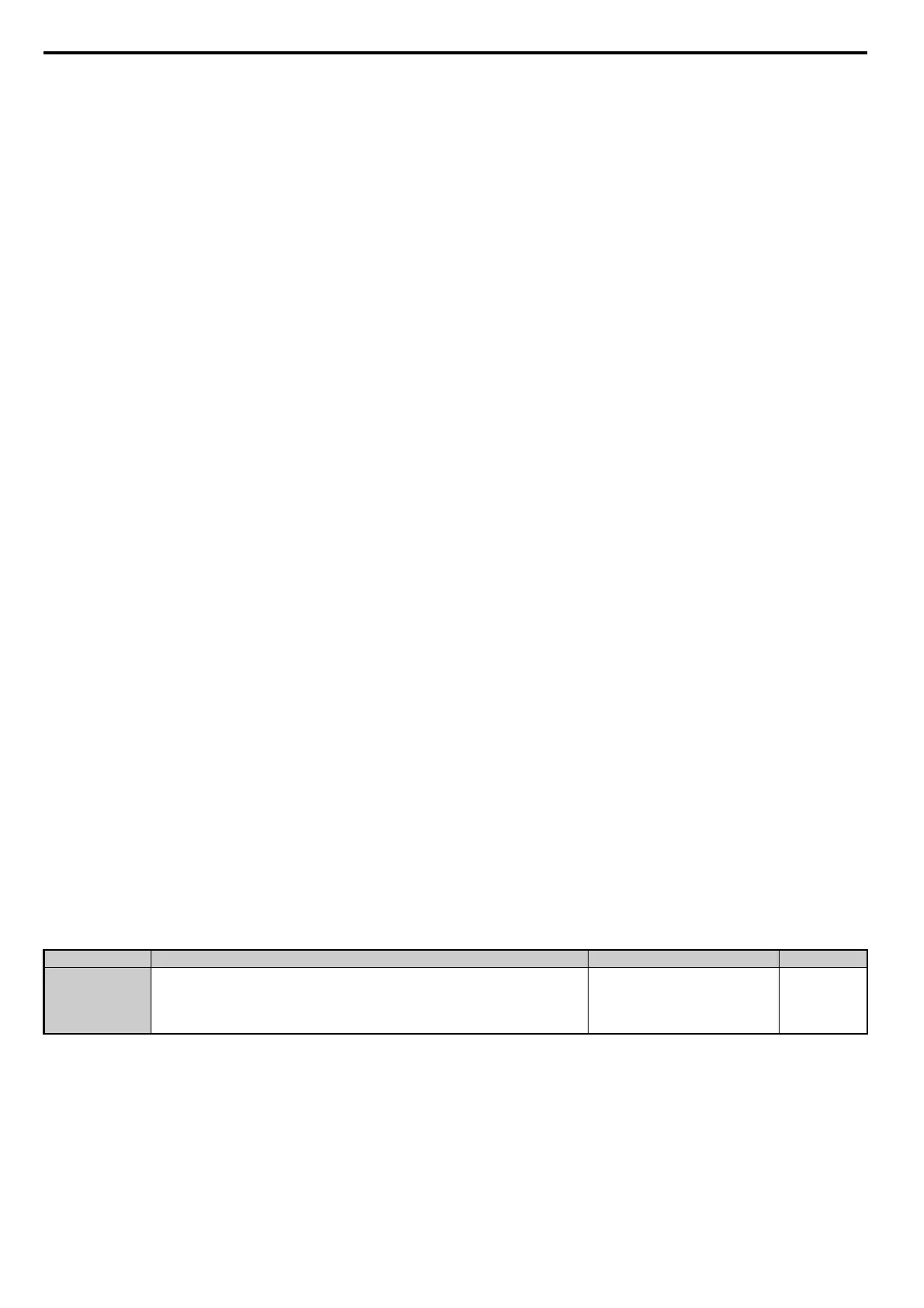5.7 H: Terminal Functions
198 YASKAWA ELECTRIC SIEP C710616 35D YASKAWA AC Drive E1000 Technical Manual
Setting 3F: PI Feedback High
Output terminal closes when a PI feedback loss is detected. The feedback is considered to be lost if it rises beyond the
level set to b5-36 for longer than the time set to b5-37. Refer to PI Feedback Loss Detection on page 149 for details.
Setting 4A: During KEB Operation
Output terminal closes while KEB is being performed. Refer to KEB Ride-Thru Function on page 215 for a KEB
function description.
Setting 4B: During Short Circuit Braking
Output terminal closes while Short Circuit Braking is being executed.
Setting 4C: During Fast Stop
Output terminal closes when a Fast Stop is being executed. Setting 15, 17: Fast Stop (N.O., N.C.) on page 185.
Setting 4D: oH Pre-alarm Time Limit
Output terminal closes when the drive is reducing the speed due to a drive overheat alarm (L8-03 = 4) and the overheat
alarm has not disappeared after ten frequency reduction operation cycles. Refer to L8-03: Overheat Pre-Alarm
Operation Selection on page 234 for a more detailed description.
Setting 50: Waiting for RUN (WrUn)
The Drive will delay executing any run command until the time set in b1-11 has expired.
Setting 58:Underload Detection
Underload is detected when the output current falls below the underload detection level defined by L6-14 and L6-02.
Setting 60: Internal Cooling Fan Alarm
Output closes when the drive’s internal cooling fan has failed.
Setting 90 to 92: DriveWorksEZ Digital Output 1 to 3
These settings are for output functions used in DriveWorksEZ. Normally there is no need to change these settings.
Setting 100 to 192: Functions 0 to 92 with Inverse Output
These settings have the same function as settings 0 to 92 but with inverse output. Set as 1, where the “1” indicates
inverse output and the last two digits specify the setting number of the function.
Examples:
• For inverse output of “8: During baseblock”, set 108.
• For inverse output of “4A: During KEB” set 14A.
■
H2-06: Watt Hour Output Unit Selection
When one of the multi-function terminals is set to output the number of watt hours (H2-01, H2-02, or H2-03 = 39),
parameter H2-06 determines the units for the output signal.
This output function provides a watt hour meter or a PLC input by a 200 ms pulse signal. H2-06 determines the
frequency that pulses are issued to keep track of the kWh for the drive.
Note: 1. A negative power output (i.e., regeneration) does not subtract from the total watt hours.
2. The drive keeps track of the watt hours as long as the control circuit has power. The value is reset when the power supply is shut off.
No. Parameter Name Setting Range Default
H2-06 Watt Hour Output Unit Selection
0: 0.1 kWh units
1: 1 kWh units
2: 10 kWh units
3: 100 kWh units
4: 1000 kWh units
0
SIEP_C710616_35.book 198 ページ 2015年11月30日 月曜日 午後2時2分
