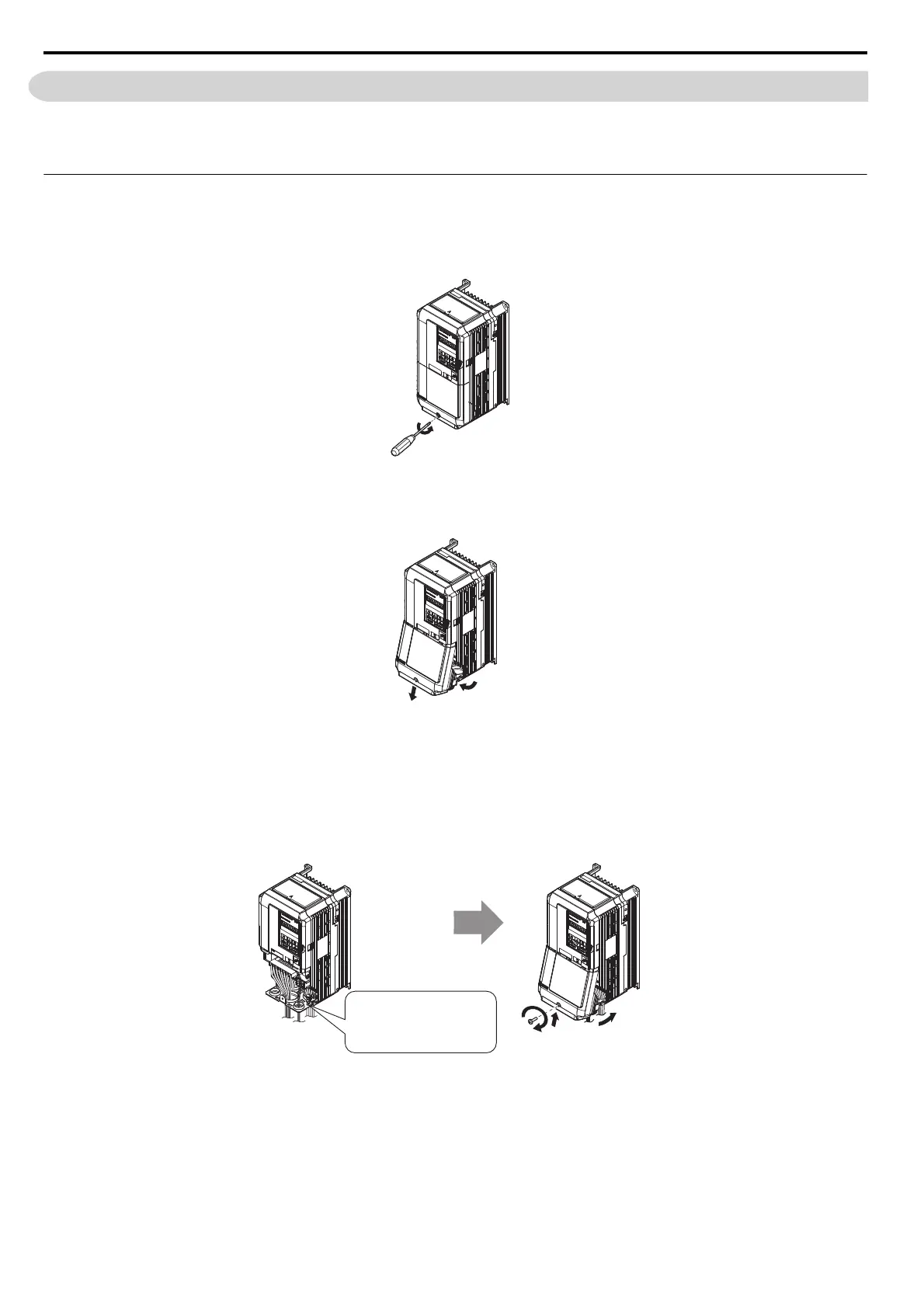3.5 Terminal Cover
66 YASKAWA ELECTRIC SIEP C710616 35D YASKAWA AC Drive E1000 Technical Manual
3.5 Terminal Cover
Follow the procedure below to remove the terminal cover for wiring and to reattach the terminal cover after wiring is
complete.
◆ CIMR-E2A0004 to 0081, 4A0002 to 0044 (IP20/NEMA 1, UL Type 1 Enclosure)
■ Removing the Terminal Cover
1. Loosen the terminal cover screw.
Figure 3.12
Figure 3.5 Removing the Terminal Cover on an IP20/NEMA 1, UL Type 1 Enclosure Drive
2. Push in on the hook located on the bottom of the terminal cover, and gently pull forward. This should remove the
terminal cover.
Figure 3.13
Figure 3.6 Removing the Terminal Cover on an IP20/NEMA 1, UL Type 1 Enclosure Drive
■ Reattaching the Terminal Cover
Power lines and signal wiring should pass through the opening provided. Refer to Wiring the Main Circuit Terminal on
page 78 and Wiring the Control Circuit Terminal on page 83 for details on wiring.
After all wiring to the drive and other devices is complete, reattach the terminal cover.
Figure 3.14
Figure 3.7 Reattaching the Terminal Cover on an IP20/NEMA 1, UL Type 1 Enclosure Drive
Connect ground wiring first,
followed by the main circuit,
and then wire the control circuit.
Power lines and signal wiring
exit through the opening provided.
SIEP_C710616_35.book 66 ページ 2015年11月30日 月曜日 午後2時2分
