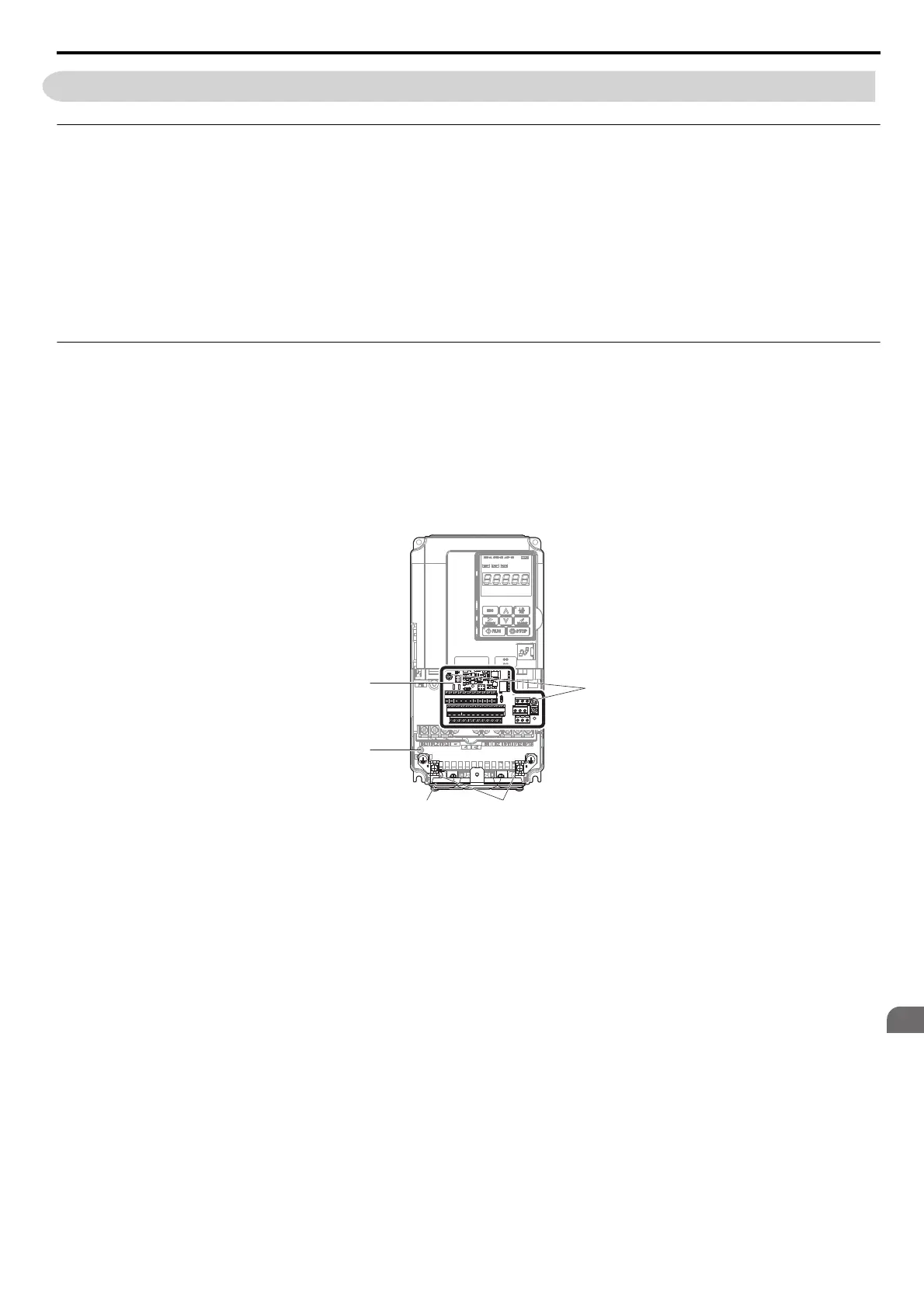7.6 Drive Replacement
Periodic Inspection &
Maintenance
7
YASKAWA ELECTRIC SIEP C710616 35D YASKAWA AC Drive E1000 Technical Manual 327
7.6 Drive Replacement
◆ Serviceable Parts
The drive contains some serviceable parts. The following parts can be replaced over the life span of the drive:
• Terminal board I/O PCBs
• Cooling fan(s)
• Front cover
Replace the drive if the main power circuitry is damaged. Contact your local Yaskawa representative before replacing
parts if the drive is still under warranty. Yaskawa reserves the right to replace or repair the drive according to Yaskawa
warranty policy.
◆ Terminal Board
The drive has a modular I/O terminal block that facilitates quick drive replacement. The terminal board contains on-
board memory that stores all drive parameter settings and allows the parameters to be saved and transferred to the
replacement drive. To transfer the terminal board, disconnect the terminal board from the damaged drive then reconnect
it to the replacement drive. Once transferred, there is no need to manually reprogram the replacement drive.
Note: If the damaged drive and the new replacement drive are have different capacities, the data stored in the terminal board cannot be
transferred to the new drive and an oPE01 error will appear on the display. The terminal board can still be used, but parameter
setting from the old drive cannot be transferred. The replacement drive must be initialized and manually programmed.
Figure 7.55
Figure 7.55 Terminal Board
A – Removable terminal board D – Bottom cover screws
B – Charge LED E – Terminal board locking screws
C – Bottom cover
E
D
B
C
SIEP_C710616_35.book 327 ページ 2015年11月30日 月曜日 午後2時2分