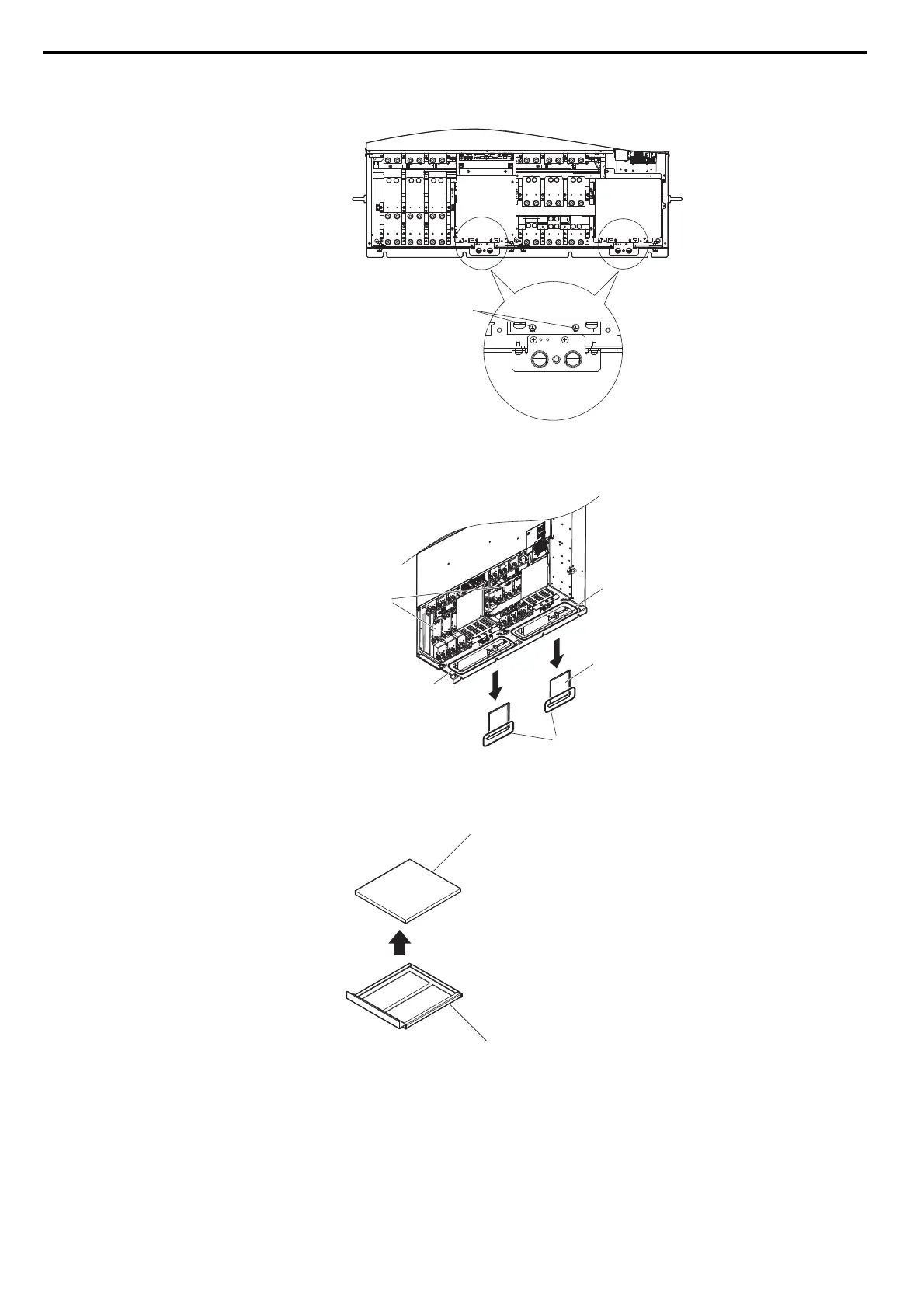7.5 Replacing the Air Filter
326 YASKAWA ELECTRIC SIEP C710616 35D YASKAWA AC Drive E1000 Technical Manual
3. Loosen the screws holding the filter case in place.
Note: The filter case should not be removed, only loosened.
Figure 7.52
Figure 7.52 Air Filter Replacement: Loosening the Filter Case Screws
4. While holding onto the bottom of the filter case, slide it out from the drive.
Figure 7.53
Figure 7.53 Air Filter Replacement: Sliding Out the Filter Case
5. Take the filter out of the filter case.
Figure 7.54
Figure 7.54 Air Filter Replacement: Taking Out the Filter
■ Installing the Air Filter
Reverse the procedure described above to reinstall the air filter.
Close-up
Screws holding the filter case in place
Filter case
Hold here, then slide
the filter case out.
Opening
Opening
Main circuit terminals
SIEP_C710616_35.book 326 ページ 2015年11月30日 月曜日 午後2時2分