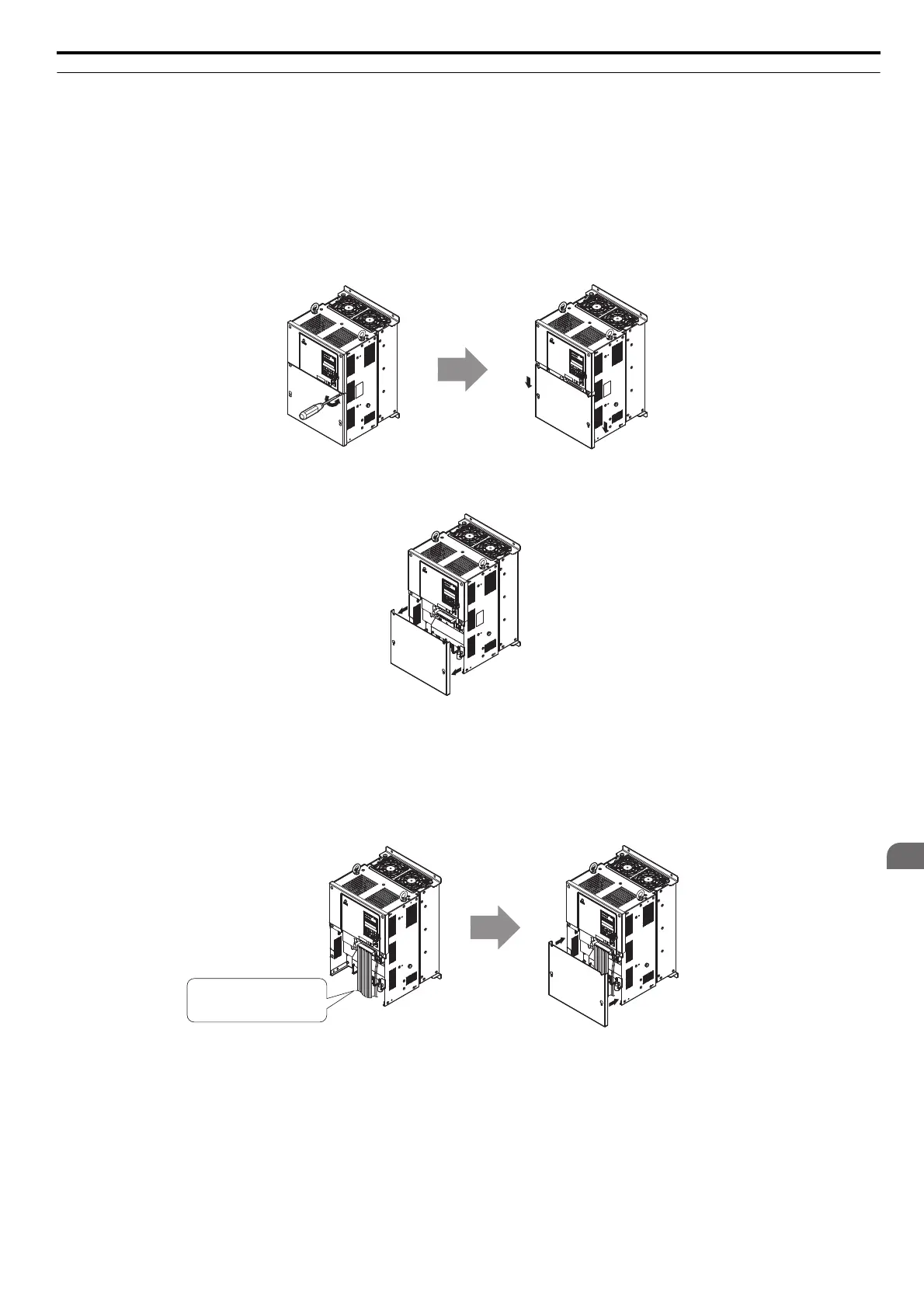3.5 Terminal Cover
YASKAWA ELECTRIC SIEP C710616 35D YASKAWA AC Drive E1000 Technical Manual 67
◆ CIMR-E2A0110 to 4A0415, 4A0058 to 4A1200 (IP00 Enclosure)
■ Removing the Terminal Cover
1. Loosen the screws on the terminal cover, then pull down on the cover.
CAUTION! Crush Hazard. Do not completely remove the cover screws, just loosen them. If the cover screws are removed
completely, the terminal cover may fall off causing an injury. Take special care when removing/reattaching the terminal covers for
larger drives.
Note: The shape of the terminal covers and the numbers of screws differ depending on the drive models. Refer to Component Names
on page 32 for details.
Figure 3.15
Figure 3.8 Removing the Terminal Cover on an IP00 Enclosure Drive
2. Pull forward on the terminal cover to free it from the drive.
Figure 3.16
Figure 3.9 Removing the Terminal Cover on an IP00 Enclosure Drive
■ Reattaching the Terminal Cover
Once wiring to the terminal board and other devices is complete, double check all connections and finally reattach the
terminal cover. Refer to Wiring the Main Circuit Terminal on page 78 and Wiring the Control Circuit Terminal on
page 83 for details on wiring.
Figure 3.17
Figure 3.10 Reattaching the Terminal Cover on an IP00 Enclosure Drive
Connect ground wiring first,
followed by the main circuit,
and then wire the control circuit.
SIEP_C710616_35.book 67 ページ 2015年11月30日 月曜日 午後2時2分
