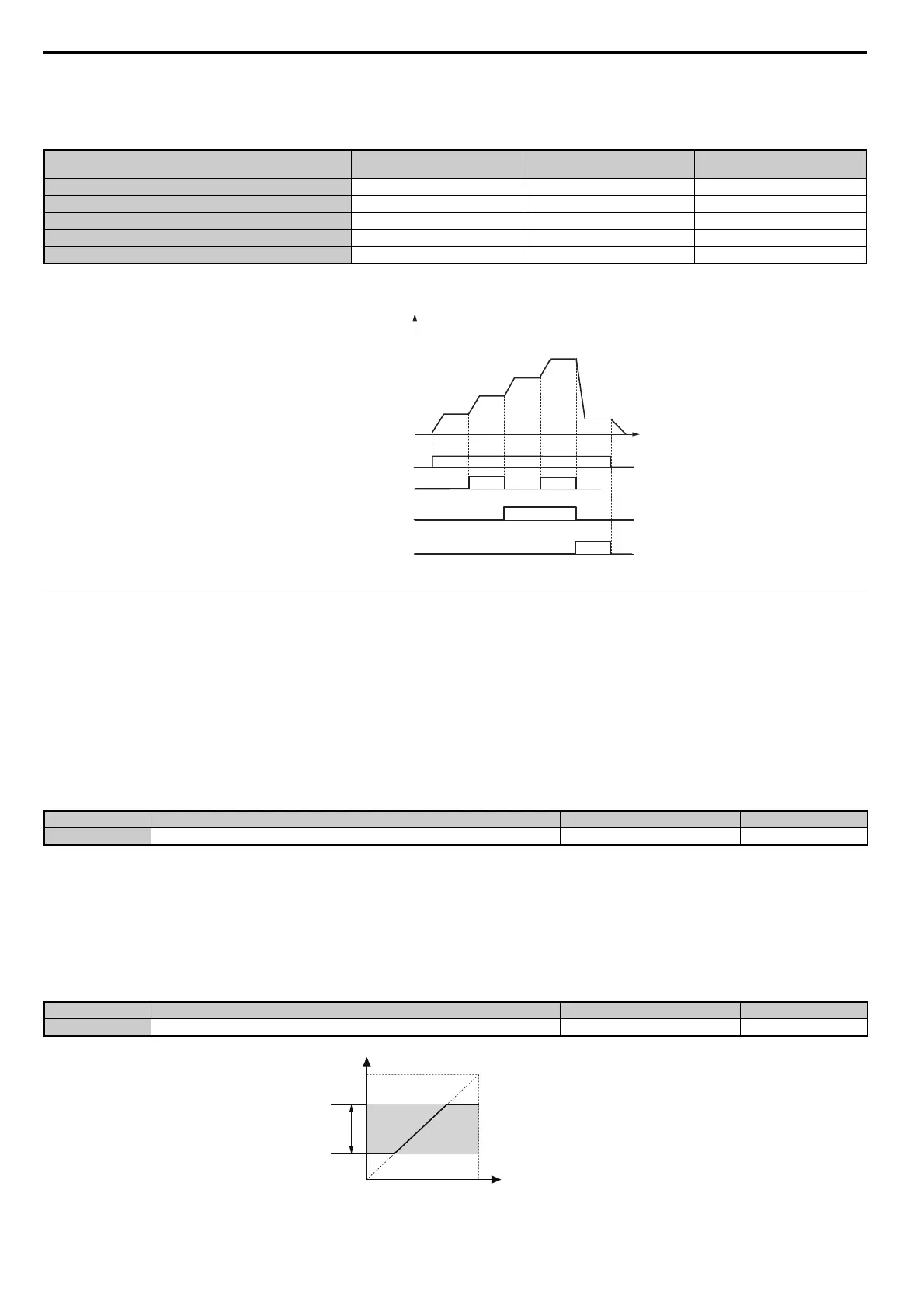5.4 d: Reference Settings
166 YASKAWA ELECTRIC SIEP C710616 35D YASKAWA AC Drive E1000 Technical Manual
The different speed references can be selected as shown in Table 5.14. Figure 5.24 illustrates the multi-step speed
selection.
Table 5.14 Multi-Step Speed Reference and Terminal Switch Combinations
Figure 5.24
Figure 5.24 Preset Reference Timing Diagram
◆ d2: Frequency Upper/Lower Limits
By entering upper or lower frequency limits, the user can keep motor speed from going above or below levels that may
cause resonance or equipment damage.
■
d2-01: Frequency Reference Upper Limit
Sets the maximum frequency reference as a percentage of the maximum output frequency. This limit applies to all
frequency references.
Even if the frequency reference is set to a higher value, the drive internal frequency reference will not exceed this value.
■
d2-02: Frequency Reference Lower Limit
Sets the minimum frequency reference as a percentage of the maximum output frequency. This limit applies to all
frequency references.
If a lower reference than this value is entered, the drive will run at the limit set to d2-02. If the drive is started with a
lower reference than d2-02, it will accelerate up to d2-02.
Figure 5.25
Figure 5.25 Frequency Reference: Upper and Lower Limits
Reference
<1> The Jog frequency overrides whatever frequency reference is being used.
Multi-Step Speed 1
H1-=3
Multi-Step Speed 2
H1-=4
Jog Reference
H1-=6
Frequency Reference 1 (set in b1-01) OFF OFF OFF
Frequency Reference 2 (d1-02 or input terminal A1, A2, A3) ON OFF OFF
Frequency Reference 3 (d1-03 or input terminal A1, A2, A3) OFF ON OFF
Frequency Reference 4 (d1-04) ON ON OFF
Jog Frequency Reference (d1-17) <1> −−ON
No. Parameter Name Setting Range Default
d2-01 Frequency Reference Upper Limit 0.0 to 110.0% 100.0%
No. Parameter Name Setting Range Default
d2-02 Frequency Reference Lower Limit 0.0 to 110.0% 0.0%
d1-04
d1-17
ON
ON
ON
ON
ON
Multi-step Speed Ref. 2
Jog Reference
Time
Multi-step Speed Ref. 1
Frequency
reference
d1-01
(A1)
d1-02
(A2)
d1-01
(A3)
FWD (REV) Run/Stop
Internal frequency
reference
d2-01
Operating
range
Frequency Reference Upper Limit
Set frequency reference
Frequency Reference Lower Limit
d2-02
SIEP_C710616_35.book 166 ページ 2015年11月30日 月曜日 午後2時2分