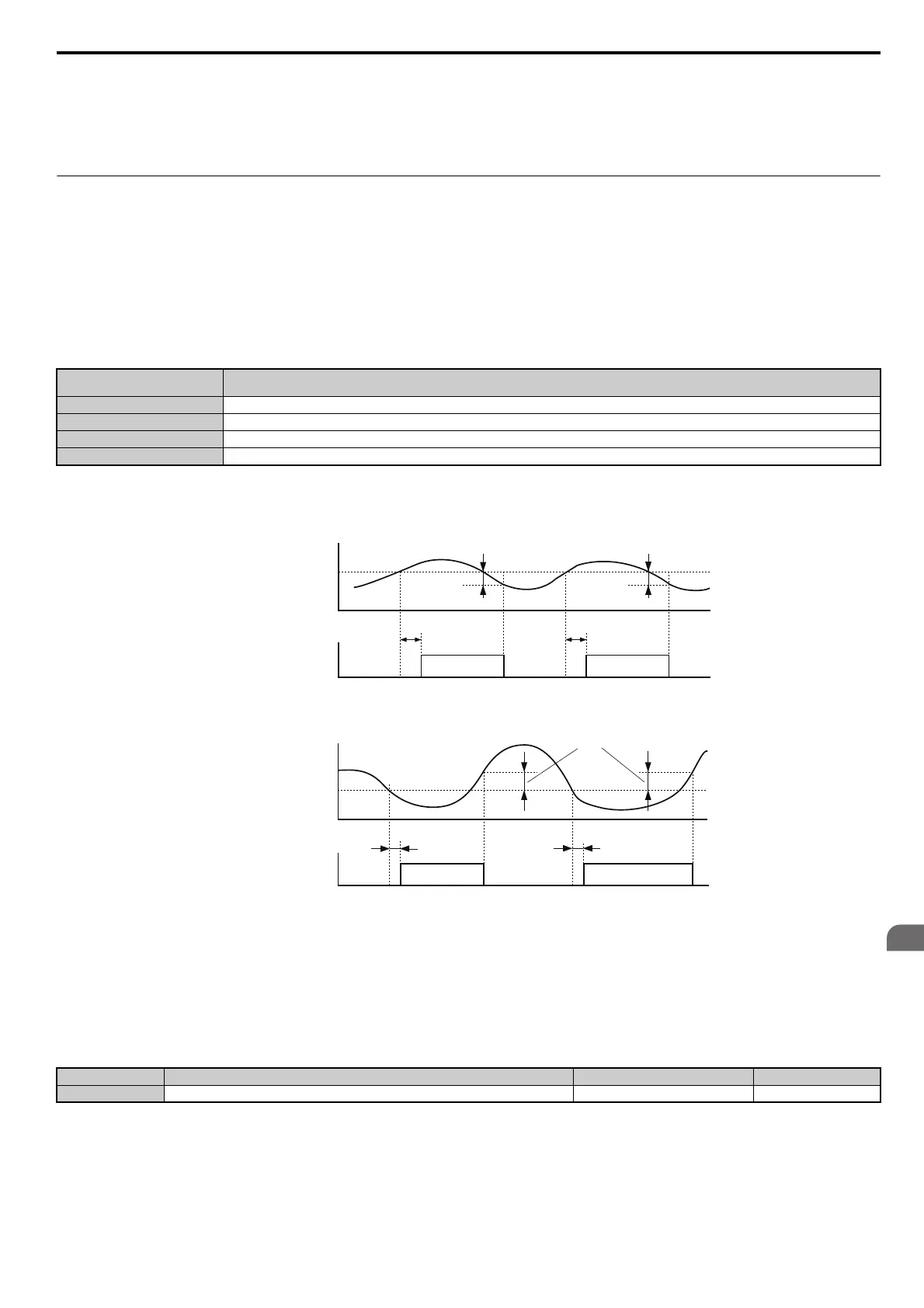5.8 L: Protection Functions
YASKAWA ELECTRIC SIEP C710616 35D YASKAWA AC Drive E1000 Technical Manual 231
Setting 1: Count restart attempts
The drive will try to restart using the time interval set in parameter L5-04. A record is kept of the number of attempts to
restart to the drive, regardless of whether or not those attempts were successful. When the number of attempted restarts
exceeds the value set to L5-01, the drive gives up trying to restart.
◆ L6: Torque Detection
The drive provides two independent torque detection functions that trigger an alarm or fault signal when the load is too
heavy (oL), or suddenly drops (UL). They are set up using the L6- parameters. To indicate the underload or overload
condition to an external device, digital outputs should be programmed as shown below.
Note: When overtorque occurs in the application, the drive may stop due to overcurrent (oC) or overload (oL1). To prevent this, an
overload situation should be indicated to the controller before oC or oL1 occur in the drive. Use the torque detection for this
purpose. Use undertorque detection to discover application problems like a torn belt, a pump shutting off, or other similar
trouble.
Figure 5.78 and Figure 5.79 show the function of overtorque and undertorque detection.
Figure 5.78
Figure 5.78 Overtorque Detection Operation
Figure 5.79
Figure 5.79 Undertorque Detection Operation
Note: 1. The torque detection function uses a hysteresis of 10% of the drive rated output current and motor rated torque.
2. In V/f, and OLV/PM, the level is set as a percentage of the drive rated output current.
■ L6-01: Torque Detection Selection
The torque detection function is triggered when the current or torque exceeds the levels set in L6-02 for longer than the
time set in L6-03. L6-01 selects the conditions for detection and the operation that follows.
Setting 0: Disabled
Setting 1: oL3 at speed agree (Alarm)
Overtorque detection is active only when the output speed is equal to the frequency reference, i.e., no detection during
acceleration and deceleration. The operation continues after detection and an oL3 alarm is triggered.
H2-01, H2-02, H2-03
Setting
Description
B Torque detection 1, N.O. (output closes when overload or underload is detected)
17 Torque detection 1, N.C. (output opens when overload or underload is detected
18 Torque detection 2, N.O. (output close when overload or underload is detected)
19 Torque detection 2, N.C. (output opens when overload or underload is detected)
No. Name Setting Range Default
L6-01 Torque Detection Selection 1 0 to 12 0
Motor current / torque
L6-02
10 % hysteresis
Torque detection 1 (NO)
or
Torque detection 2 (NO)
L6-03
ON
L6-03
10 % hysteresis
ON
Motor current / torque
L6-02
10 % hysteresis
Torque detection 1 (NO)
or
Torque detection 2 (NO)
L6-03
ON
L6-03
ON
SIEP_C710616_35.book 231 ページ 2015年11月30日 月曜日 午後2時2分