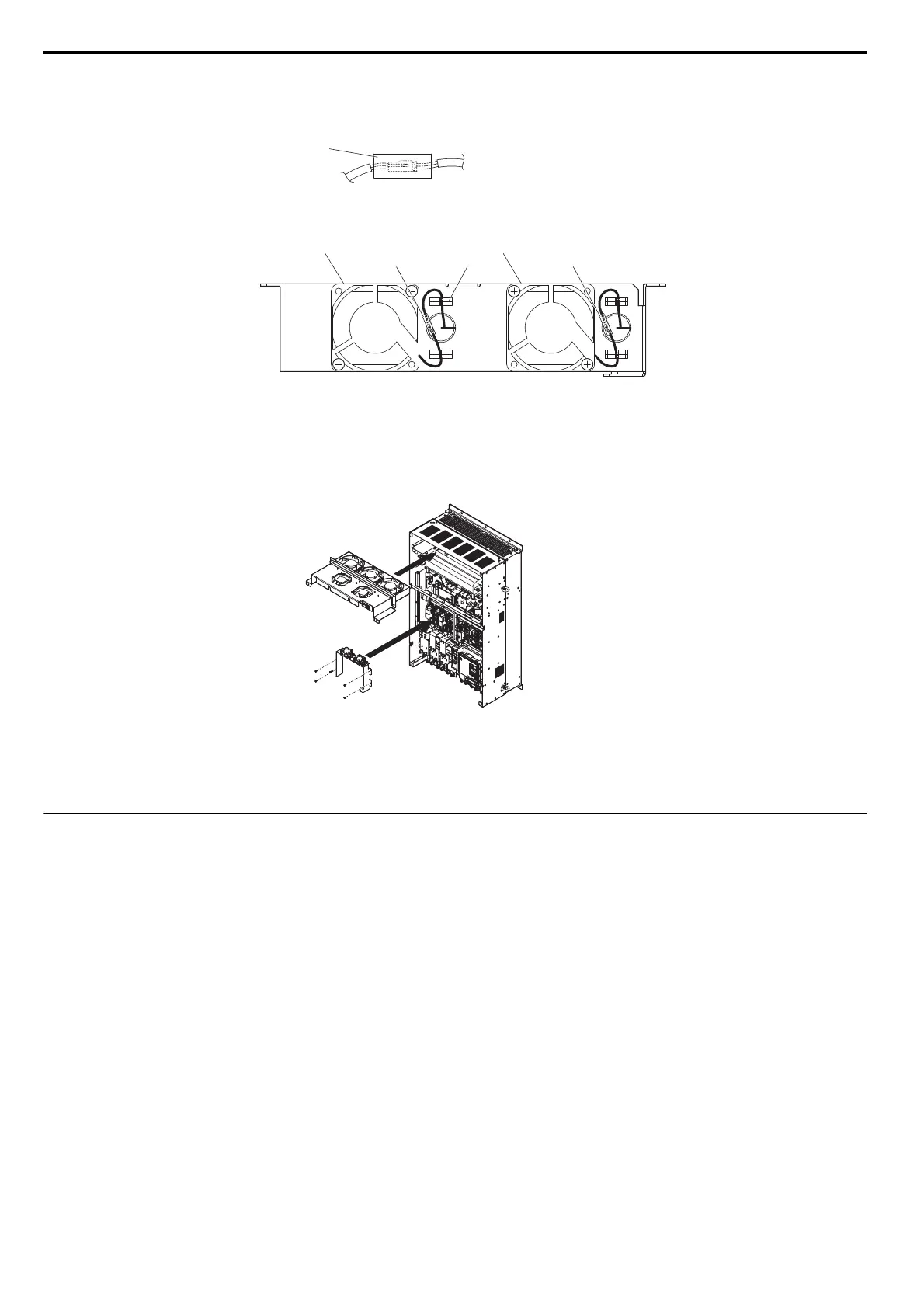7.4 Cooling Fan and Circulation Fan
320 YASKAWA ELECTRIC SIEP C710616 35D YASKAWA AC Drive E1000 Technical Manual
6. Position the protective tube so that the fan connector sits in the center of the protective tube. (Only for circuit
board cooling fans)
7. Guide lead wires through the hooks provided so that the wires are held in place.
Figure 7.39
Figure 7.39 Cooling Fan Wiring: 4A0515 and 4A0675
8. Double check the relay connector to ensure that it is properly connected.
■ Installing the Cooling Fan Unit
1. Reverse the procedure described above to reinstall the cooling fan unit.
Figure 7.40
Figure 7.40 Installing the Cooling Fan Units: 4A0515 and 4A0675
2. Reattach the covers and digital operator.
3. Turn the power supply back on and reset the cooling fan operation time for the Maintenance Monitor by setting
o4-03 to 0.
◆ Cooling Fan Replacement: 4A0930 and 4A1200
WARNING! Electrical Shock Hazard. Do not connect or disconnect wiring while the power is on. Failure to comply can result in serious
personal injury. Before servicing the drive, disconnect all power to the equipment. The internal capacitor remains charged even after
the power supply is turned off. After shutting off the power, wait for at least the amount of time specified on the drive before touching
any components.
CAUTION! Burn Hazard. Do not touch a hot drive heatsink and a fan unit. Failure to comply could result in minor or moderate injury.
Shut off the power to the drive when replacing the cooling fan. To prevent burns, wait at least 15 minutes and ensure the heatsink and
the fan unit have cooled down.
NOTICE: Prevent Equipment Damage. Follow cooling fan and circulation fan replacement instructions. Improper fan replacement
could result in damage to equipment. When installing the replacement fan into the drive, make sure the fan is facing upwards. To
ensure maximum useful product life, replace all fans when performing maintenance.
■ Removing and Disassembling the Cooling Fan Unit
1. Remove the terminal cover and front covers 1 and 2. Refet to Removing the Terminal Cover on page 67 for
details.
CAUTION! Crush Hazard. Do not completely remove the cover screws, just loosen them. If the cover screws are removed completely,
the terminal cover may fall off causing an injury. Take special care when removing/reattaching the terminal covers for larger drives.
Protective tube
Circuit board cooling fan Circuit board cooling fan
Relay connector Relay connector
Hook
SIEP_C710616_35.book 320 ページ 2015年11月30日 月曜日 午後2時2分