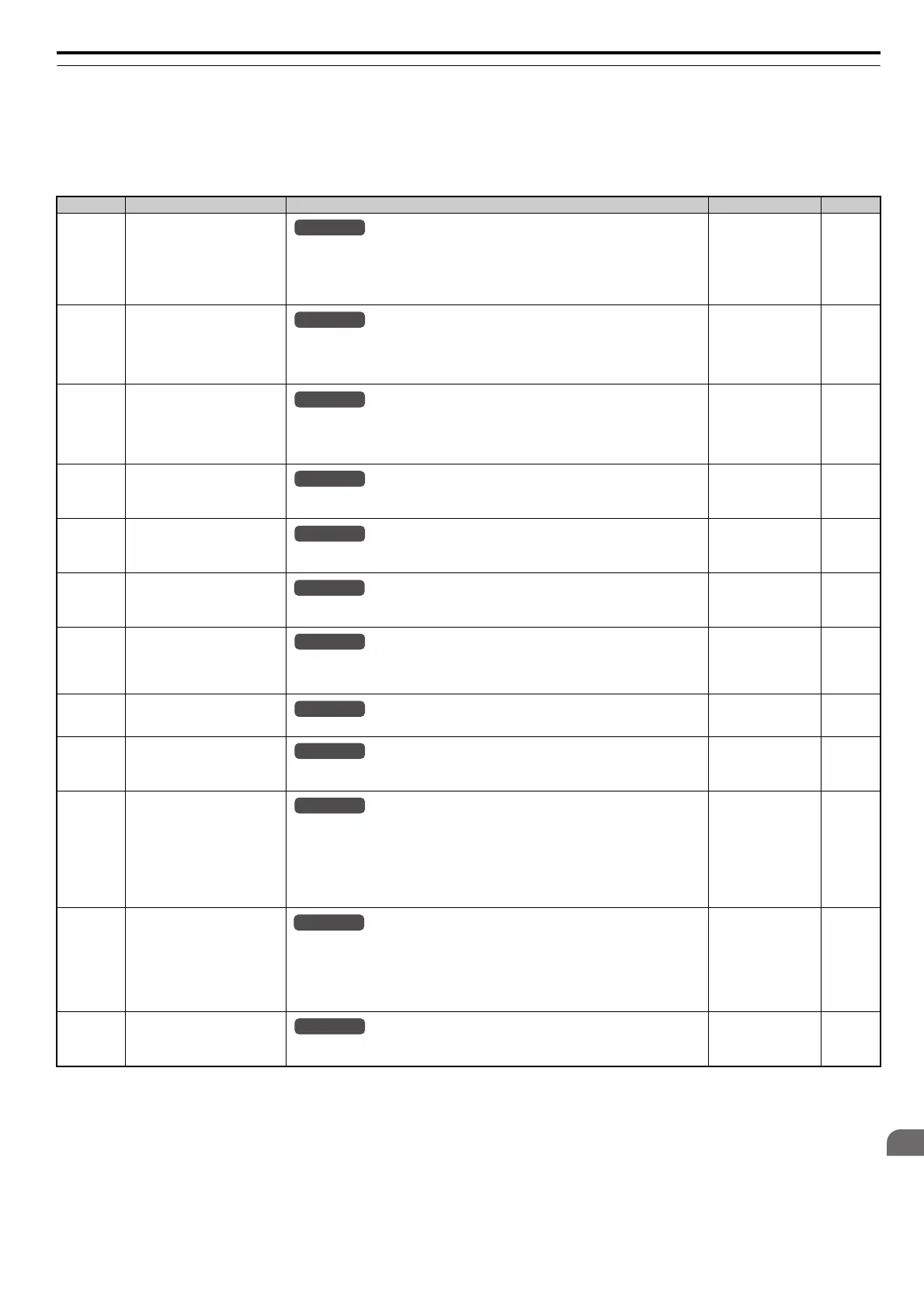B.3 Parameter Table
YASKAWA ELECTRIC SIEP C710616 35D YASKAWA AC Drive E1000 Technical Manual 361
◆ b: Application
Application parameters configure the source of the Run command, DC Injection Braking, Speed Search, timer functions,
PI control, the Dwell function, Energy Savings, and a variety of other application-related settings.
■ b1: Operation Mode Selection
No.(Addr.) Name Description Setting Page
b1-01
(180H)
Frequency Reference Selection 1
0: Operator Keypad
1: Analog Input Terminals
2: MEMOBUS/Modbus Communications
3: Option Card
4: Pulse Train Input
Default: 1
Min: 0
Max: 4
131
b1-02
(181H)
Run Command Selection 1
0: Operator
1: Control Circuit Terminal
2: MEMOBUS/Modbus Communications
3: Option Card
Default: 1
Min: 0
Max: 3
132
b1-03
(182H)
Stopping Method Selection
0: Ramp to Stop
1: Coast to Stop
2: DC Injection Braking to Stop
3: Coast to Stop with Timer
Default: 0
Min: 0
Max: 3
133
b1-04
(183H)
Reverse Operation Selection
0: Reverse Operation Enabled.
1: Reverse Operation Disabled.
Default: 0
Min: 0
Max: 1
135
b1-06
(185H)
Digital Input Reading
0: Read Once
1: Read Twice
Default: 1
Min: 0
Max: 1
135
b1-07
(186H)
LOCAL/REMOTE Run Selection
0: Run Command must be cycled
1: Accept Run Command at the new source
Default: 0
Min: 0
Max: 1
135
b1-08
(187H)
Run Command Selection While in
Programming Mode
0: Disabled
1: Enabled
2: Prohibit entering Programing During Run.
Default: 0
Min: 0
Max: 2
136
b1-11
(1DFH)
Drive Delay Time Setting
The Drive will delay executing any run command until the b1-11 time has expired.
Default: 0 s
Min: 0 s
Max: 600 s
136
b1-14
(1C3H)
Phase Order Selection
0: Standard Phase Order
1: Switched phase order (reverses the direction of the motor)
Default: 0
Min: 0
Max: 1
136
b1-15
(1C4H)
Frequency Reference Selection 2
Enabled when an input terminal set for “External Reference 1/2 Selection” (H1- = 2)
closes.
0: Operator Keypad
1: Analog Input Terminals
2: MEMOBUS/Modbus Communications
3: Option Card
4: Pulse Train Input
Default: 0
Min: 0
Max: 4
137
b1-16
(1C5H)
Run Command Selection 2
E
nabled when a termin
al set for “External Reference 1/2 Selection” (H1- = 2) closes.
0: Operator Keypad
1: Analog Input Terminals
2: MEMOBUS/Modbus Communications
3: Option Card
4: Pulse Train Input
Default: 0
Min: 0
Max: 4
137
b1-17
(1C6H)
Run Command at Power Up
0: Run Command at Power Up is Not Issued
1: Run Command at Power Up is Issued
Default: 0
Min: 0
Max: 1
137
All Modes
All Modes
All Modes
All Modes
All Modes
All Modes
All Modes
All Modes
All Modes
All Modes
All Modes
SIEP_C710616_35.book 361 ページ 2015年11月30日 月曜日 午後2時2分