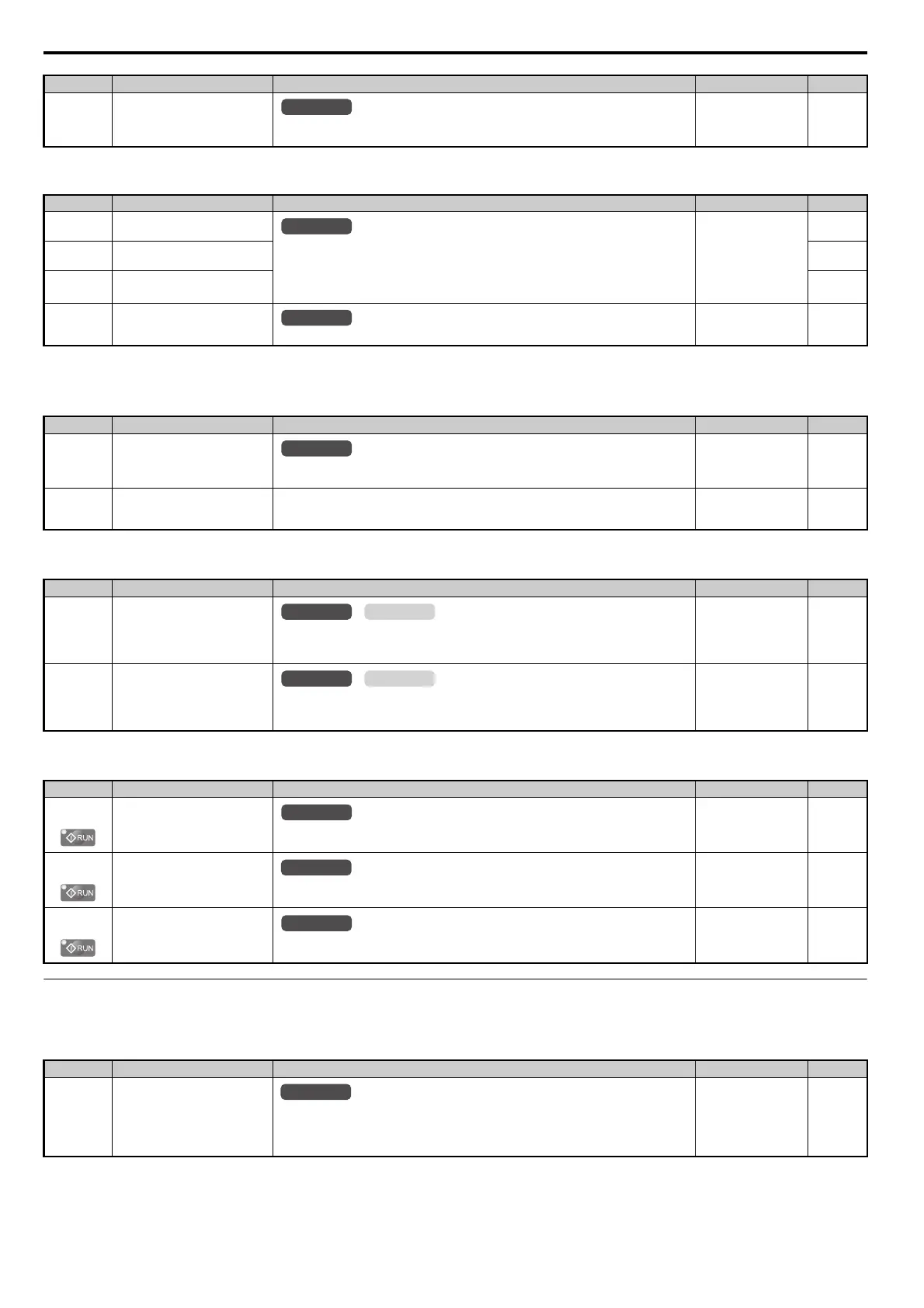B.3 Parameter Table
368 YASKAWA ELECTRIC SIEP C710616 35D YASKAWA AC Drive E1000 Technical Manual
■ d3: Jump Frequency
■ d4: Frequency Reference Hold and Up/Down 2 Function
■ d6: Field Weakening and Field Forcing
■ d7: Offset Frequency
◆ E: Motor Parameters
■ E1: V/f Pattern
d2-03
(293H)
Master Speed Reference Lower
Limit
Sets the lower limit for frequency references from analog inputs as a percentage of the
maximum output frequency.
Default: 0.0%
Min: 0.0
Max: 110.0%
167
No.(Addr.) Name Description Setting Page
d3-01
(294H)
<10> Default setting is determined by the control mode (A1-02).
Jump Frequency 1
Eliminates problems with resonant vibration of the motor/machine by avoiding continuous
operation in predefined frequency ranges. The drive accelerates and decelerates the motor
through the prohibited frequency ranges.
Setting 0.0 disables this function.
Parameters must be set so that d3-01 ≥ d3-02 ≥ d3-03.
Default: 0.0 Hz
Min: 0.0 Hz
Max: 200.0 Hz
167
d3-02
(295H)
Jump Frequency 2 167
d3-03
(296H)
Jump Frequency 3 167
d3-04
(297H)
Jump Frequency Width
Sets the dead-band width around each selected prohibited frequency reference point.
Default: 1.0 Hz
Min: 0.0 Hz
Max: 20.0 Hz
167
No.(Addr.) Name Description Setting Page
d4-01
(298H)
Frequency Reference Hold
Function Selection
0: Disabled. Drive starts from zero when the power is switched on.
1: Enabled. At power up, the drive starts the motor at the Hold frequency that was saved.
Default: 0
Min: 0
Max: 1
167
d4-10
(2B6H)
Up/Down Frequency Reference
Limit Selection
0: Lower Limit is Determined by d2-02 or Analog Input
1: Lower Limit is Determined by d2-02
Default: 0
Min: 0
Max: 1
168
No.(Addr.) Name Description Setting Page
d6-01
(2A0H)
Field Weakening Level
Sets the drive output voltage for the Field Weakening function as a percentage of the maximum
output voltage.
Enabled when a multi-function input is set for Field Weakening (H1- = 63).
Default: 80%
Min: 0%
Max: 100%
169
d6-02
(2A1H)
Field Weakening Frequency Limit Sets the lower limit of the frequency range where Field Weakening control is valid.
The Field Weakening command is valid only at frequencies above this setting and only when
the output frequency matches the frequency reference (speed agree).
Default: 0.0 Hz
Min: 0.0 Hz
Max: 200.0 Hz
169
No.(Addr.) Name Description Setting Page
d7-01
(2B2H)
Offset Frequency 1
Added to the frequency reference when the digital input “Frequency offset 1” (H1- = 44) is
switched on.
Default: 0.0%
Min: -100.0%
Max: 100.0%
169
d7-02
(2B3H)
Offset Frequency 2
Added to the frequency reference when the digital input “Frequency offset 2” (H1- = 45) is
switched on.
Default: 0.0%
Min: -100.0%
Max: 100.0%
169
d7-03
(2B4H)
Offset Frequency 3
Added to the frequency reference when the digital input “Frequency offset 3” (H1- = 46) is
switched on.
Default: 0.0%
Min: -100.0%
Max: 100%
169
No.(Addr.) Name Description Setting Page
E1-01
(300H)
Input Voltage Setting
This parameter must be set to the power supply voltage.
WARNING! Drive input voltage (not motor voltage) must be set in E1-01 for the protective
features of the drive to function properly. Failure to do so may result in equipment damage and/
or death or personal injury.
Default: 200 V
<18>
Min: 155 V
Max: 255 V
170
No.(Addr.) Name Description Setting Page
All Modes
All Modes
All Modes
All Modes
All Modes
All Modes
All Modes
SIEP_C710616_35.book 368 ページ 2015年11月30日 月曜日 午後2時2分