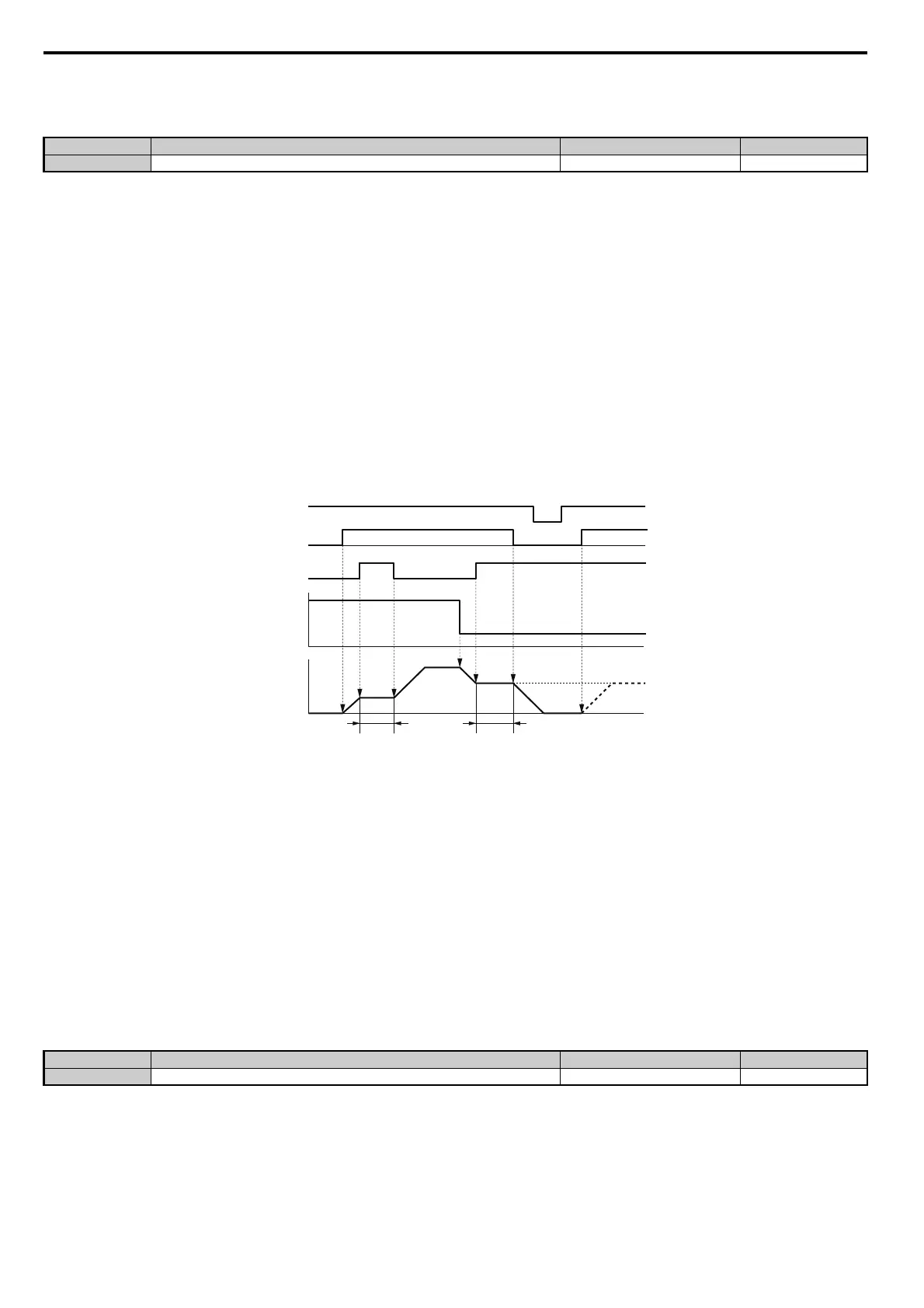5.4 d: Reference Settings
168 YASKAWA ELECTRIC SIEP C710616 35D YASKAWA AC Drive E1000 Technical Manual
Parameter d4-01 determines whether the frequency reference value is saved when the Stop command is entered or the
power supply is shut down.
The operation depends on the function used with parameter d4-01.
Setting 0: Disabled
• Acceleration hold
The hold value will be reset to 0 Hz when the Stop command is entered or the drive power is switched off. The active
frequency reference will be the value the drive uses when it restarts.
• Up/Down
The frequency reference value will be reset to 0 Hz when the Stop command is entered or the drive power is switched
off. The drive will start from 0 Hz when it is turned back on again.
Setting 1: Enabled
• Acceleration hold
The last hold value will be saved when the Run command or the drive power is switched off. The drive will use the
value that was saved as the frequency reference when it restarts. The multi-function input terminal set for “Accel/decel
ramp hold” (H1- = A) must be enabled the entire time, or else the hold value will be cleared when the power is
switched on.
Figure 5.27
Figure 5.27 Frequency Reference Hold with Accel/Decel Hold Function
• Up/Down
The frequency reference value will be saved when the Run command or the drive power is switched off. The drive will
use the frequency reference that was saved when it restarts.
Clearing the Value that was Saved
Depending on which function is used, the frequency reference value that was saved can be cleared by:
• Releasing the input programmed for Acceleration hold.
• Setting an Up or Down command while no Run command is active.
■
d4-10: Up/Down Frequency Reference Limit Selection
Selects how the lower frequency limit is set when the Up/Down function is used. Refer to Setting 10, 11: Up, Down
Command on page 184 for details on the Up/Down function in combination with frequency reference limits.
Setting 0: Lower Limit is Determined by d2-02 or Analog Input
The lower frequency reference limit is determined by the higher value of either parameter d2-02 or an analog input (A1,
A2, A3) that is programmed for “Frequency bias”.
Note: For example, if the command to switch the external reference (H1- = 2) is used to switch between the Up/Down function and
an analog input as the reference source, then the analog value would become the lower reference limit when the Up/Down
command is active. Change d4-10 to 1 to make the Up/Down function independent of the analog input value.
No. Parameter Name Setting Range Default
d4-01 Frequency Reference Hold Function Selection 0 or 1 0
No. Parameter Name Setting Range Default
d4-10 Up/Down Frequency Reference Limit Selection 0 or 1 0
Power supply
Forward Run / Stop
Hold Accel/Decel
Frequency reference
Output frequency
d4-01 = 1
d4-01 = 0
Hold Hold
OFF
OFFOFF
OFF OFF
ON
ON ON
ON ON
ON
SIEP_C710616_35.book 168 ページ 2015年11月30日 月曜日 午後2時2分