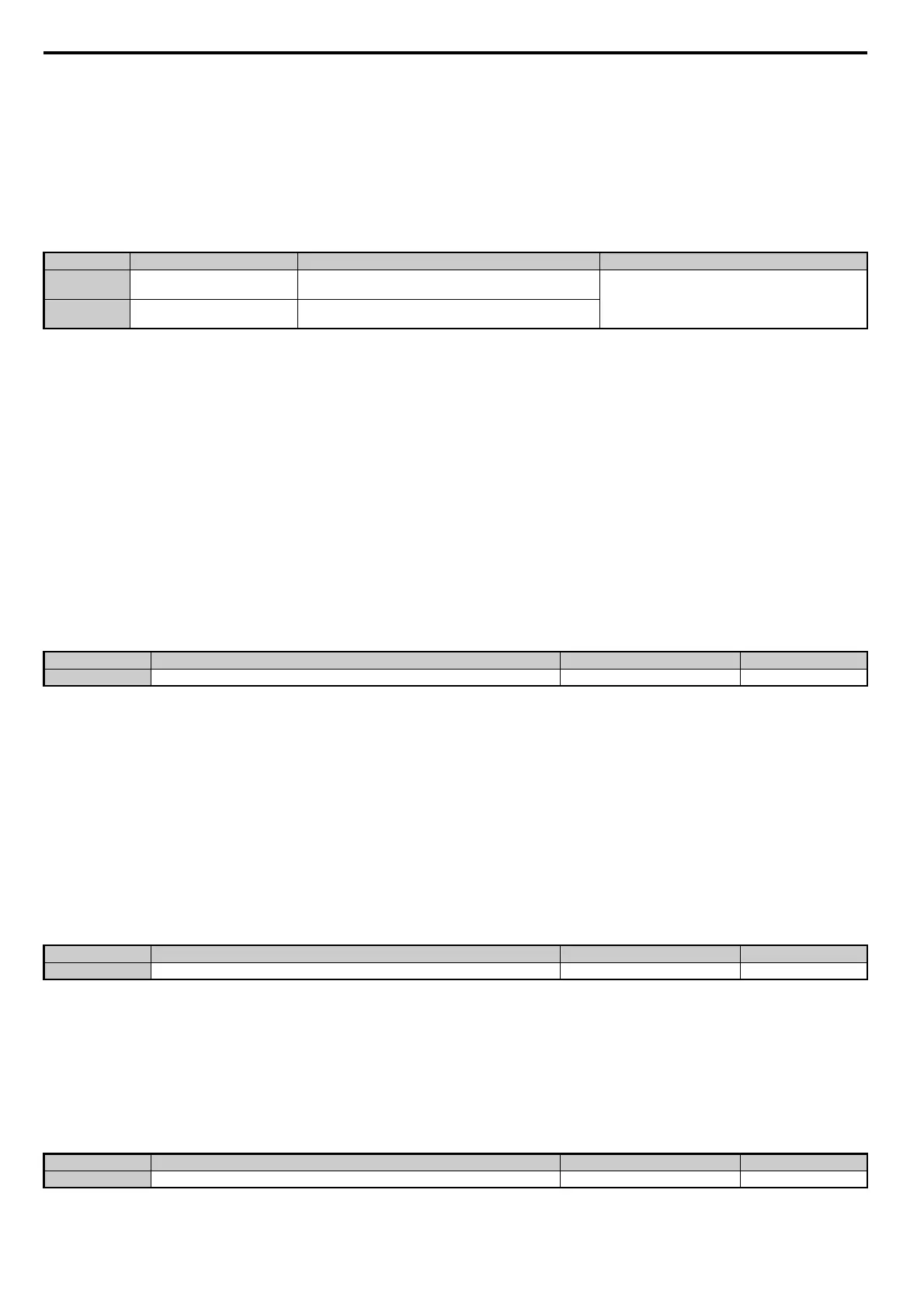5.2 b: Application
142 YASKAWA ELECTRIC SIEP C710616 35D YASKAWA AC Drive E1000 Technical Manual
■ Activating of Speed Search
Speed Search can be activated as described below. Note that the Speed Search type must be selected in parameter b3-24
independent of the activation method.
1. Automatically activate Speed Search with every Run command. Here, external Speed Search commands are ignored.
2. Activate Speed Search using the digital input terminals.
The following input functions for H1- can be used.
Table 5.7 Speed Search Activation by Digital Inputs
To activate Speed Search by a digital input, the input must always be set together with the Run command, or the Run
command must be entered after the Speed Search command is given.
3. After automatic fault restart
When the number of maximum fault restarts in parameter L5-01 is set higher than 0, the drive will automatically
perform Speed Search as specified by b3-24 following a fault.
4. After momentary power loss
This mode requires that the Power Loss Ride-Thru function be enabled always or at least enabled during CPU
operation (L2-01 = 1 or 2). Refer to L2-01: Momentary Power Loss Operation Selection on page 214
5. After external baseblock is released
The drive will resume the operation starting with Speed Search if the Run command is present and the output
frequency is above the minimum frequency when the Baseblock command is released.
■
b3-01: Speed Search Selection at Start
Determines if Speed Search is automatically performed when a Run command is issued or not.
Setting 0: Disabled
When the Run command is entered, the drive starts operating at the minimum output frequency. If external Speed Search
1 or 2 is already enabled by a digital input, the drive will start operating with Speed Search.
Setting 1: Enabled
Speed Search is performed whenever the Run command is entered. The drive begins running the motor once Speed
Search is complete.
■
b3-02: Speed Search Deactivation Current
Sets the operating current for Speed Search as a percentage of the drive rated current. Normally there is no need to
change this setting. If the drive has trouble restarting, try lowering this value.
Note: When parameter A1-02 = 0 (V/f Control) the factory default setting is 120. When parameter A1-02 = 2 (Open Loop Vector) the
factory default setting is 100.
■ b3-03: Speed Search Deceleration Time
Parameter b3-03 sets the output frequency reduction ramp used by Current Detection Speed Search (b3-24 = 0) and by
the Current Injection Method of Speed Estimation (b3-24 = 1). The time entered into b3-03 will be the time to decelerate
from maximum frequency (E1-04) to minimum frequency (E1-09).
Setting Description b3-24 = 0 b3-24 = 1
61 External Search Command 1
Closed: Activate Current Detection Speed Search from the
maximum output frequency (E1-04).
Activate Speed Estimation Speed Search
62 External Search Command 2
Closed: Activate Current Detection Speed Search from the
frequency reference.
No. Parameter Name Setting Range Default
b3-01 Speed Search Selection at Start 0 or 1 0
No. Name Setting Range Default
b3-02 Speed Search Deactivation Current 0 to 200% Determined by A1-02
No. Name Setting Range Default
b3-03 Speed Search Deceleration Time 0.1 to 10.0 s 2.0 s
SIEP_C710616_35.book 142 ページ 2015年11月30日 月曜日 午後2時2分