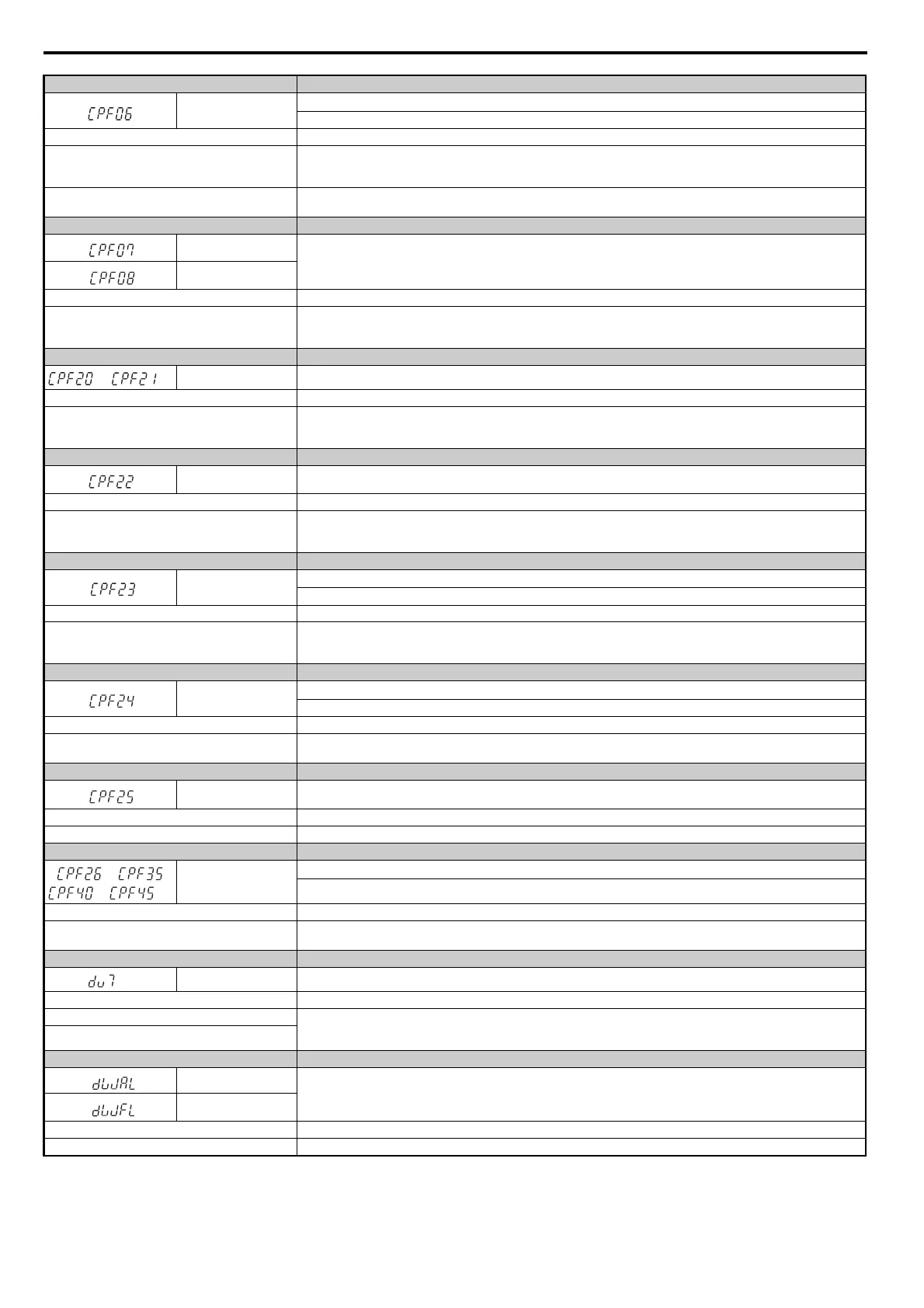6.4 Fault Detection
266 YASKAWA ELECTRIC SIEP C710616 35D YASKAWA AC Drive E1000 Technical Manual
Digital Operator Display Fault Name
CPF06
EEPROM Memory Data Error
There is an error in the data saved to EEPROM.
Cause Possible Solution
There is an error in EEPROM control circuit.
• Turn the power off and check the connection between the control board and the drive.
• If the problem continues, replace either the control board or the entire drive. For instructions on replacing the control board,
contact Yaskawa or your nearest sales representative.
The power supply was switched off when parameters
were being saved to the drive.
Reinitialize the drive (A1-03).
Digital Operator Display Fault Name
CPF07
Terminal Board Connection Error
CPF08
Cause Possible Solution
There is a fault connection between the terminal board
and control board.
• Turn the power off and reconnect the control circuit terminal board.
• If the problem continues, replace either the control board or the entire drive. For instructions on replacing the control board,
contact Yaskawa or your nearest sales representative.
Digital Operator Display Fault Name
or <1>
CPF20 or CPF21 <1> Control Circuit Error
Cause Possible Solution
Hardware is damaged.
• Cycle power to the drive.
• If the problem continues, replace either the control board or the entire drive. For instructions on replacing the control board,
contact Yaskawa or your nearest sales representative.
Digital Operator Display Fault Name
CPF22
Hybrid IC Error
Cause Possible Solution
Hybrid IC on the main circuit is damaged.
• Cycle power to the drive. Refer to Diagnosing and Resetting Faults on page 287.
• If the problem continues, replace either the control board or the entire drive. For instructions on replacing the control board,
contact Yaskawa or your nearest sales representative.
Digital Operator Display Fault Name
CPF23
Control Board Connection Error
Connection error between the control board and the drive
Cause Possible Solution
Hardware is damaged.
• Turn the power off and check the connection between the control board and the drive.
• If the problem continues, replace either the control board or the entire drive. For instructions on replacing the control board,
contact Yaskawa or your nearest sales representative.
Digital Operator Display Fault Name
CPF24
Drive Unit Signal Fault
The drive capacity cannot be detected correctly (drive capacity is checked when the drive is powered up).
Cause Possible Solution
Hardware is damaged.
Replace either the control board or the entire drive. For instructions on replacing the control board, contact Yaskawa or your
nearest sales representative.
Digital Operator Display Fault Name
CPF25
Terminal Board not Connected
Cause Possible Solution
Terminal board is not connected correctly. Reconnect the terminal board to the connector on the drive, then cycle the power to the drive.
Digital Operator Display Fault Name
to
to <2>
CPF26 to CPF35,
CPF40 to CPF45
Control Circuit Error
CPU error
Cause Possible Solution
Hardware is damaged.
Replace either the control board or the entire drive. For instructions on replacing the control board, contact Yaskawa or your
nearest sales representative.
Digital Operator Display Fault Name
<3> dv7
Polarity Judge Timeout
Cause Possible Solution
Disconnection in the motor coil winding. • Measure the motor line-to-line resistance and replace the motor if the motor coil winding is disconnected.
• Check for loose terminals. Apply the tightening torque specified in this manual to fasten the terminals.
Refer to Wire Size and Torque Specifications on page 82.
Loose output terminals.
Digital Operator Display Fault Name
dWAL
DriveWorksEZ Fault
dWFL
Cause Possible Solution
Fault output by DriveWorksEZ • Correct whatever caused the fault.
SIEP_C710616_35.book 266 ページ 2015年11月30日 月曜日 午後2時2分