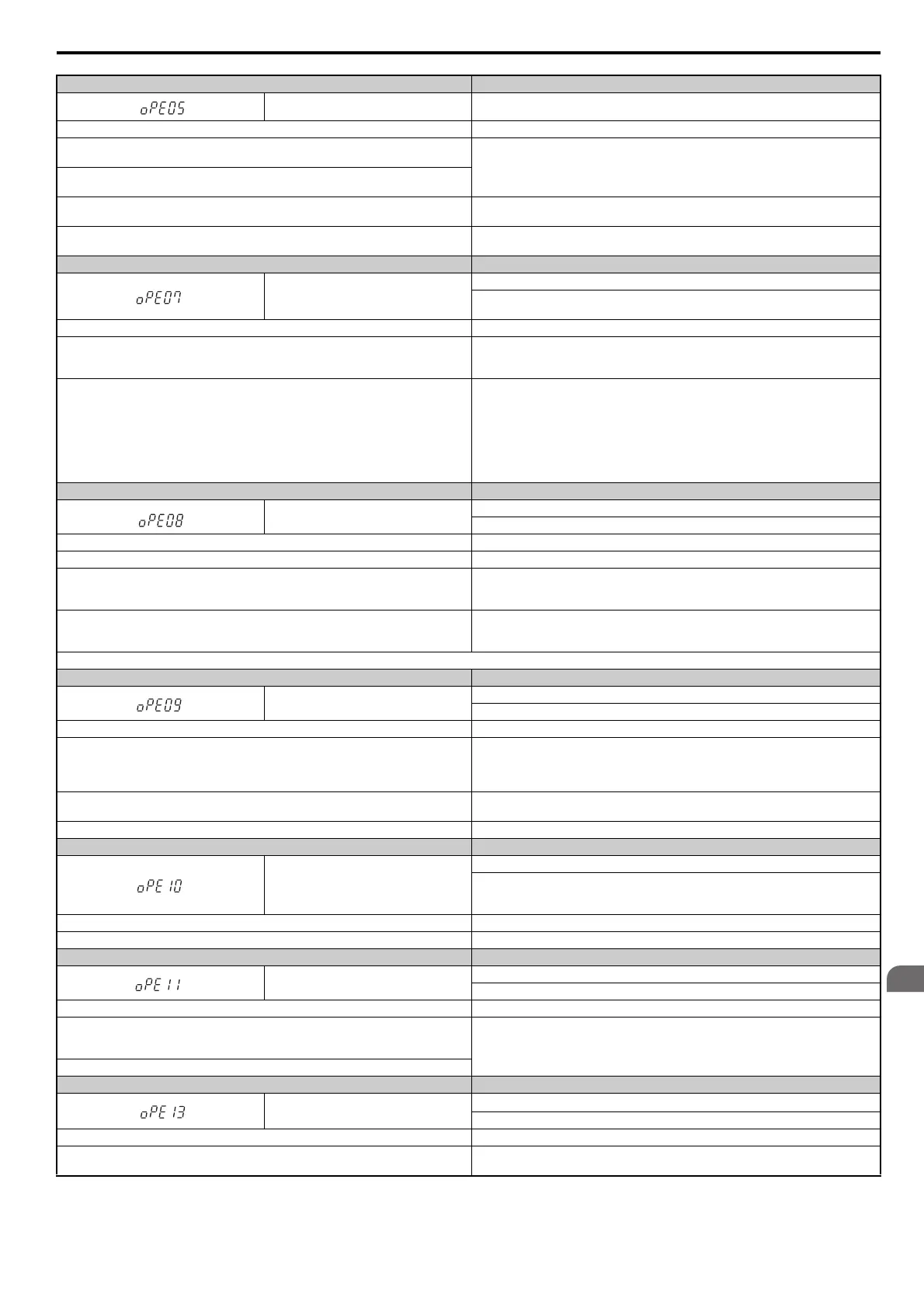6.6 Operator Programming Errors
YASKAWA ELECTRIC SIEP C710616 35D YASKAWA AC Drive E1000 Technical Manual 281
Digital Operator Display Error Name
oPE05
Run Command/Frequency Reference Source Selection Error
Cause Possible Solutions
Frequency reference is assigned to an option card (b1-01 = 3) but an input option card is not
connected to the drive.
Reconnect the input option card to the drive.
The Run command is assigned to an option card (b1-02 = 3) but an input option card is not
connected to the drive.
Frequency reference is assigned to the pulse train input (b1-01 = 4), but terminal RP is not set
for frequency reference input (H6-01 > 0)
Set H6-01 to “0”.
Although a communication option card is not connected to the drive, b1-16 is set to 3 while
H1- is set to 4 or 36.
Digital Operator Display Error Name
oPE07
Multi-Function Analog Input Selection Error
A contradictory setting is assigned to multi-function analog inputs H3-02, H3-06, or H3-10
and PI functions conflict.
Cause Possible Solutions
At least two analog input terminals are set to the same function (i.e., at least two of these
parameters has the same setting: H3-02, H3-06, or H3-10).
Change the settings to H3-02, H3-06, and H3-10 so that functions no longer conflict.
Note: Both 0 (frequency reference bias) and F (not used) can be set to H3-02, H3-06, and
H3-10 at the same time.
The following simultaneous contradictory settings:
• H3-02, H3-06, or H3-10 = B (PI Feedback) while H6-01 (Pulse Train Input) = 1 (PI
Feedback)
• H3-02, H3-06, or H3-10 = C (PI Target Value) while H6-01 = 2 (pulse train input sets the
PI target value)
• H3-02, H3-06, or H3-10 = C (PI Target Value) while b5-18 = 1 (enables b5-19 as the target
PI value)
• H6-01 = 2 (PI target) while b5-18 = 1 (enables b5-19 as the target PI value)
Disable one of the PI selections.
Digital Operator Display Error Name
oPE08
Parameter Selection Error
A function has been set that cannot be used in the motor control method selected.
Cause Possible Solutions
Attempted to use a function that is not valid for the selected control mode. Check the motor control method and the functions available.
In OLV/PM, parameters E5-02 to E5-07 are set to 0.
• Set the correct motor code in accordance with the motor being used (E5-01).
• When using a special-purpose motor, set E5- in accordance with the test report
provided.
The following settings have occurred in OLV/PM:
• E5-03 does not equal 0
• E5-09 and E5-24 are both equal to 0, or neither equals 0
• Set E5-09 or E5-24 to the correct value, and set the other to “0”.
• Set the motor rated current for PM to “0” (E5-03).
Note: Use U1-18 to find which parameters are set outside the specified setting range. Other errors are given precedence over oPE08 when multiple errors occur at the same time.
Digital Operator Display Error Name
oPE09
PI Control Selection Fault
PI control function selection is incorrect. Requires that PI control is enabled (b5-01 = 1 or 3).
Cause Possible Solutions
The following simultaneous contradictory settings have occurred:
• b5-15 is not set to 0.0 (PI Sleep Function Operation Level)
• The stopping method is set to either DC Injection Braking or coast to stop with a timer (b1-
03 = 2 or 3).
• Set b5-15 to another value besides 0.
• Set the stopping method to coast to stop or ramp to stop (b1-03 = 0 or 1).
PI control is set to b5-01 = 1, but the lower limit for the frequency reference (d2-02) is not set
to 0 while reverse output is enabled (b5-11 = 1).
Correct the parameter settings.
PI control is set to b5-01 = 3, but the lower limit for the frequency reference (d2-01) is not 0. Correct the parameter settings.
Digital Operator Display Error Name
oPE10
V/f Data Setting Error
The following setting errors have occurred where:
• E1-04 is greater than or equal to E1-06, E1-06 is greater than or equal to E1-07, E1-07 is
greater than or equal to E1-09, or E1-09 is greater than or equal to E1-11.
Cause Possible Solutions
V/f Pattern Setting Error Correct the settings for E1-04, E1-06, E1-07, E1-09, and E1-11.
Digital Operator Display Error Name
oPE11
Carrier Frequency Setting Error
Correct the setting for the carrier frequency.
Cause Possible Solutions
The following simultaneous contradictory settings: C6-05 is greater than 6 and C6-04 is
greater than C6-03 (carrier frequency lower limit is greater than the upper limit). If C6-05 is
less than or equal to 6, the drive operates at C6-03.
Correct the parameter settings.
Upper and lower limits between C6-02 and C6-05 contradict each other.
Digital Operator Display Error Name
oPE13
Pulse Monitor Selection Error
Incorrect setting of monitor selection for pulse train (H6-06).
Cause Possible Solutions
Scaling for the pulse train monitor is set to 0 (H6-07 = 0) while H6-06 is not set to 101, 102,
105, or 116.
Change scaling for the pulse train monitor or set H6-06 to 101, 102, 105, or 116.
SIEP_C710616_35.book 281 ページ 2015年11月30日 月曜日 午後2時2分