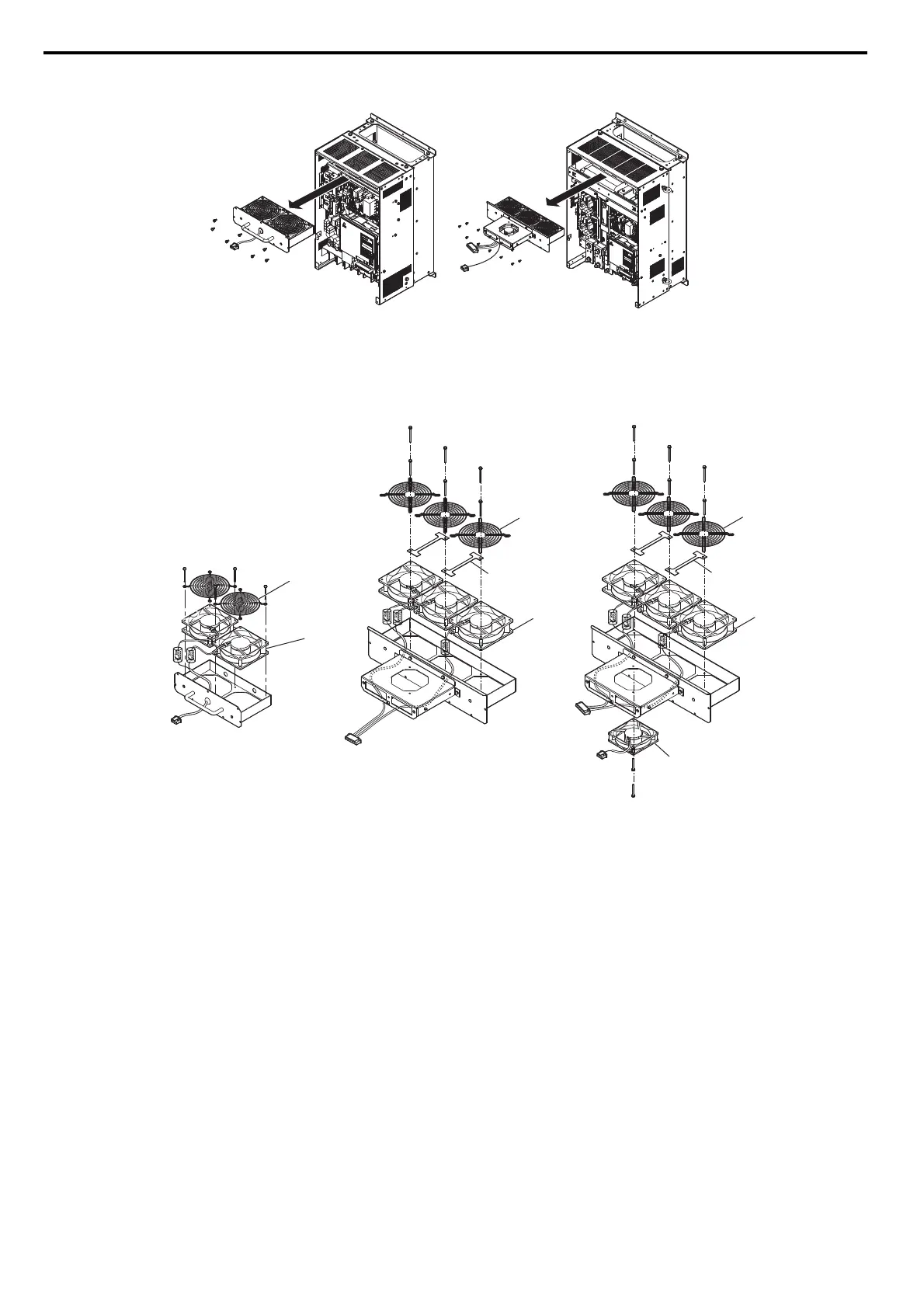7.4 Cooling Fan and Circulation Fan
312 YASKAWA ELECTRIC SIEP C710616 35D YASKAWA AC Drive E1000 Technical Manual
3. Remove the screws holding the fan unit in place and slide the fan unit out of the drive.
Figure 7.20
Figure 7.20 Removing the Fan Unit: 2A0169 to 2A0415, 4A0139 to 4A0362
4. Remove the fan guard and replace the cooling fans.
Note: Make sure the fan cable does not get pinched between parts when reassembling the fan unit.
Figure 7.21
Figure 7.21 Fan Unit Disassembly: 2A0169 to 2A0415, 4A0139 to 4A0362
A – Fan Guard C – Cooling Fan
B – Cable Cover D – Circulation Fan
C
A
A
C
D
B
B
4A0250, 4A0296 2A0360, 2A0415,
4A0362
A
C
2A0169, 2A0211, 2A0250, 2A0312,
4A0139, 4A0165, 4A0208
SIEP_C710616_35.book 312 ページ 2015年11月30日 月曜日 午後2時2分
