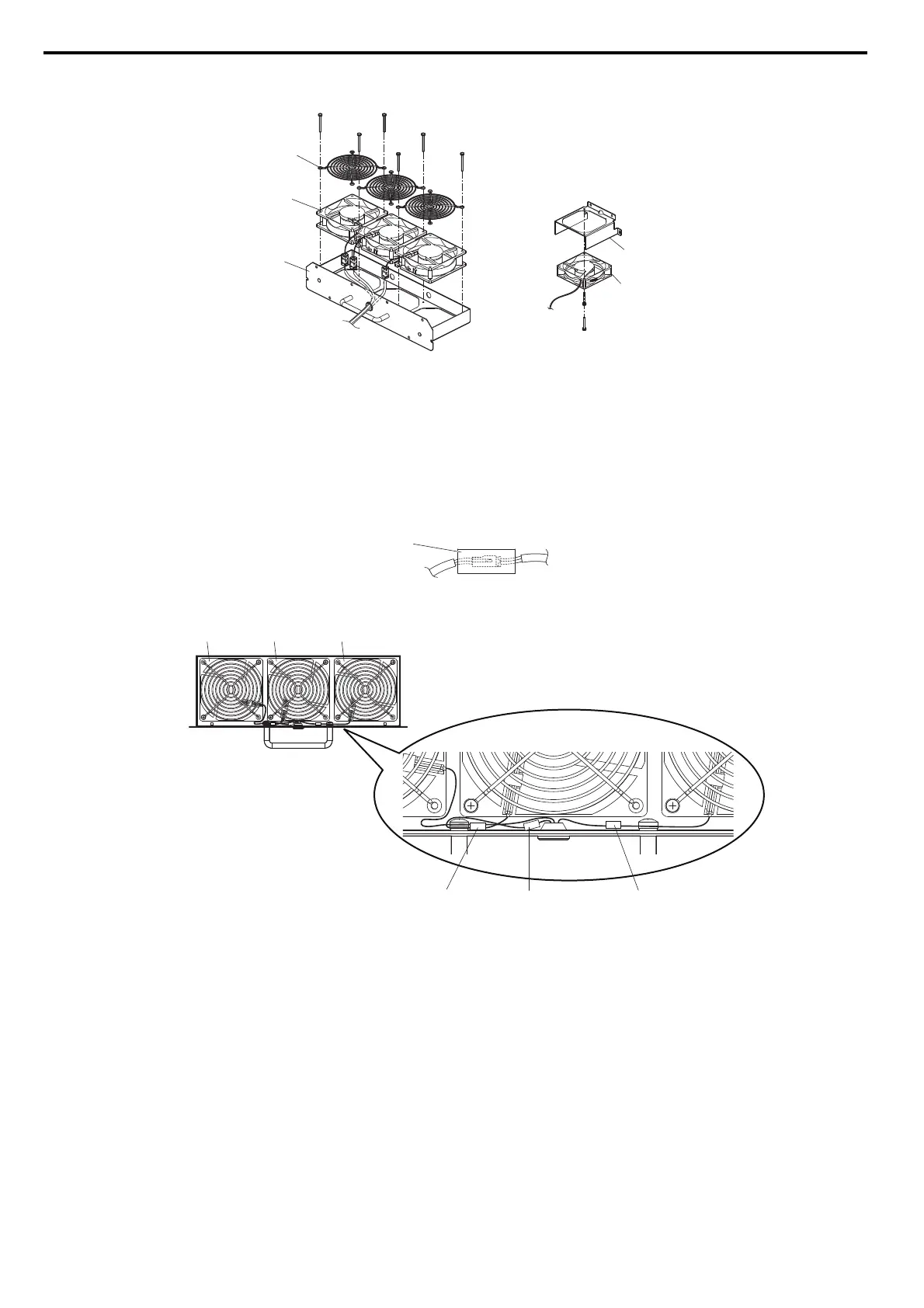7.4 Cooling Fan and Circulation Fan
316 YASKAWA ELECTRIC SIEP C710616 35D YASKAWA AC Drive E1000 Technical Manual
5. Remove the fan guard and circulation fan casing. Replace the cooling fans.
Figure 7.28
Figure 7.28 Fan Unit Disassembly: 4A0414
■ Cooling Fan Wiring
1. Position the protective tube so that the fan connector sits in the center of the protective tube.
2. Place the fan connector covered by the tube as shown in the drawings below.
Figure 7.29
Figure 7.29 Cooling Fan Wiring: 4A0414
3. Double check the relay connector to ensure that it is properly connected.
A – Fan Guard D – Circulation Fan Base
B – Cooling Fan E – Circulation Fan
C – Fan Unit Case
E
D
C
B
Protective tube
Cooling Fan B1 Cooling Fan B2 Cooling Fan B3
Connector
for fan B1
Connector
for fan B2
Connector
for fan B3
SIEP_C710616_35.book 316 ページ 2015年11月30日 月曜日 午後2時2分
