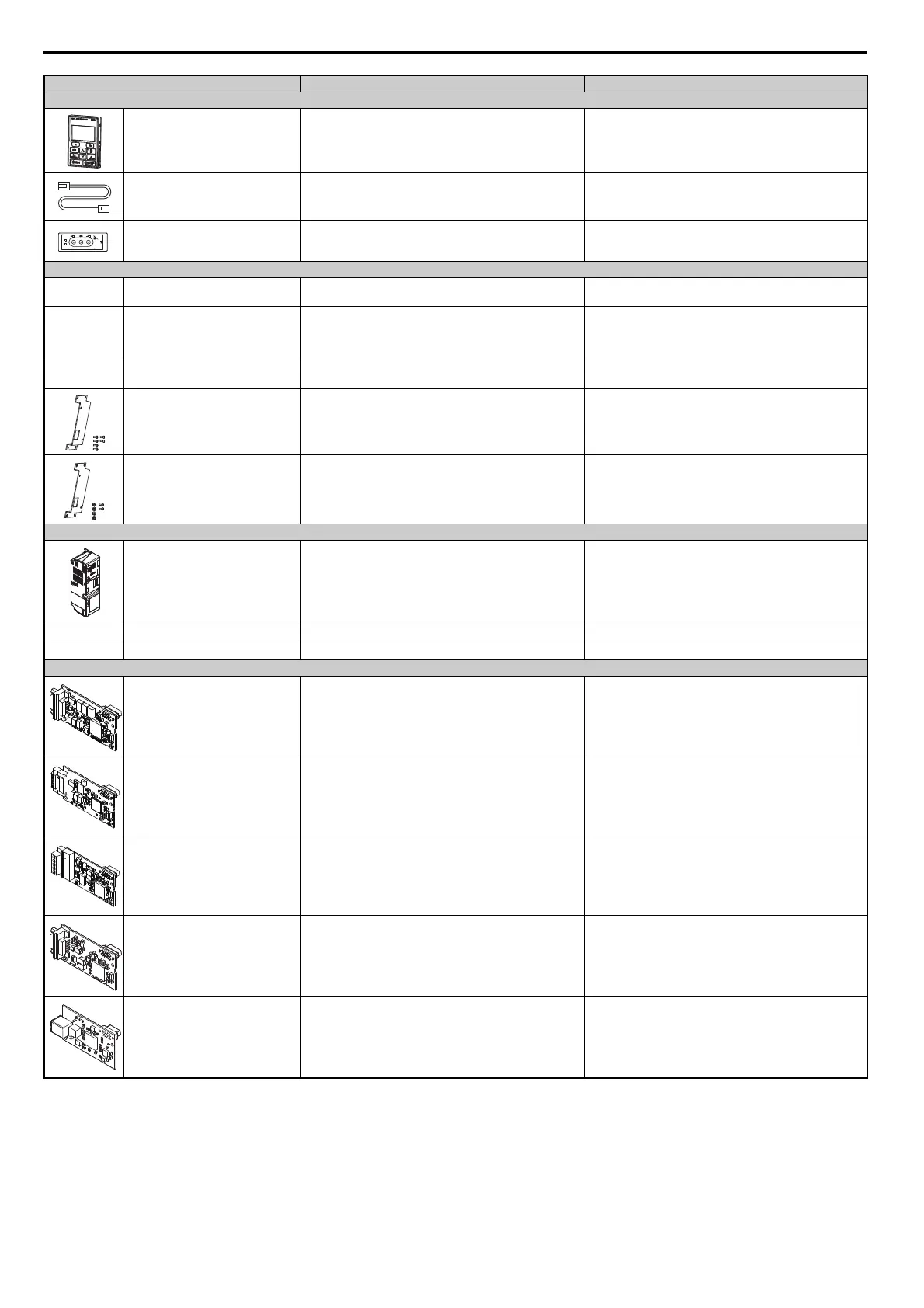8.2 Drive Options and Peripheral Devices
334 YASKAWA ELECTRIC SIEP C710616 35D YASKAWA AC Drive E1000 Technical Manual
Interface Options
LCD Operator
JVOP-180
Digital operator with 8 languages, clear text LCD display, and
copy function; max. cable length for remote usage: 3 m
Remote Operator Cable WV001/WV003
Extension cable (1 m or 3 m) to connect the digital operator for
remote operation
RJ-45, 8 pin straight through, UTP CAT5e cable
USB Copy Unit
JVOP-181
Allows the user to copy and verify parameter settings between
drives. Can also be used as an adapter to connect the drive to
the USB port on a PC.
Attachment
—
Attachment for External Heatsink
EZZ020800
Installation kit for mounting the drive with the heatsink outside
of the panel
— Condenser Cover ECAT31726-1, ECAT31698-1
This cover protects the DC bus capacitors when mounting the
heatsink outside the enclosure. It is required for UL approval.
For more information, contact our sales department directly or
your nearest Yaskawa representative.
—
NEMA 1 Kit
EZZ021136
Parts to make the drive conform to IP20/NEMA 1, UL Type 1
enclosure requirements
Installation Support Set A EZZ020642A
For installing the digital operator keypad on the outside of an
enclosure panel that houses the drive. Uses screws to secure the
operator.
Installation Support Set B EZZ020642B
For installing the digital operator keypad on the outside of an
enclosure panel that houses the drive.
Uses nuts to secure the operator for installations where screws
are not practical.
Others
24 V Power Supply
200 V class: PS-A10LB
400 V class: PS-A10HB
Provides power to the control circuit and option boards in the
event of power loss. Allows the user to still monitor drive
settings and fault information even if the main circuit has no
power.
—
DriveWizard Plus
— PC tool for drive setup and parameter management
—
DriveWorksEZ
— PC tool for enhanced programming of the drive
Communication Options
PROFIBUS-DP
<1> SI-P3 Connects to a PROFIBUS-DP network.
CC-Link
<1> SI-C3 Connects to a CC-Link network
DeviceNet
<1> SI-N3 Connects to a DeviceNet network
CANopen
<1> SI-S3 Connects to a CANopen network
MECHATROLINK-II
<1> SI-T3 Connects to a MECHATROLINK-II network
<1> Under development
Option Model Number Description
Copy
Verify
Read
LOCK
YASKAWA
JVOP-181
USB Copy Unit
COM ERR
SIEP_C710616_35.book 334 ページ 2015年11月30日 月曜日 午後2時2分