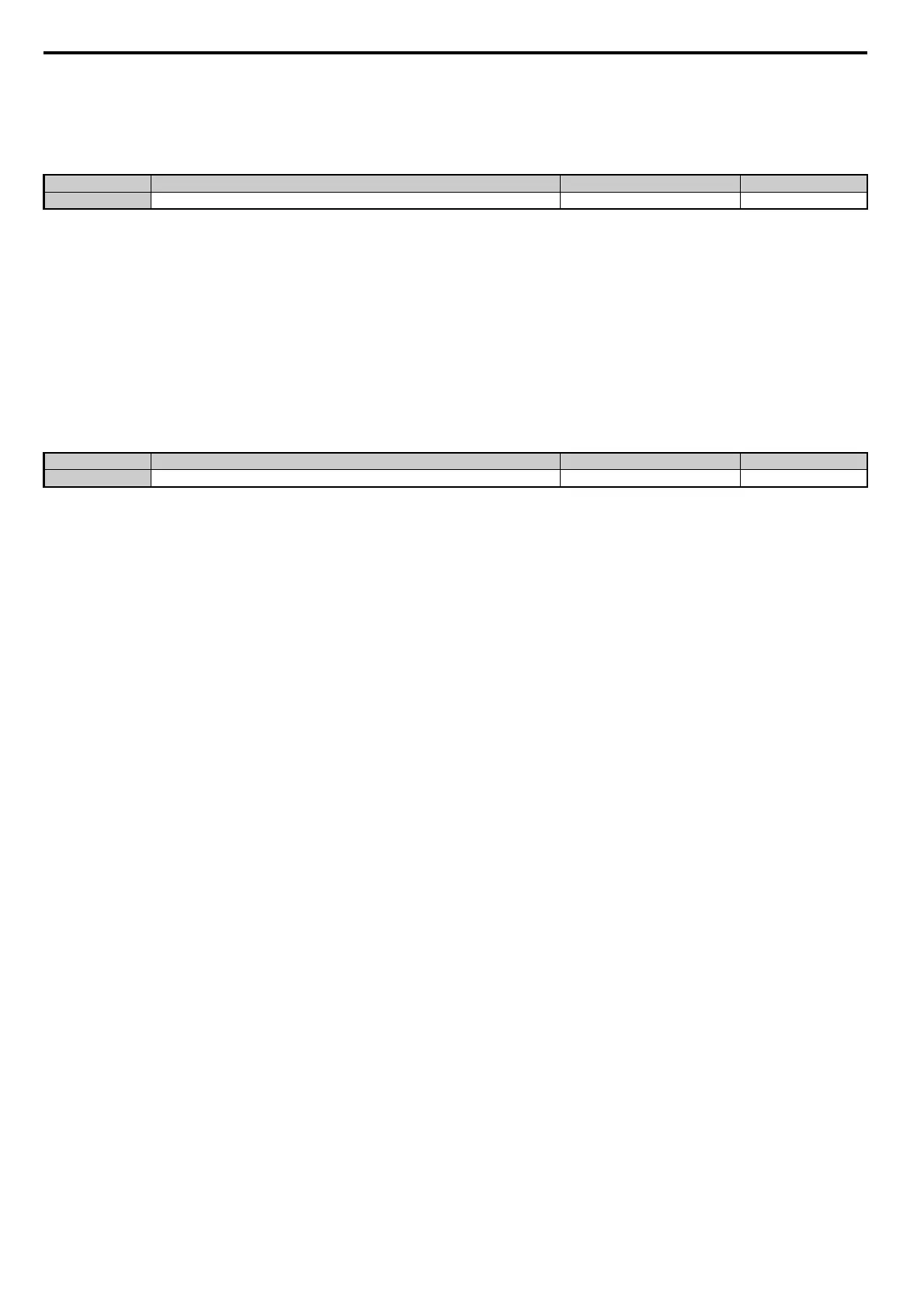C.4 MEMOBUS/Modbus Setup Parameters
418 YASKAWA ELECTRIC SIEP C710616 35D YASKAWA AC Drive E1000 Technical Manual
■ H5-11: Communications Enter Function Selection
Selects if an Enter command is needed to change parameter values via MEMOBUS/Modbus communications. Refer to
Enter Command on page 434.
Setting 0: Enter command necessary
Parameter changes become effective after an Enter command. An Enter command must only be sent after the last
parameter change, not for each single parameter.
Setting 1: Enter command not necessary
Parameter value changes become effective immediately without the need to send an Enter command.
■
H5-12: Run Command Method Selection
Selects the type of sequence used when the Run command source is set to MEMOBUS/Modbus communications (b1-02,
b1-16 = 2).
Setting 0: FWD/Stop, REV/Stop
Setting bit 0 of MEMOBUS/Modbus register will start and stop the drive in the forward direction. Setting bit 1 will start
and stop the drive in reverse.
Setting 1: Run/Stop, FWD/REV
Setting bit 0 of MEMOBUS/Modbus register will start and stop the drive. Setting bit 1 changes the direction.
No. Name Setting Range Default
H5-11 Communications Enter Function Selection 0 or 1 0
No. Name Setting Range Default
H5-12 Run Command Method Selection 0 or 1 0
SIEP_C710616_35.book 418 ページ 2015年11月30日 月曜日 午後2時2分