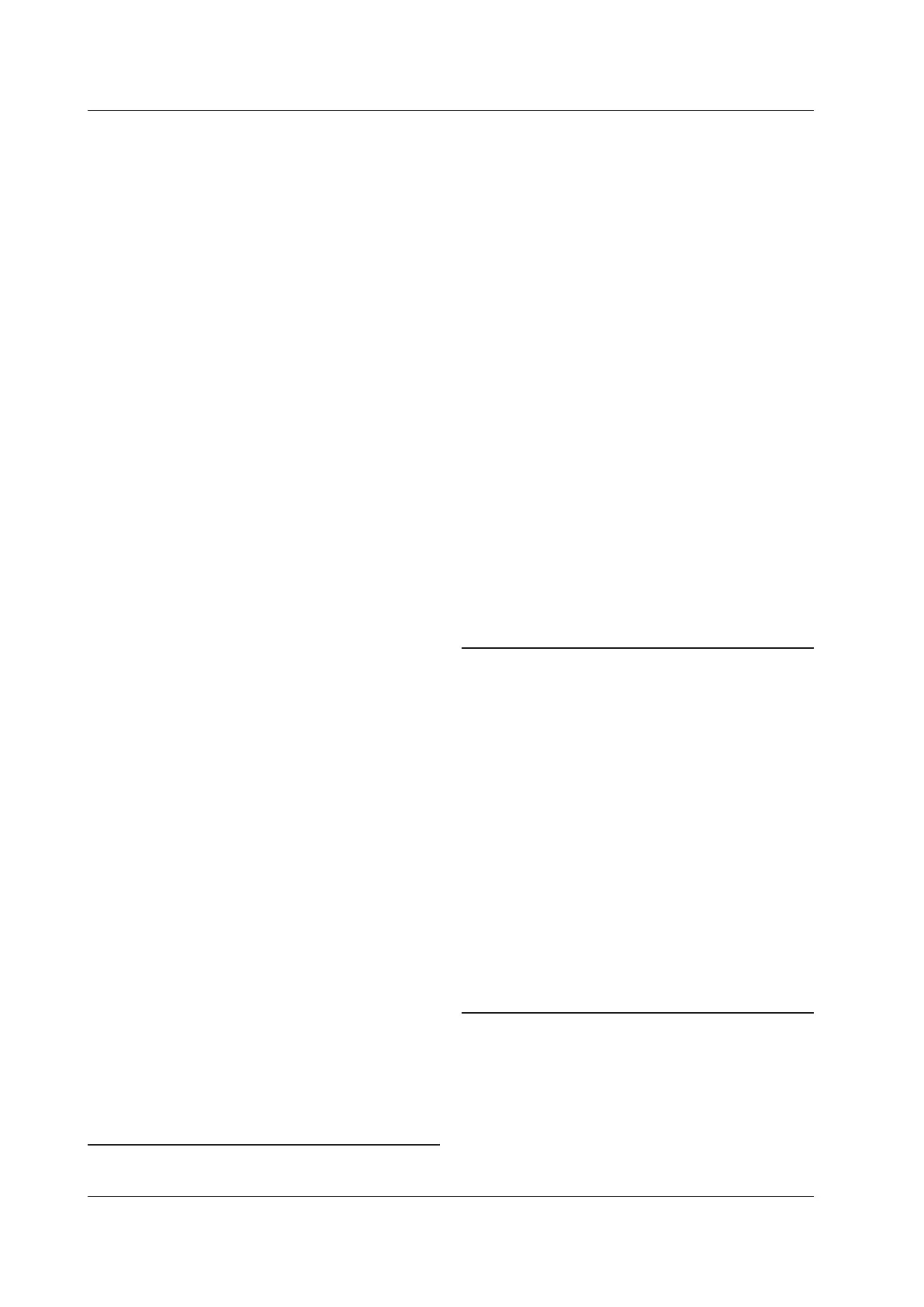scaling factor ...................................................................... 4-17
Scaling item .......................................................................... 8-7
Scaling menu item .............................................................. 4-16
Scaling Settings menu ........................................................ 4-16
scheduled start and end times............................................ 5-27
scheduled storage start and end times................................. 9-5
screen image data, saving................................................ 10-12
Screen Image Output Settings menu ............................... 10-12
self-test ............................................................................... 13-6
Selftest menu item .............................................................. 13-6
Sensor Ratio item ............................................................... 4-14
Set/Reset menu item ............................................. 10-20, 10-23
settings, viewing .................................................................. 11-7
Setup menu item .............................................................. 10-16
setup parameters, displaying a list of ................................. 3-33
setup parameters, loading ................................................ 10-16
setup parameters, saving ................................................... 10-4
SF .............................................................................. 2-12, 4-17
S Formula item .................................................................... 5-11
shift lock.............................................................................. 12-5
simple average ................................................................. App-1
SINGLE key ........................................................................ 4-30
Single List menu item ........................................................... 5-2
single measurement .................................................. 2-15, 4-30
Slave setting ....................................................................... 12-6
Slope item............................................................................. 7-5
Soft Key menu item ............................................................ 13-7
Sold/Bought setting ............................................................ 5-31
Source item .......................................................................... 7-5
split screens, number of ............................................ 7-11, 8-10
Star>Delta setting ............................................................... 5-44
Start item .............................................................................. 9-6
Start Order item .................................................................. 6-16
star wiring ....................................................................... App-15
storage....................................................................... 2-36, 9-13
storage, resetting ................................................................ 9-14
storage, starting .................................................................. 9-14
storage, stopping ................................................................ 9-14
storage environment ......................................................... 14-18
storage mode........................................................................ 9-2
Store Contents Setting menu ............................................... 9-3
Store Control Settings menu ......................................... 9-2, 9-5
store count ............................................................................ 9-5
Store Count item................................................................... 9-5
stored data header file ........................................................ 9-10
stored numeric data file ...................................................... 9-10
Store File Settings dialog box ............................................... 9-8
store interval ......................................................................... 9-5
STORE key ......................................................................... 9-13
Store Mode item ................................................................... 9-2
Store Set menu..................................................................... 9-2
stray capacitance............................................................ App-22
subnet mask ........................................................................ 11-4
suffix code ................................................................................ ii
symbols .................................................................................... v
synchronization source .......................................... 4-19, App-23
Sync Measure item ............................................................. 12-6
Sync Source menu item ..................................................... 4-19
Sync Source Settings menu ............................................... 4-19
system condition ................................................................. 2-38
System Config menu item .................................................. 4-29
system configuration............................................................. 2-1
system overview, displaying ............................................... 13-9
System Overview menu item ................................... 11-15, 13-9
T
Page
TCP/IP ................................................................................. 11-3
TCP/IP Setup menu item ..................................................... 11-3
temperature coefficient .............................................. 14-7, 14-9
Test Exec menu item .......................................................... 13-6
Test Item menu item ........................................................... 13-6
Thd Formula item ............................................................... 6-12
time ..................................................................................... 3-24
Time/div item ........................................................................ 7-4
time axis ........................................................................ 7-4, 8-9
Time Out item .................................................................... 11-13
timeout value ..................................................................... 11-13
timer accuracy ................................................................... 14-11
total harmonic distortion ................................................. App-18
total value ............................................................................. 2-6
Trace item .................................................................. 7-17, 8-13
Trend Cursor item ............................................................... 8-13
trend display ................................................................ 2-33, 8-2
Trend Form menu ........................................................ 8-9, 8-10
Trend Items menu .................................................. 8-3, 8-4, 8-7
Trend menu item .................................................................. 8-2
trends, restarting................................................................. 8-12
Trend T/div item .................................................................... 8-9
trigger .......................................................................... 2-29, 7-5
trigger level .................................................................. 2-29, 7-6
trigger mode ................................................................ 2-29, 7-5
trigger point......................................................................... 2-29
Trigger Settings menu .......................................................... 7-5
Trigger Settings menu item .................................................. 7-5
trigger slope ................................................................. 2-29, 7-5
trigger source............................................................... 2-29, 7-5
type 1 .................................................................................. 2-19
type 2 .................................................................................. 2-20
type 3 .................................................................................. 2-20
Type item ............................................................................ 4-26
U
Page
Uac ................................................................................... App-1
Udc ................................................................................... App-1
Udef ...................................................................................... 5-9
U Mag item ......................................................................... 6-20
Umn .................................................................................. App-1
Unit item ............................................................................. 5-34
Update Rate menu item...................................................... 4-24
Update Rate Settings menu ............................................... 4-24
upper limit ............................................................................. 8-7
Urmn ................................................................................. App-1
Urms ................................................................................. App-1
USB memory ...................................................................... 10-2
USB PERIPHERAL interface .............................................. 10-2
user-defined functions ............................................... 2-20, 5-33
User-Defined Function Settings dialog box ............... 5-33, 5-38
User Account menu item ................................................... 11-12
User Function menu item .......................................... 5-33, 5-38
user name.......................................................................... 11-13
User Name item................................................................. 11-13
User setting ......................................................................... 7-11
Utility menu item .................................................... 10-19, 10-22
V
Page
values, entering .................................................................. 3-27
var hours............................................................................... 5-6
vector display...................................................................... 2-34
vector display examples ..................................................... 6-22
Vector Form menu .............................................................. 6-20
Vector menu item................................................................ 6-20
vectors ................................................................................ 6-20
vent holes ............................................................................. 3-3
vertical axis ......................................................................... 2-26
Vertical Position item ............................................................ 7-9
Vertical Zoom item ................................................................ 7-9
Index
