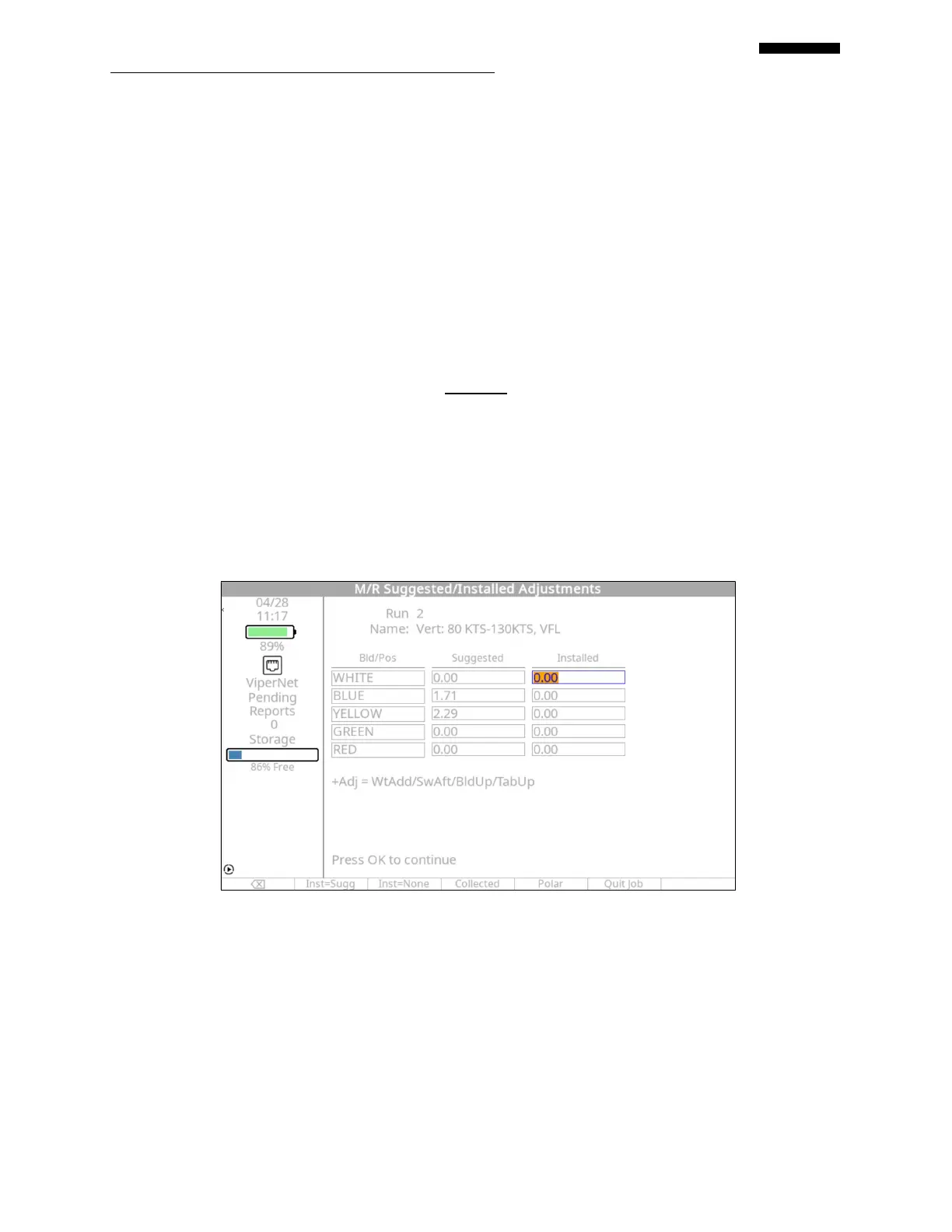Gen II User Manual
7-29 – Main Rotor Track & Balance Chapter 7 Revision 3.00, Apr 2020
[F2] “Inst=None” key will delete all “Installed” field entries. This function is used when
a particular adjustment is to be skipped on the current run.
[F3] “Collected” – Displays the “Review Prior Run(s) Data” screen
[F4] “Polar” - Provides a Polar Chart representation of the data collected by navigating to
the “Review M/R Balance – Vibration” screen.
Pressing the [F5] “Quit Job” key will exit the current job and store it as complete.
Warning
Using the [F5] “Quit Job” function will close the job and not allow resuming at a later time. If you wish to
stop the job temporarily, press the “Main Menu” key or simply turn the analyzer off.
When you have finished entering the adjustments performed, press [OK] to proceed to the Run 2:
Select Condition Screen.
7.2.7.2. – Example Solution Screen #2
The second solution the analyzer gave for our sample job is for the Vertical 80 KTS-130KTS,
pitch link adjustment to correct for the vertical measurement. The adjustment type for this chart
is VFL, or Vertical flats of the pitch link. Since only one adjustment should be made per run, for
the current run, if you chose to make the pitch link adjustment as recommended in the previous
screen, you would most likely skip the trim tab adjustment.