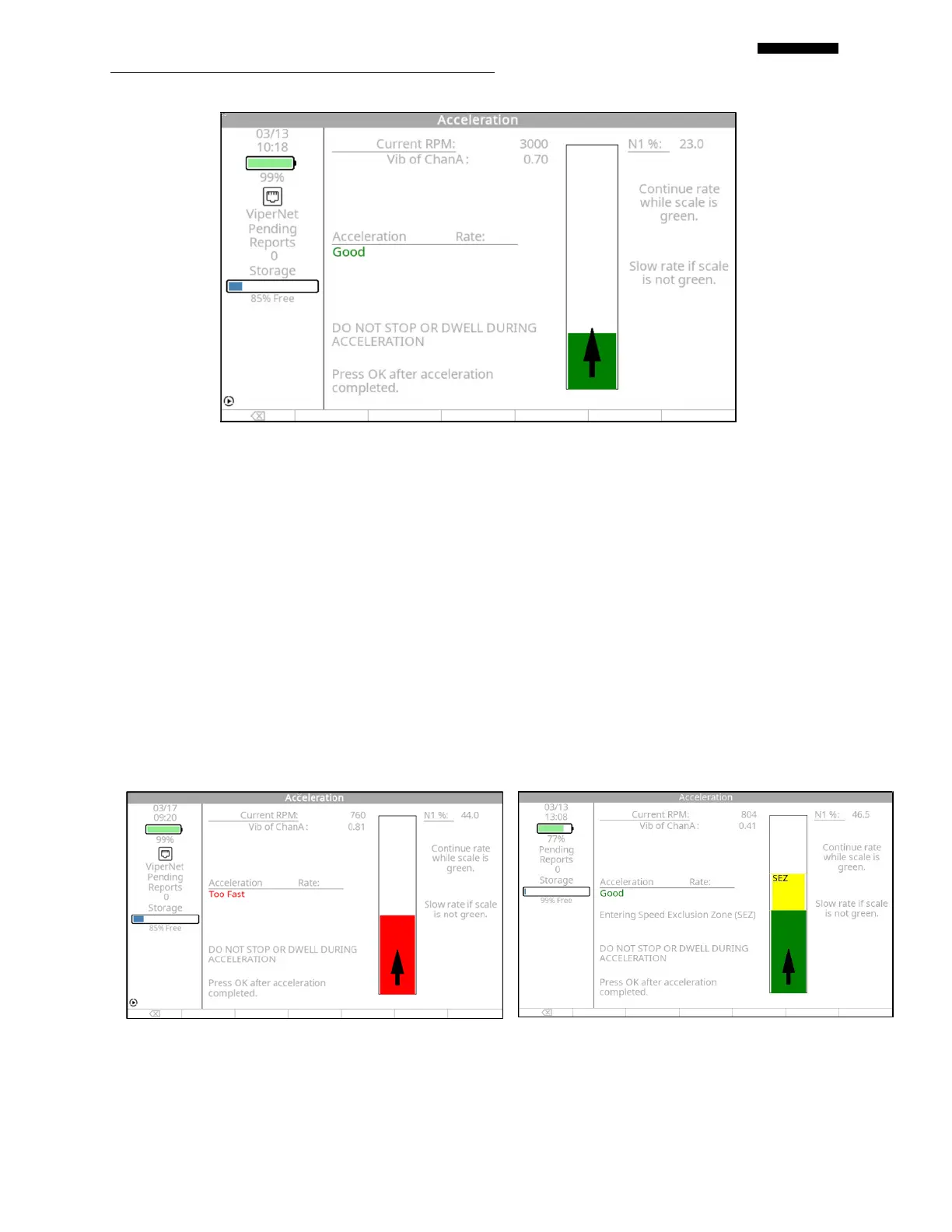Gen II User Manual
9-23 – Transient Balance Chapter 9 Revision 2.10, Apr 2020
9.2.5.3. Begin the acceleration or deceleration at such a rate to maintain a green ribbon in the
scale. The rate will be determined by the RPM range from the balance speeds entered
in paragraphs 9.1.1.14 and 9.1.1.15 and the ramp time entered in paragraph 9.1.3.4. If
your rate is too fast, the ribbon will turn red and the message “Too Fast” will be
displayed as shown in the image below on the left. If a speed exclusion zone was
configured in paragraph 9.1.3.7,the message “Entering Speed Exclusion Zone (SEZ)”
will be displayed as well as a yellow box across the ribbon gauge with the letters
“SEZ” (see the image below on the right). Once your acceleration or deceleration is
complete, press [OK] to stop the acquisition and proceed.
CAUTION
DO NOT STOP OR DWELL while passing through a Speed Exclusion Zone (SEZ). Consult the
instructions in the airframe or engine operating manual to explain passage through the SEZ.
9.2.5.4. The Review Prior Run(s) Data screens, shown below, will be displayed depending on
configurations made in the setup. They will display the RPM, Vib Peak (amplitude)