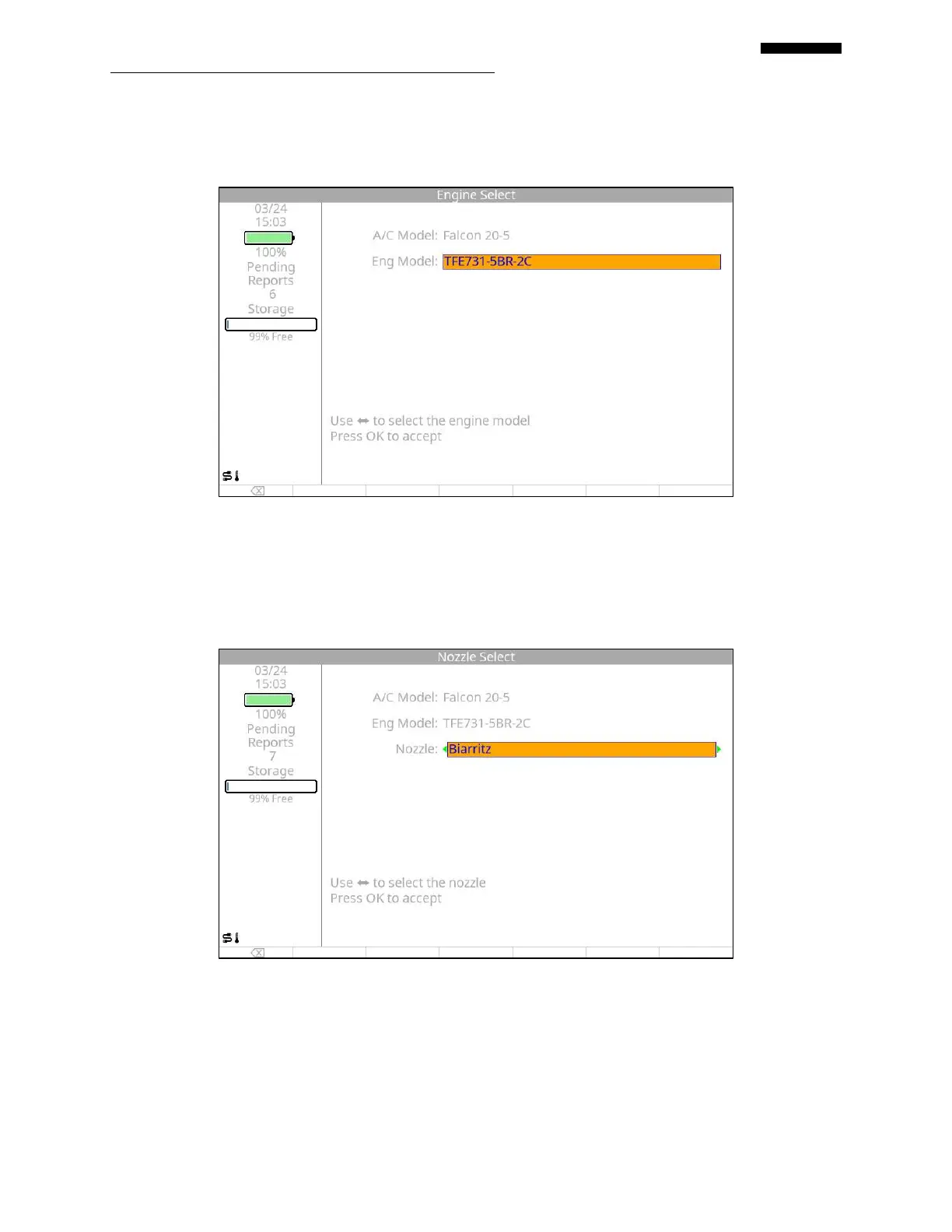Gen II User Manual
12-8 – Honeywell Performance Chapter 12 Revision 2.20, 20
following the instructions in the Preface to this manual. When you are ready to
continue, press [OK] to accept your selection.
12.1.2.8. The Nozzle Select screen will be displayed. If conducting the run on EEC, N2
DEEC or -60/-62 N1 DEEC computers, use the [] key to scroll through the list of
available Nozzles that may be installed on the engine model and aircraft selected in
paragraphs 12.1.2.6 and 12.1.2.7 above. Press [OK] to accept your selection and
continue.
12.1.2.9. The Performance Calibration Setup screen, shown below, will be displayed.
Complete this screen as follows: