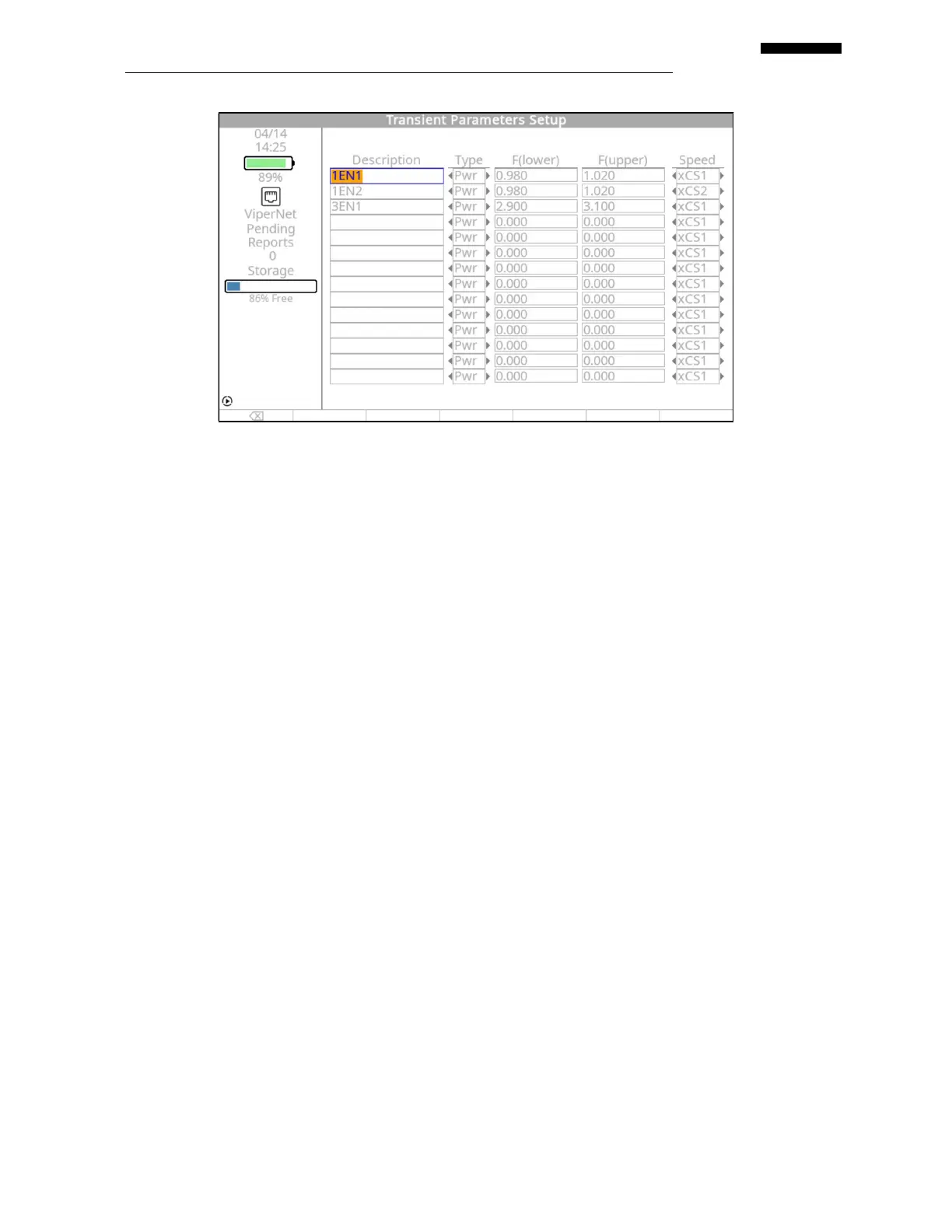Gen II User Manual
13-12 – Transient Vibration Survey Chapter 13 Revision 4.10, Apr 20
To input information into the Transient Vibration Parameters screen, do the following.
13.1.1.5.1. In the “Description” column, use the keypad to input a description of the individual
component you will track with a speed input. The description should be one that is
familiar and easily understood to all users of this setup. In the example above, we have
used “N1”and “N2” for the number 1 and number 2 spools respectively. You might use
terms such as “FAN”, “INPUT SHAFT”, or “COMPRESSOR”.
13.1.1.5.2. In the “Type” column, use the [] and [] keys to select “PWR” for displaying the
value of total energy within the specified bandwidth you specify in the “F(lower)” and
“F(upper)” columns. Select “MAX” to display the maximum single amplitude peak
within the specified frequency bandwidth.
13.1.1.5.3. Use the keypad to enter the lowest frequency of interest, (F) lower. If “Speed” is set to a
xCS1 through xCS4 selection, this value is multiplied by that component speed and
defines the lowest frequency variance where you will monitor the component speed. If
“Speed” is set to “RPM” or “Hz”, this value will define the lowest frequency in a fixed
range.
13.1.1.5.4. Use the keypad to enter the highest frequency of interest, (F) upper. If “Speed” is set to a
xCS1 through xCS4 selection, this value is multiplied by that component speed and
defines the highest frequency variance where you will monitor the component speed. If
“Speed” is set to “RPM” or “Hz”, this value will define the highest frequency in a fixed
range.
13.1.1.5.5. In the “Speed” column, use the [] and [] keys to select “xRPM”,” xHz”, “xCS1”,
“xCS2”, x”CS3”, or “xCS4”. CS is an abbreviation for “Calculated Speed” The xCS1
through xCS4 selections will base the limit on a dynamic speed reference calculated per
your specifications in the Speed Inputs Setup screen above in paragraph 13.1.1.4.