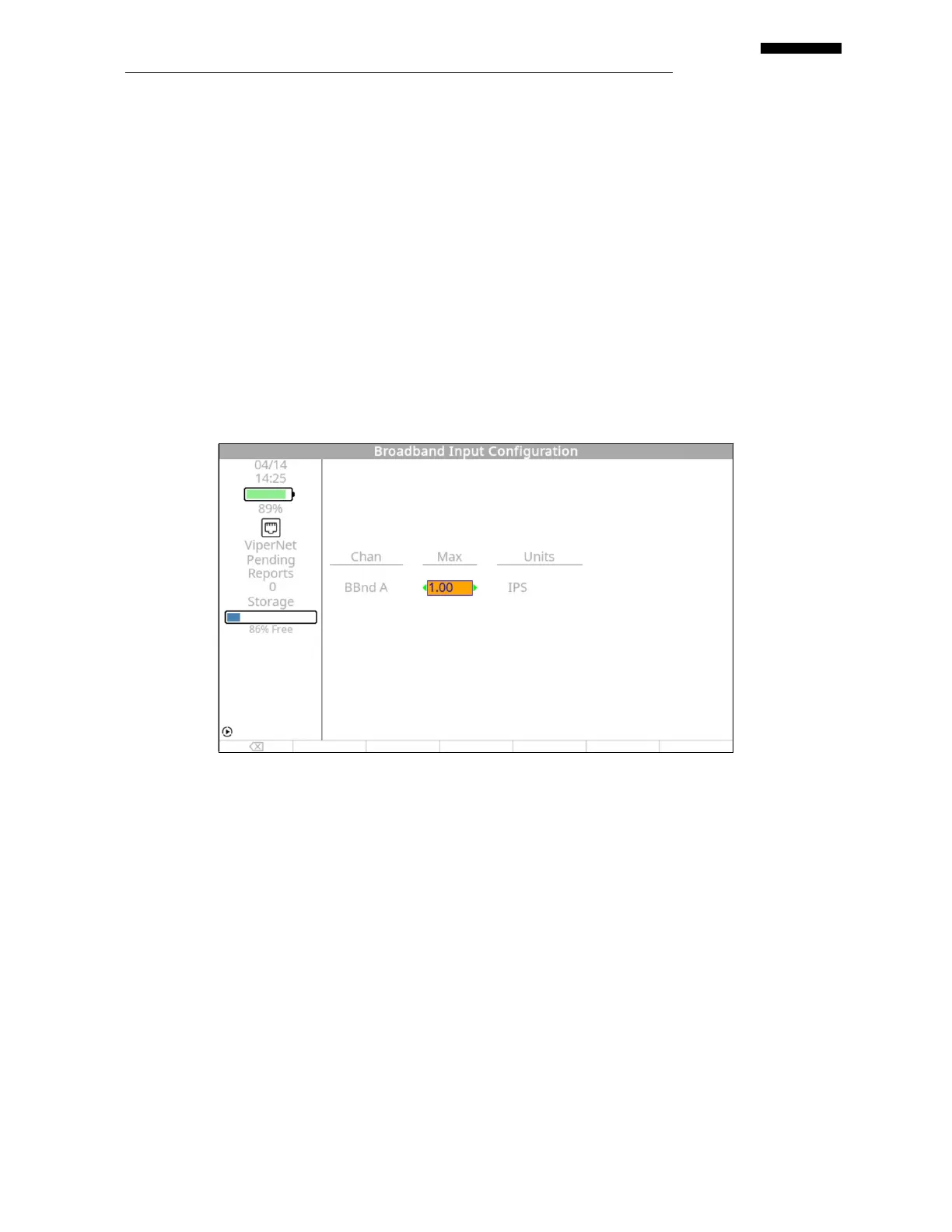Gen II User Manual
13-13 – Transient Vibration Survey Chapter 13 Revision 4.10, Apr 20
13.1.1.5.6. When fields are completed for all Parameters, press [OK] to return to the Transient
Survey Setup screen.
13.1.1.6. – Broadband (BBnd)
Pressing the [F2] “Bbnd” key will take you to the “Broadband Input Configuration” screen. This
screen is used to define the Full-Scale Range of the Broadband measurement. On this screen, the
Channel Name will be automatically configured based on the channel defined to collect the
measurement. In the example below, Channel A is the only channel selected to collect broadband
measurements. The name “BBnd A” will already be assigned and not selectable. The “Max”
value is a toggle field. Use the [] key to select a maximum value above the value you expect to
see. The final “Units” column will be pre-configured based on the sensor selected in paragraph
13.1.1.1.16 above. The Broadband units will always be measured in the same units as the sensor.
13.1.1.7. – Plots
The “Plots” (which corresponds to the [F4] key) selection appears at the bottom, second from the
right function keys of the “Transient Survey Setup” banner screen. Press the [F4] key if you wish
to define plots for display of the collected survey data. If you choose this option, the following
“Transient Plot Setup” banner will be displayed.