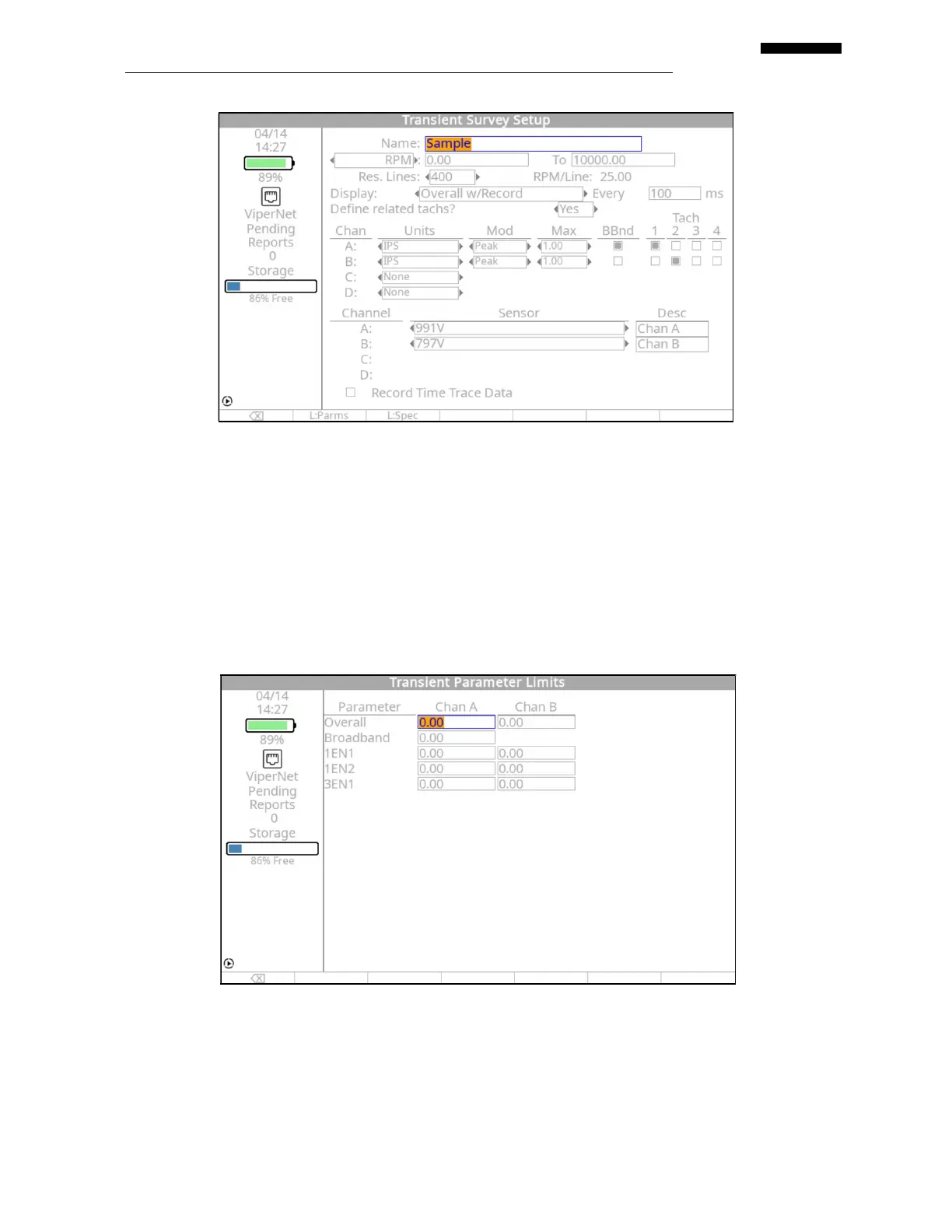Gen II User Manual
13-15 – Transient Vibration Survey Chapter 13 Revision 4.10, Apr 20
13.1.1.9. – L:Parms
The “L:Parms”, or Limit :Parameters, (which corresponds to the [F1] key) selection appears at
the bottom left of the Transient Survey Setup screen after selection [F5] “Limits” from the main
Transient Survey Setup screen. Press the [F1] key if you wish to define Parameter Limits for the
transient survey plots. Use the [] key to move from field to field and enter a limit value using
the analyzer keypad. When all desired limits are defined, press [OK] to accept your settings and
return to the Transient Survey Setup screen.