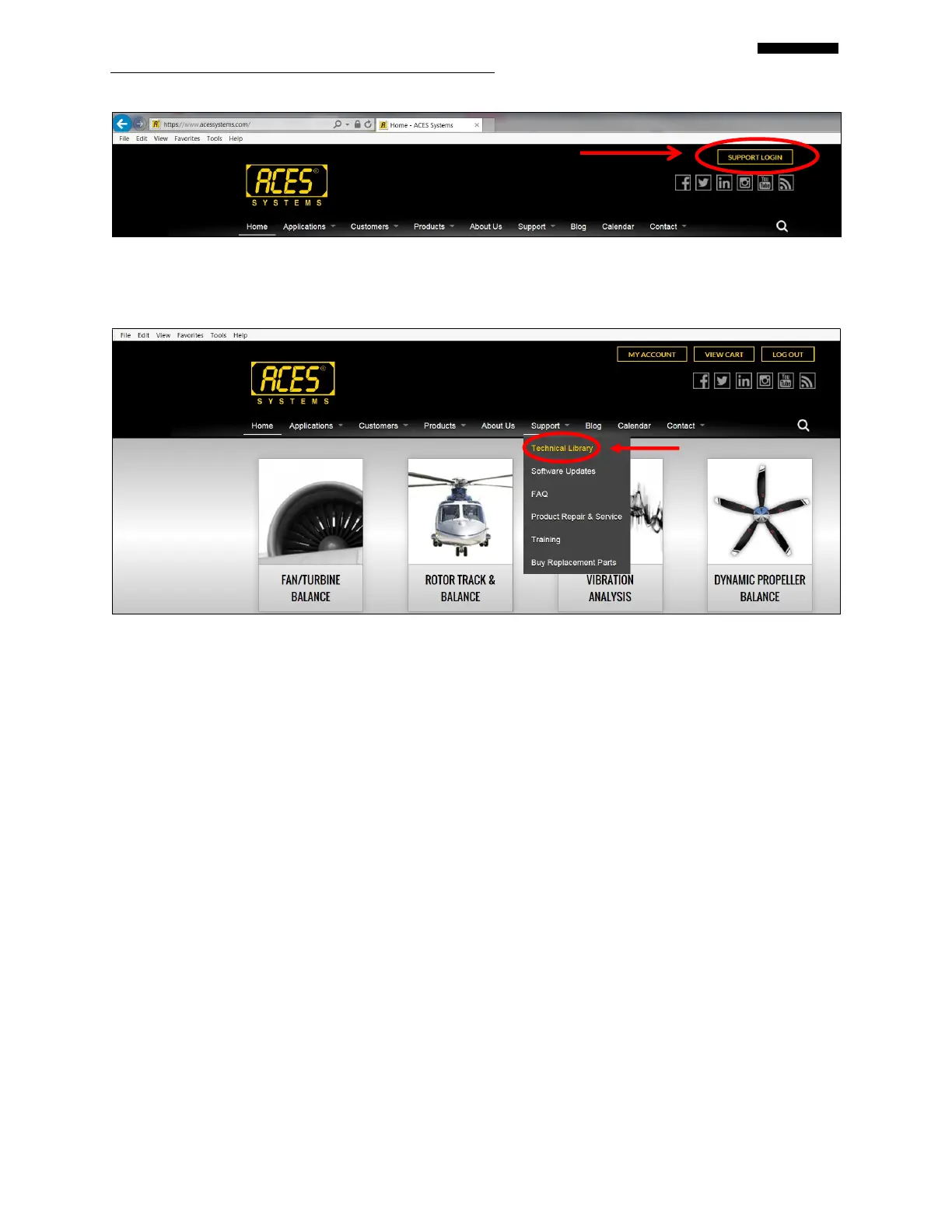Gen II User Manual
3-3 – Using the Gen II Analyzer Chapter 3 Revision 2.10, April 20
Once you are logged into the ACES website, hover the mouse over, but do NOT click,
“Support”. In the dropdown menu, click on the “Technical Library” link as shown below.
In the “Technical Library” page, you may use the “Filter Results” drop down lists.
Simply click on the Bold Type headers and click in the checkbox(es) to narrow your
search down until you see what you need in the results widow to the right. To remove
search criteria, look at the top of the results grid and click the “X” for each item you no
longer want.