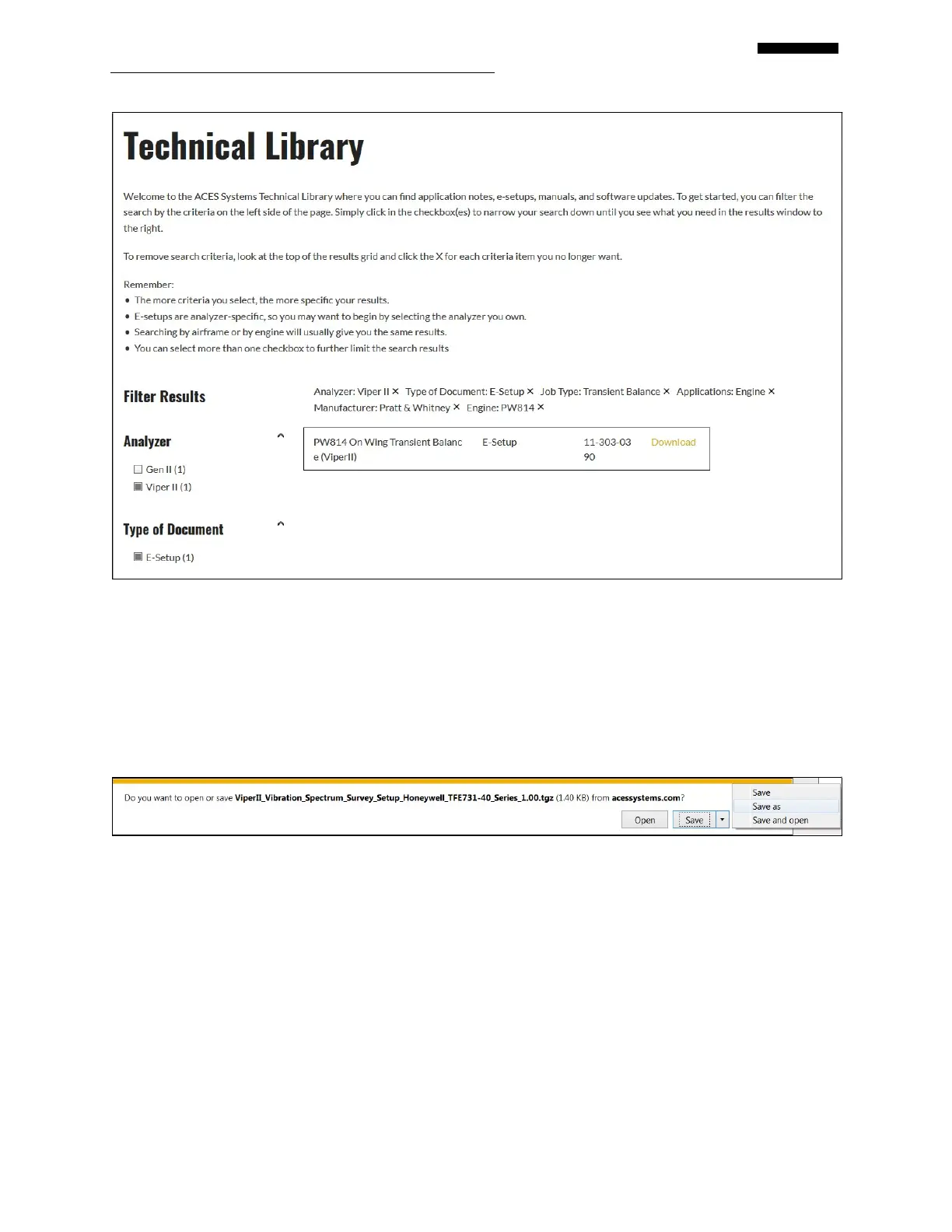Gen II User Manual
3-4 – Using the Gen II Analyzer Chapter 3 Revision 2.10, April 20
Click the “Download” link to the right of the setup you wish to download.
In the pop-up menu, you can select the “Save” button and the E-Setup will be saved in
your “Downloads” folder by default. Alternatively, you can click the down arrow on the
right side of the “Save” button and select “Save As”. This will display the “Save As”
pop-up window allowing you to navigate to the location of the USB flash drive and save
the E-Setup in the aces_setups folder.