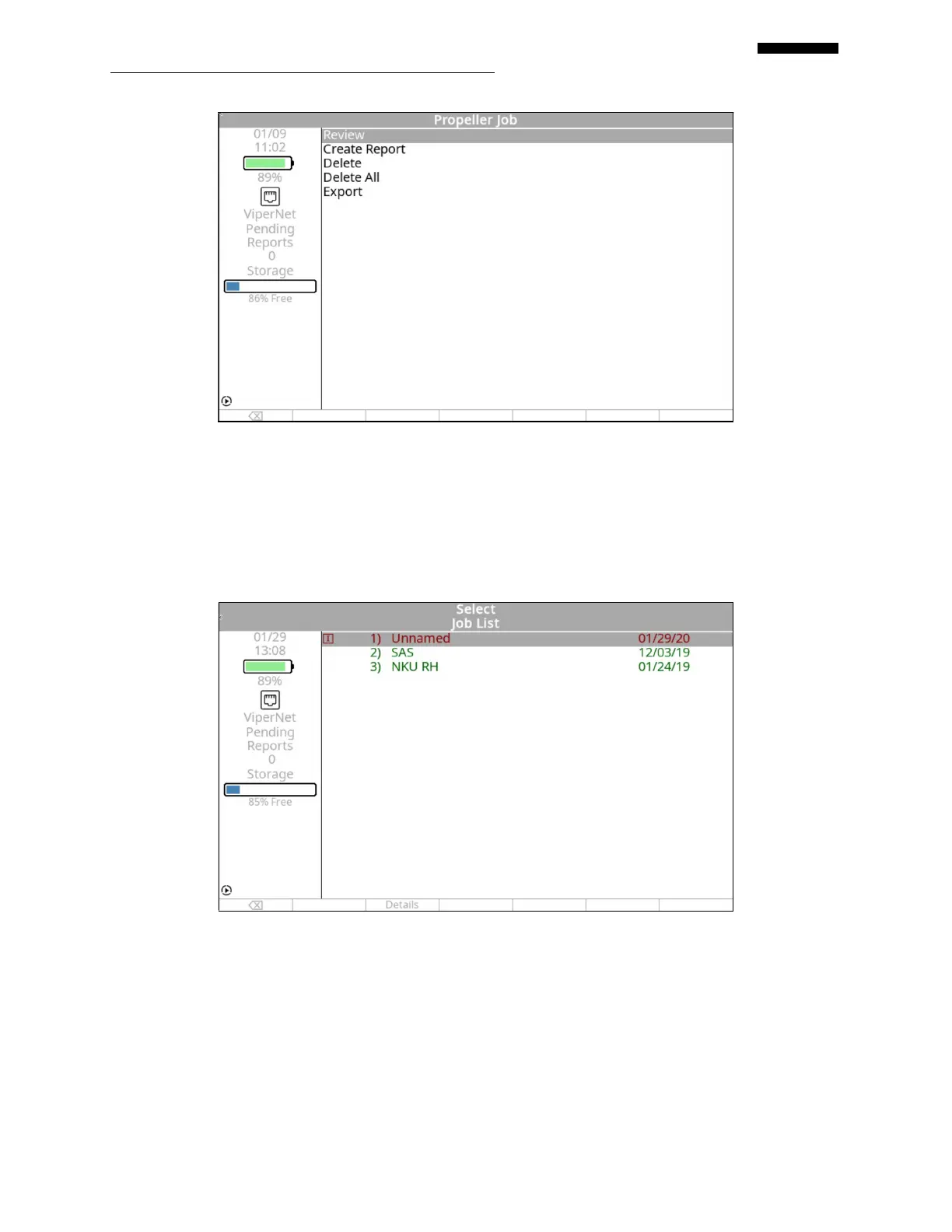Gen II User Manual
3-11 – Using the Gen II Analyzer Chapter 3 Revision 2.10, April 20
3.4.3.1. – Review
Selecting the “Review” option presents a list of stored jobs on the “Job List” banner screen. You
can select one job for on-screen viewing. Incomplete jobs will be preceded by an “I” inside a
square. When viewing is complete, press the [F0] “Back Up” key to exit the screen. The analyzer
will then return you to the "Manage Jobs" menu screen to select another function.
3.4.3.2. – Create Report
Selecting the “Create Report” option presents a list of stored jobs on the “Create Job Report”
banner screen. From this list you may create a report in PDF format.