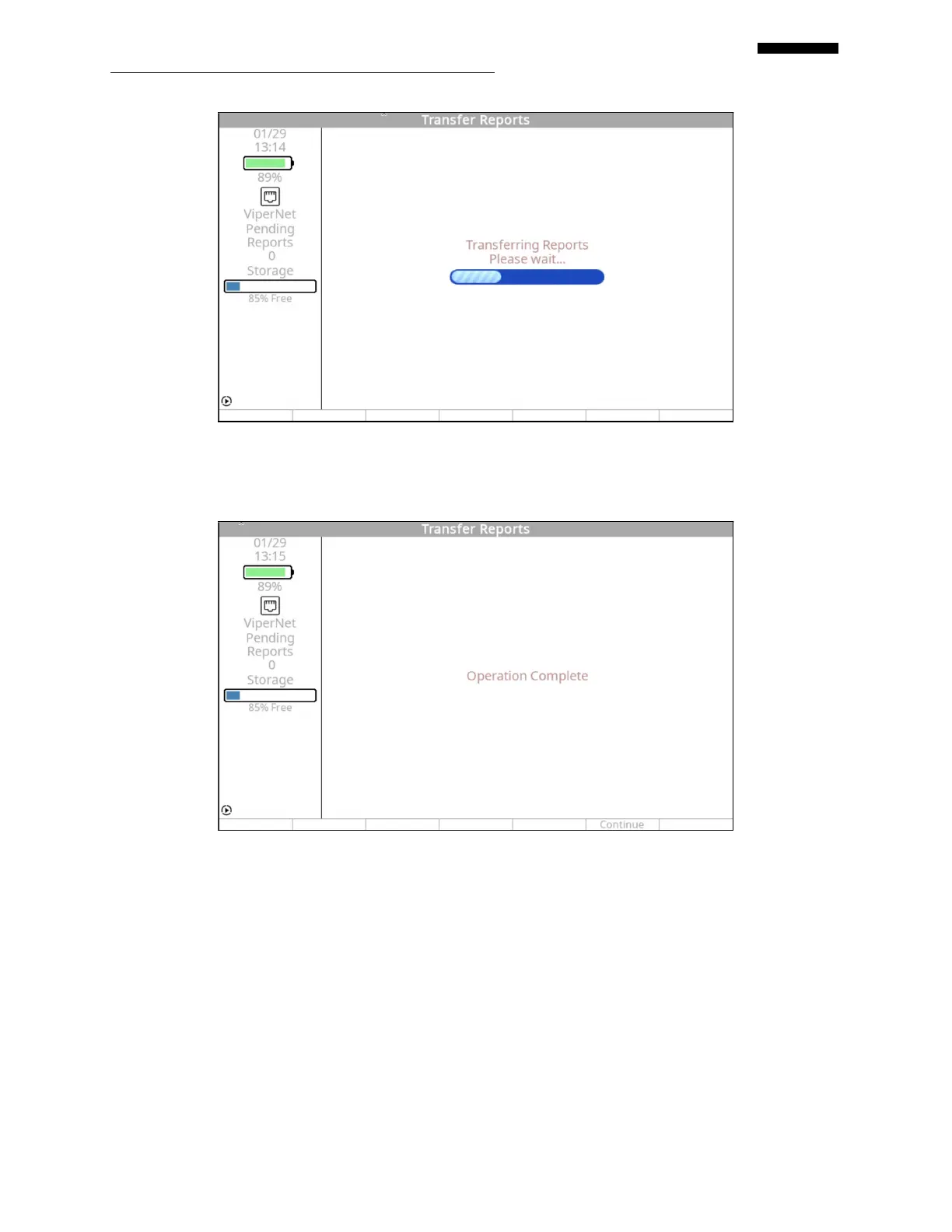Gen II User Manual
3-14 – Using the Gen II Analyzer Chapter 3 Revision 2.10, April 20
The analyzer will display the screen below when the transfer is complete. Press [F5] “Continue”
to return to the Main Menu. At this time, it is safe to remove the USB device.
After you move the USB memory device to a computer, you can open or print the reports on the
computer without the need for any additional software (provided the computer has a PDF reader
installed). The reports will be located in the folder named aces_reports.
3.4.3.3. – Delete
You can delete individual jobs or all of the jobs stored in the analyzer. For example, if you want
to delete a Main Rotor balance job, select the “Delete” line from the “Main Rotor Job” menu and
press [OK].