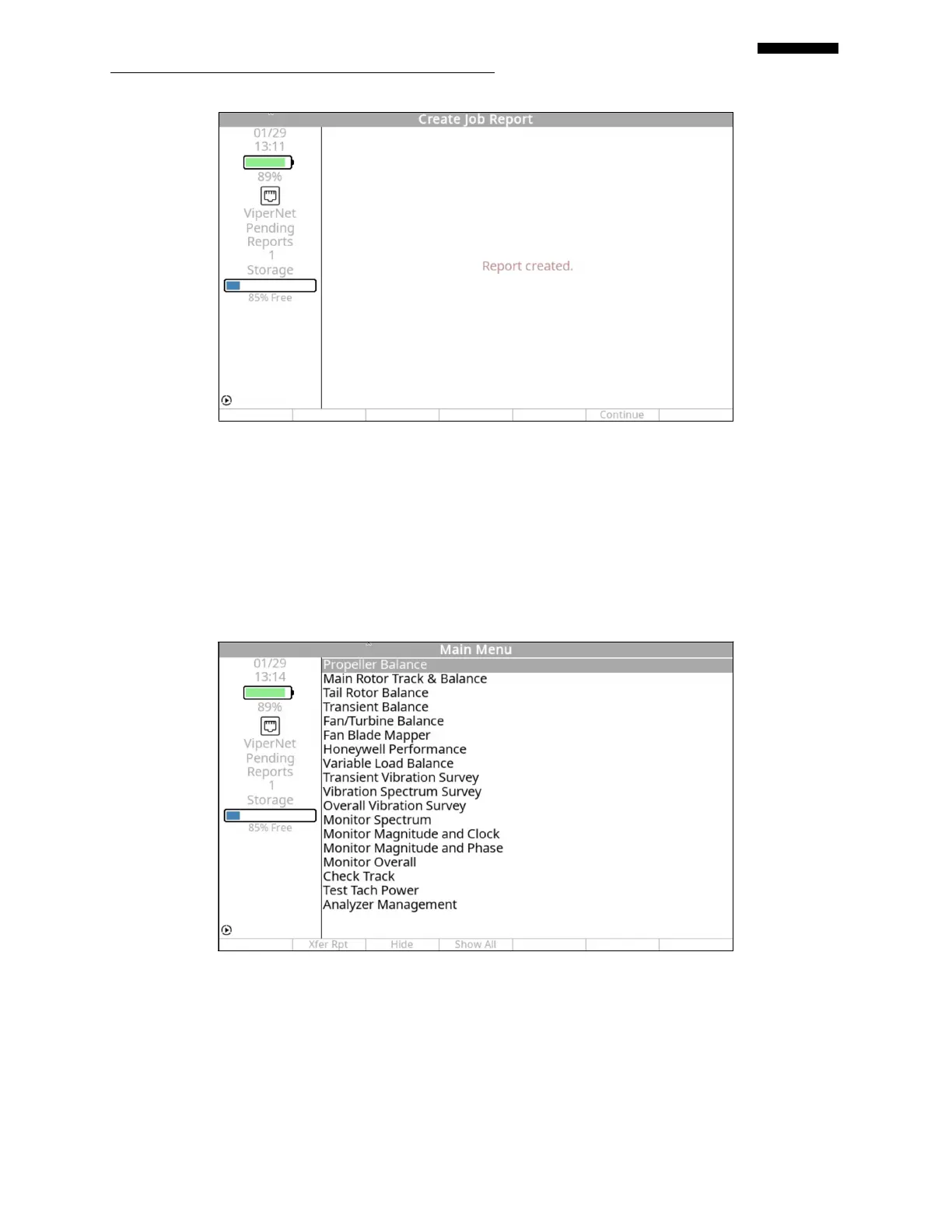Gen II User Manual
3-13 – Using the Gen II Analyzer Chapter 3 Revision 2.10, April 20
3.4.3.2.1. Transfer Reports
Press the [HOME] key to return to the Main Menu. The Status Pane will show any pending
reports, which will be transferred to the USB memory device then stored in the “aces_reports”
folder of the USB memory device. Whenever reports are pending, the [F1] “Xfer Rpt” button is
visible as shown below.
Press the [F1] “Xfer Rpt” key to transfer all pending reports to the USB device. The analyzer
will display the “Transfer Reports” screen and indicate the progress of the current transfer.