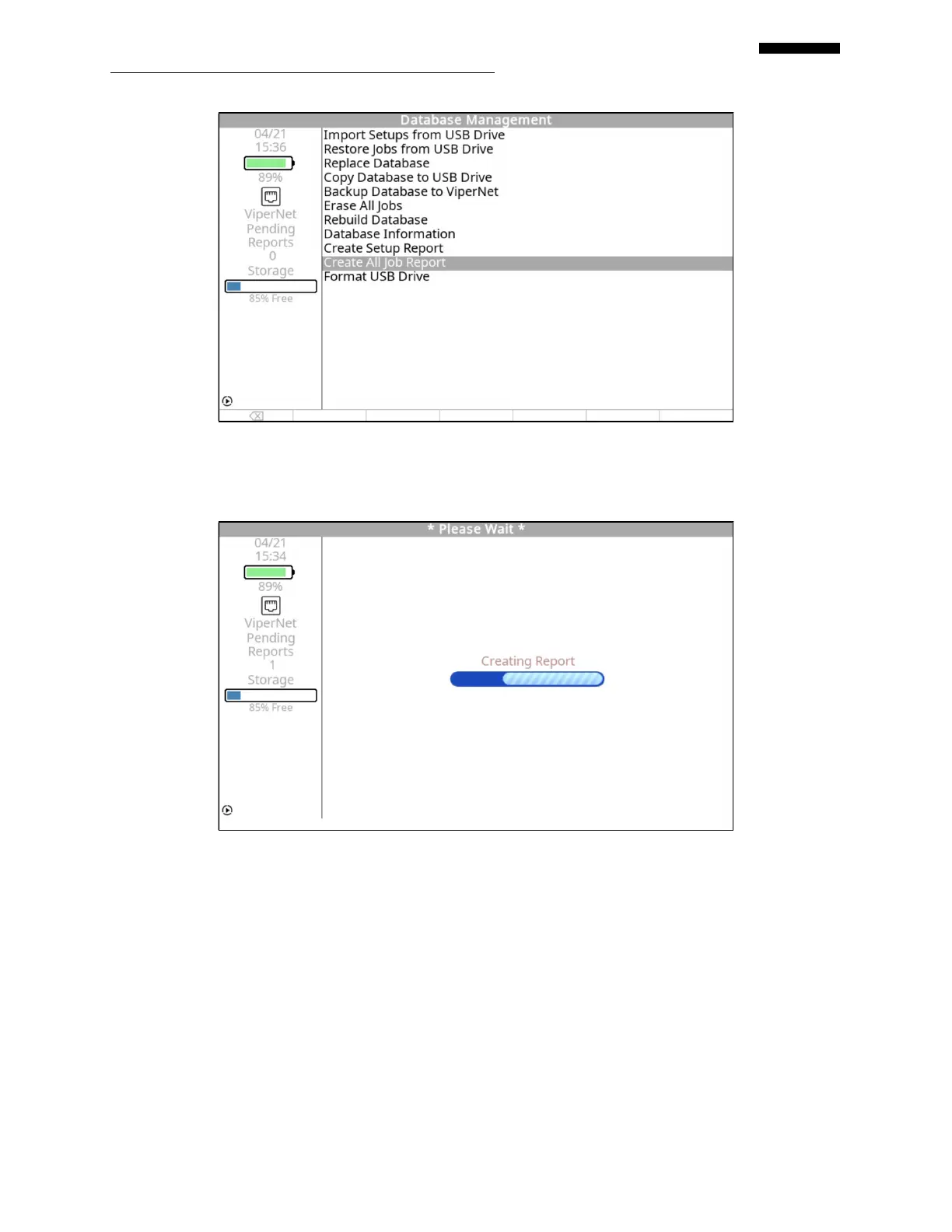Gen II User Manual
22-30 – Analyzer Management Chapter 22 Revision 2.10, Apr 2020
After you start the process, the analyzer will display a status message similar to the one below
while it generates the report.
When the report is finished, the analyzer will display the message below. Press the [F5]
“Continue” key to return to the “Database Management” screen.