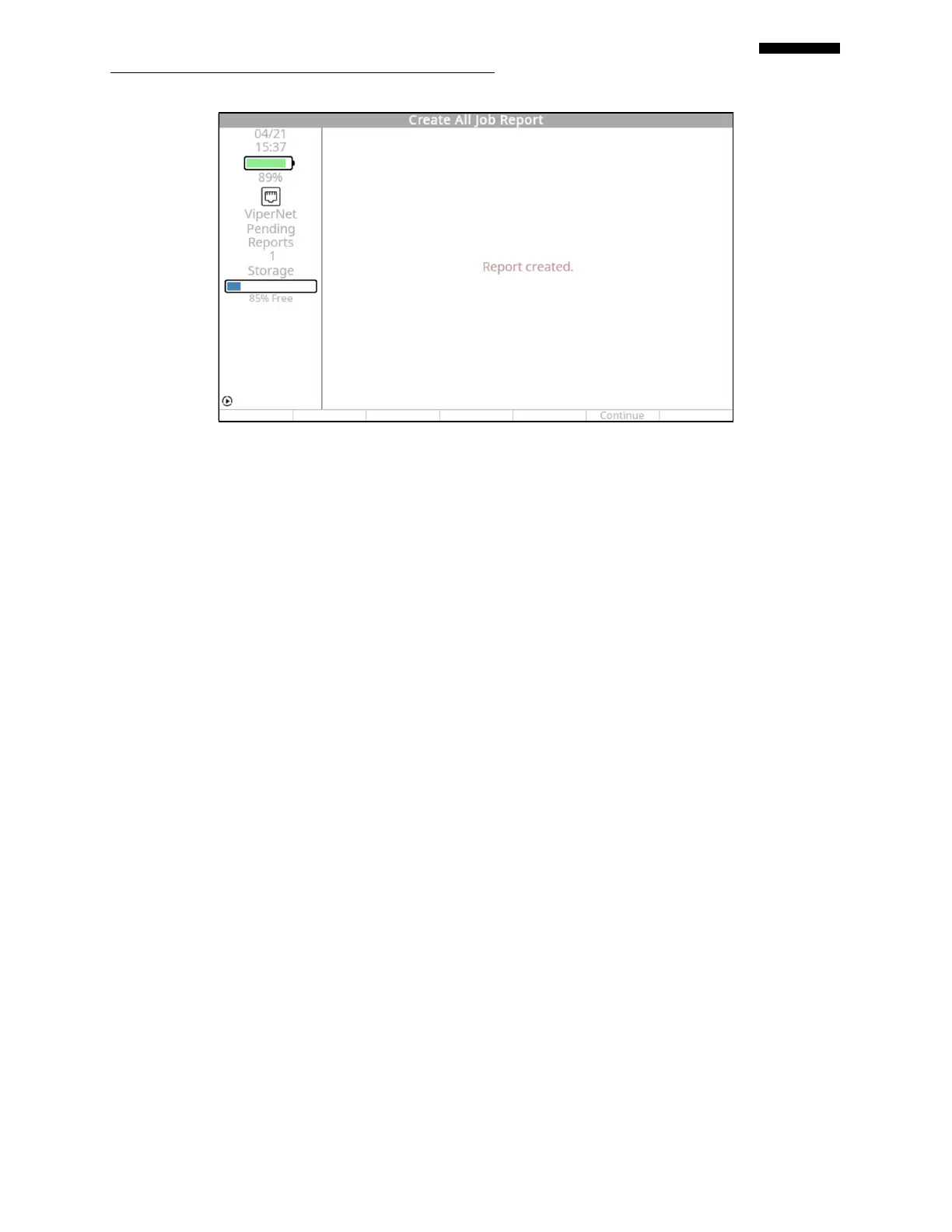Gen II User Manual
22-31 – Analyzer Management Chapter 22 Revision 2.10, Apr 2020
The report will be added to the “Pending Reports” shown in the status pane. When you are ready,
you can either transfer them to the USB memory device from any menu which contains the [F1]
“Xfer Rpt” key (See Chapter 3, “Using the Gen II Analyzer”) or use the “Transfer Reports”
menu item on the Analyzer Management menu described in paragraph 22.8 below.
A partial sample report is displayed below. This report will be stored on the USB memory device
in a folder called aces_reports in a PDF format. It can be printed or opened directly from the
USB memory device.