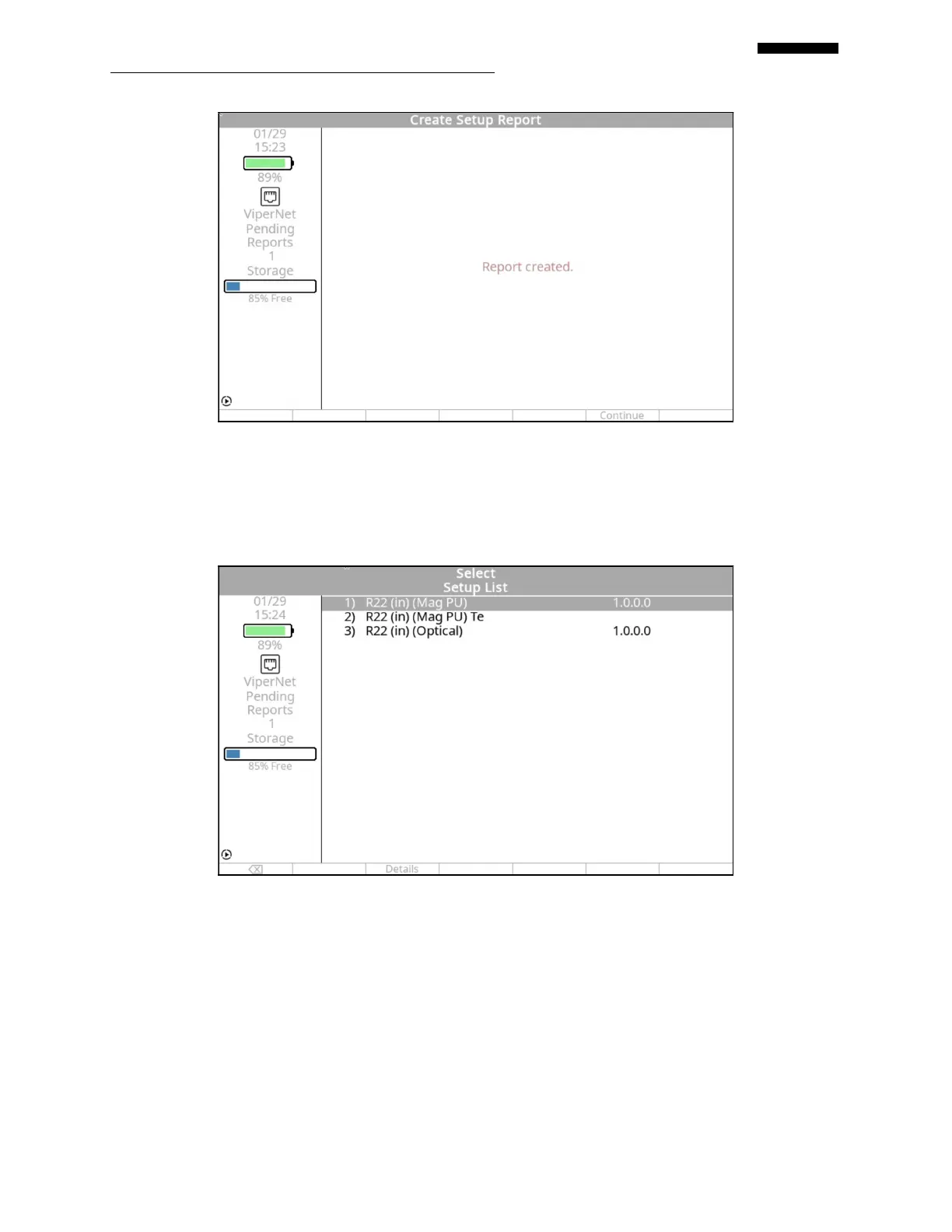Gen II User Manual
3-21 – Using the Gen II Analyzer Chapter 3 Revision 2.10, April 20
3.4.4.4. – Delete
The “Delete” option presents you with a list of stored setups.
From the list, you may select an individual setup for deletion. After making your selection, you
will be asked to verify your intent to delete the selected setup by pressing the [F1] key for “Yes,”
or the [F5] key for “No.”
NOTE
We highly recommend you create a report according to the instructions found in paragraph 3.4.4.3
above for reference or permanent record prior to deleting a setup. Once deleted, the setups
cannot be retrieved from the analyzer.