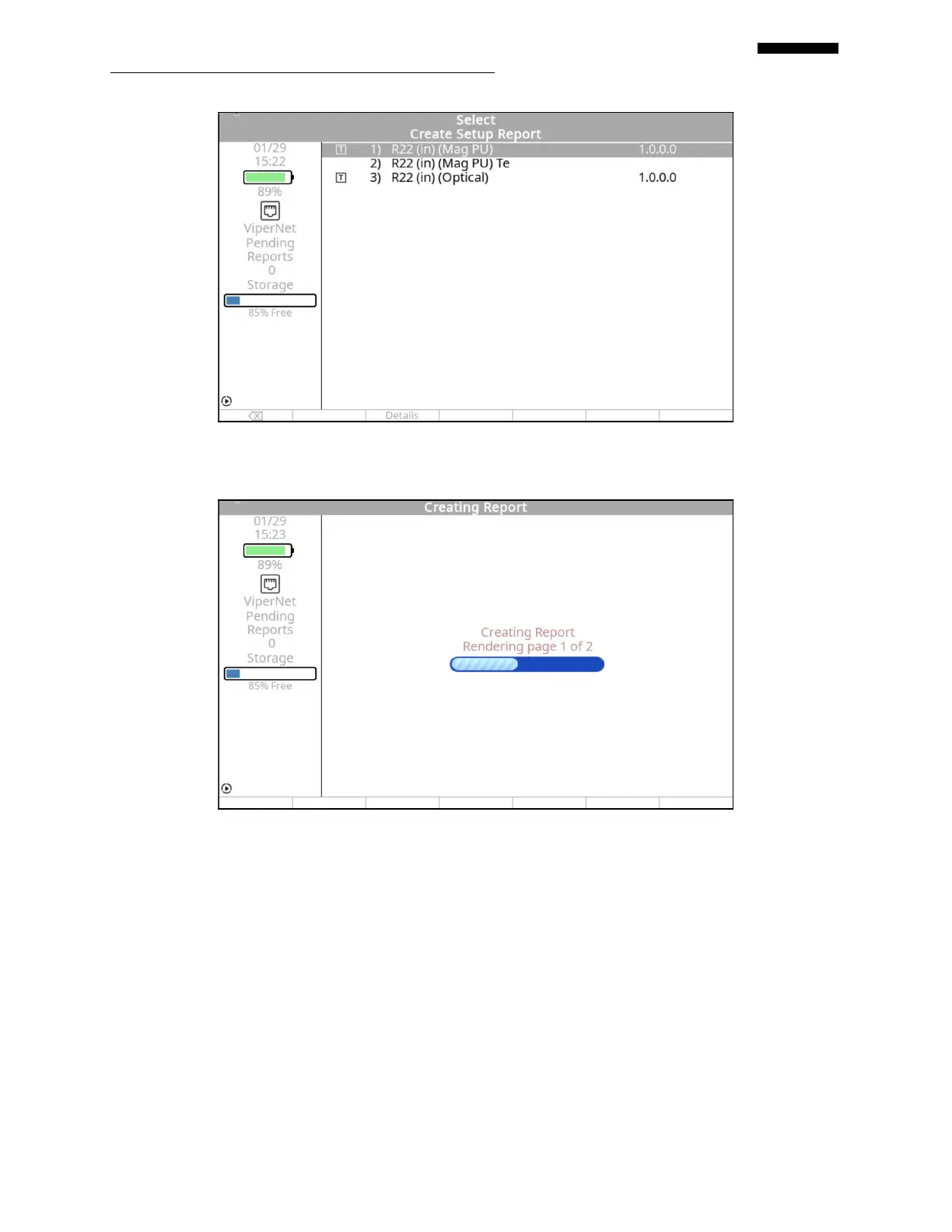Gen II User Manual
3-20 – Using the Gen II Analyzer Chapter 3 Revision 2.10, April 20
Once you select a setup and press [OK], a progress indicator will be displayed as shown below.
When the report creation is complete, the message “Report created” will appear. In addition, the
“Pending Reports” value will increase by one indicating there is another report ready for transfer
to the USB flash drive. Press [F5] “Continue” to return to the setup list. You will be returned to
the “Create Setup Report” list to create another report. Refer to paragraph 3.4.3.2.1 for transfer
instructions.