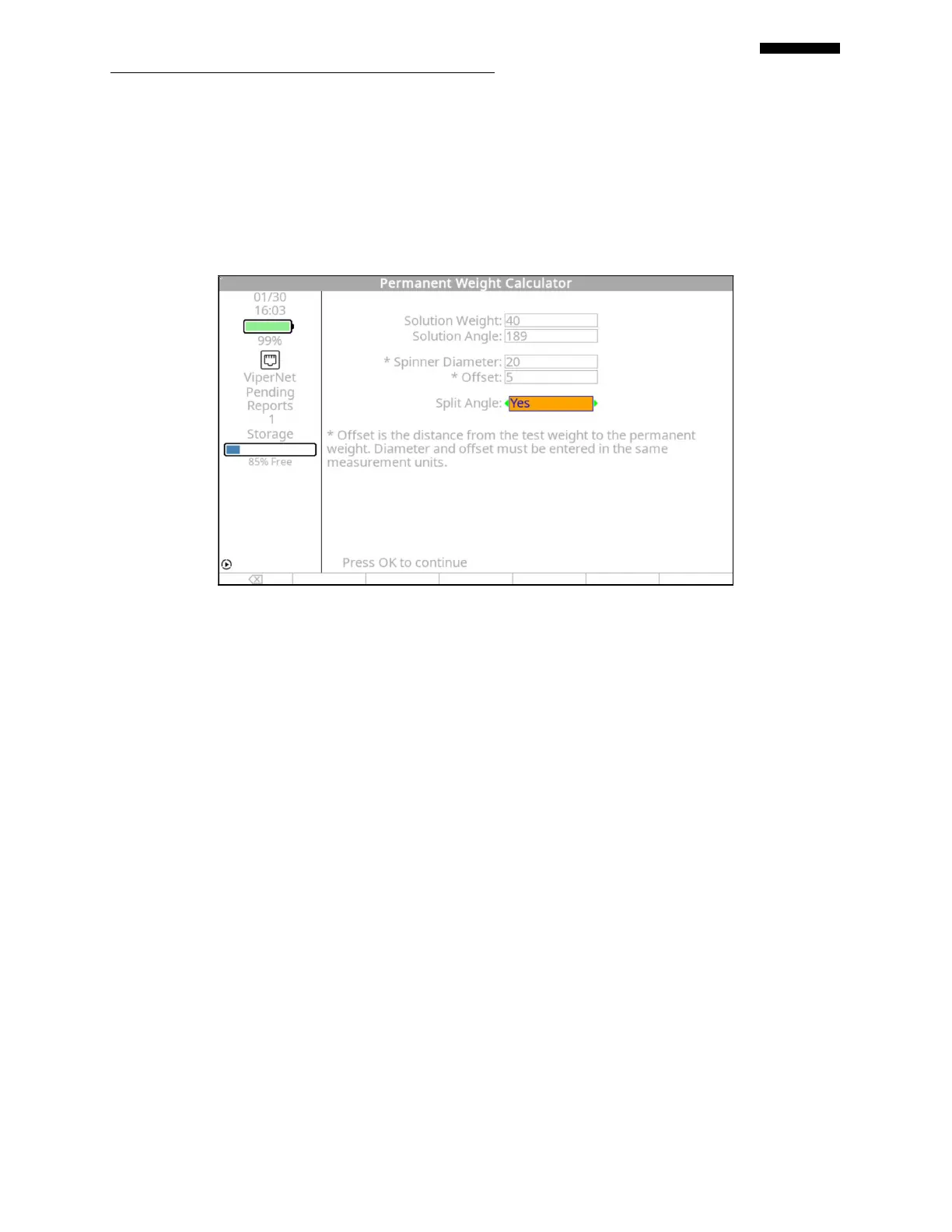Gen II User Manual
4-37 – Propeller Balance Chapter 4 Revision 2.2, Apr 2020
The weight calculator, as shown below, can be used for placement of the final balance weights.
This function can be accessed by using the [F3] “WtCalc” function key from the “Balance
Summary” screen shown in paragraph 4.1.9 above .
For your convenience, this function can also be accessed at any time from the “Propeller Balance
Jobs” menu shown in paragraph 4.1 above.
Use the following description of each line to enter data in the weight calculator. Use the [] or
[] key to move between fields.
In the “Solution Weight” line enter the amount of test weight in grams installed at the test
location. This field will be automatically filled in if the weight calculator was activated as
a result of pressing the “Wt Calc” key on the “Vibration Summary” screen.
In the “Solution Angle” line enter the angle of the installed test weight. Use the same
method that you used for placing the test weight. This field will be automatically filled in
if the weight calculator was activated as a result of pressing the “Wt Calc” key on the
“Vibration Summary” screen. This value will take into account the effective angle of any
weight splits.
The “Spinner Diameter” value will be determined by measuring the outside diameter of
the spinner. If the test weights were installed on a location other than the outer
circumference of the spinner, use the measurement from the location where the test
weights were installed. This value will typically be in inches.
The “Offset” is the distance the radius will change between the test weight location and
the final weight location. This value must be entered in the same measurement units as
used to enter the Spinner Diameter.