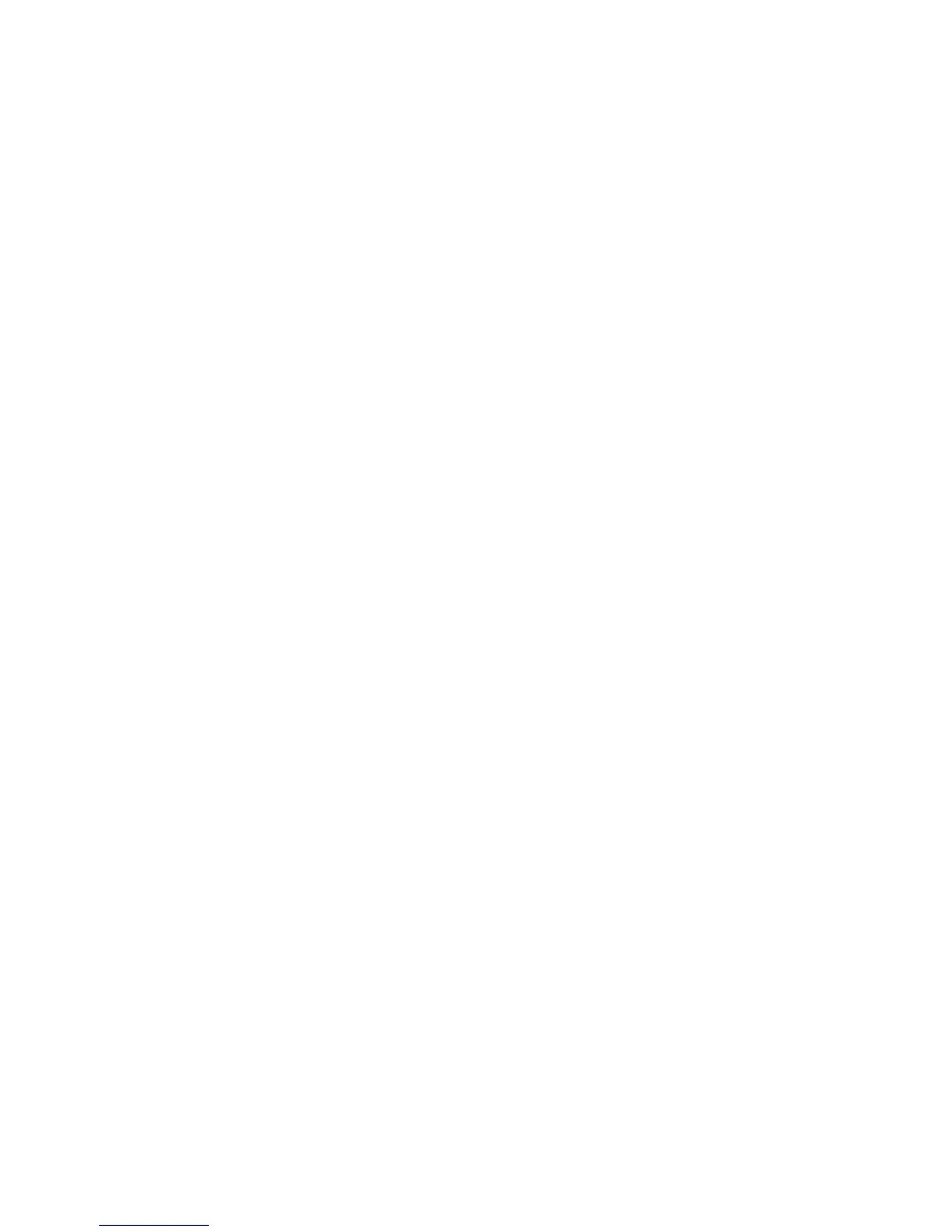iv E6198B Switch/Load Unit User Manual
Backplane And Breakout Board Connectors and LEDs 3-10
Backplane Connector Name 3-12
Backplane J1, J2 and J3 Connectors 3-12
Breakout Board Connector Name (for E6198B Standalone
option) 3-13
Backplane Connectors 3-14
Backplane LEDs 3-15
J102 Pinouts 3-15
J1 Pinout 3-19
J2 Pinout 3-19
J3 Pinout 3-19
T1-T14 SLU Logic Power Supply Connector 3-20
Differentiating E6198B Standalone Option and System Integrated
Option 3-21
Fuse Ratings 3-23
DC Power Bus Connections 3-23
4 Configuring the Switch/Load Unit
Card Location Recommendations 4-2
Load Card Types and IDS 4-4
Connecting an Additional (Spare) Power Supply 4-5
Configuring the Power Busses 4-6
Setting the UUT Power Supply Remote/Local Sense Jumpers 4-8
Configuring the Current-Sense Jumpers 4-10
Connecting E6198B to the Computer via USB Interface or Parallel
Port 4-12
Adding a Second Switch/Load Unit 4-13
Load Box Installation 4-14
5 Using Load Cards and Loads
Load Card Capabilities 5-2
Loads Overview 5-4
Using the Load Cards 5-5
Load Card Type and Configuration ID 5-5
Using the Agilent E6175A 8-Channel Load Card 5-7
Selecting a Power Supply Configuration 5-9
Selecting a Current-Sense Method 5-10
Installing a LEM Current Transducer 5-11
Selecting and Loading Flyback Protection 5-14
Protection Devices 5-16