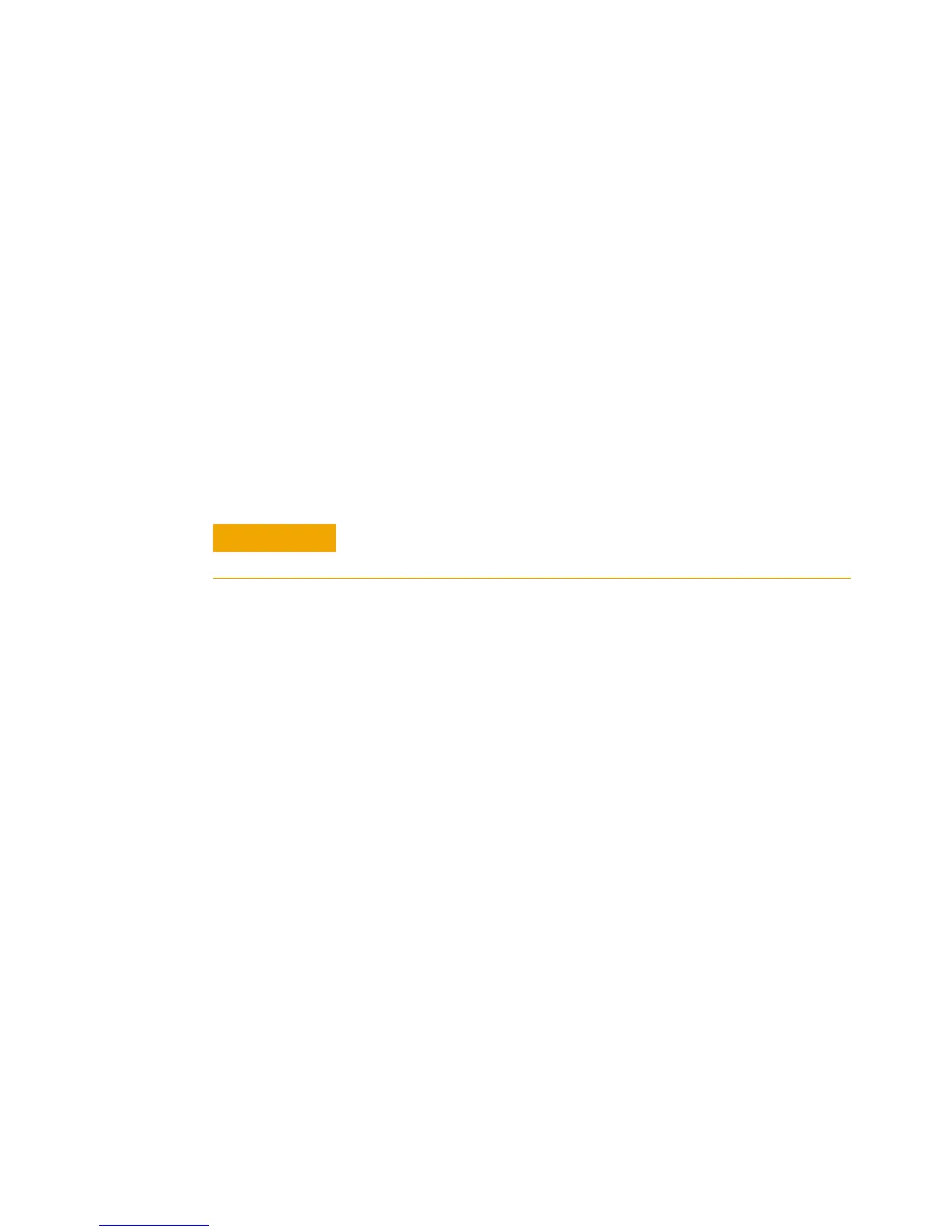Configuring the Switch/Load Unit 4
E6198B Switch/Load Unit User Manual 4-3
• Agilent E6176A 16-Channel Load Cards
Install any Agilent E6176A cards next.
• Agilent N9377A 16-Channel Load Cards
Install any Agilent N9377A cards next. To allow for future
expansion, leave an open slot after the last N9377A card.
• Agilent E6178B 8-Channel Heavy Duty Load Cards
Agilent E6178B 8 channel Heavy Duty cards require 2 slots
each. These cards are installed in even slot locations only.
Install E6178B cards starting with the first available even
slot following the 16 channel cards.
• Agilent E6175A 8-Channel Load Cards
Agilent E6175A 8 channel cards require 2 slots each. These
cards are installed in even slot locations only. Install E6175A
cards in first available even slot following the E6178B 8
channel Heavy Duty cards.
Please close the gap for rear side of the connector if using own
fabricated cable with connector.
