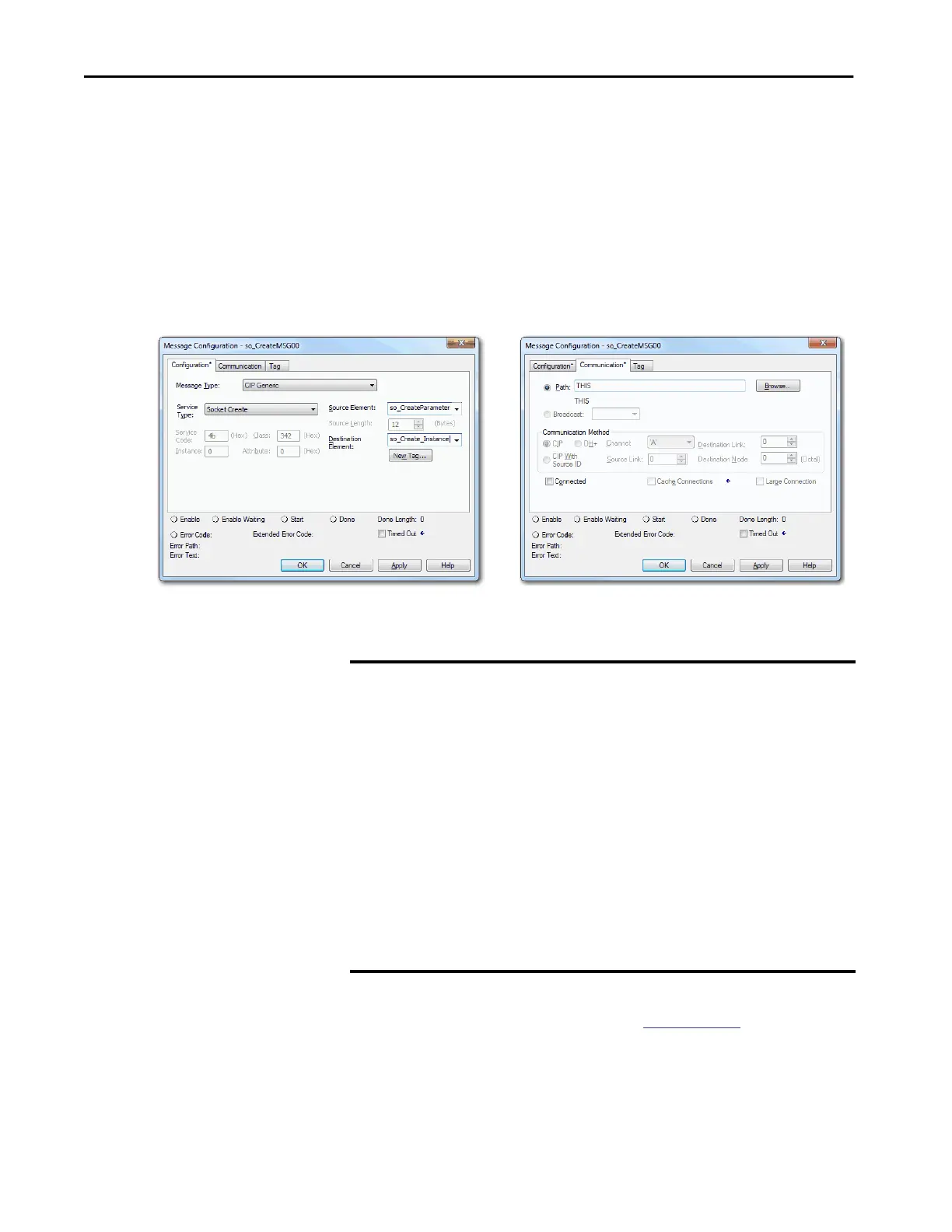126 Rockwell Automation Publication 5069-UM002A-EN-P - January 2019
Chapter 5 EtherNet/IP Network
Socket Interface
The controller can use socket interfaces to communicate with Ethernet devices
that do not support the EtherNet/IP application protocol. The socket
interface is implemented via the Socket Object. The controller communicates
with the Socket Object via MSG instructions.
You must use MSG instructions that configure and operate the socket interface
as Unconnected, and use the Message to Self path. To communicate with
another device, you must understand the application protocol of the other
device. The following are example screens of an MSG instruction that is used
with a socket interface.
The CompactLogix 5480 controllers support up to 32 socket instances.
For more information on the socket interface, see EtherNet/IP Socket
Interface Application Technique, publication
ENET-AT002.
IMPORTANT Keep the following in mind when you use sockets with
CompactLogix 5480 controllers:
• A significant difference between CompactLogix 5480 controllers and
other Logix 5000™ controllers is the communication path.
CompactLogix 5480 controllers do not require a separate EtherNet/IP
network communication module, for example, a 1756-EN2TR
communication module. With a CompactLogix 5480 controller, the MSG
instruction is sent to the controller itself by using the path ‘THIS’.
• All Logix 5000 controllers must use unconnected MSG instructions for
socket servers. When you configure a message for a CompactLogix 5480
controller, make sure that the Connected checkbox on the Message
Configuration dialog box is cleared.
• When the controller operates in Dual-IP mode and uses a Socket Object,
you can use an IP address with a Socket_Create service type.
