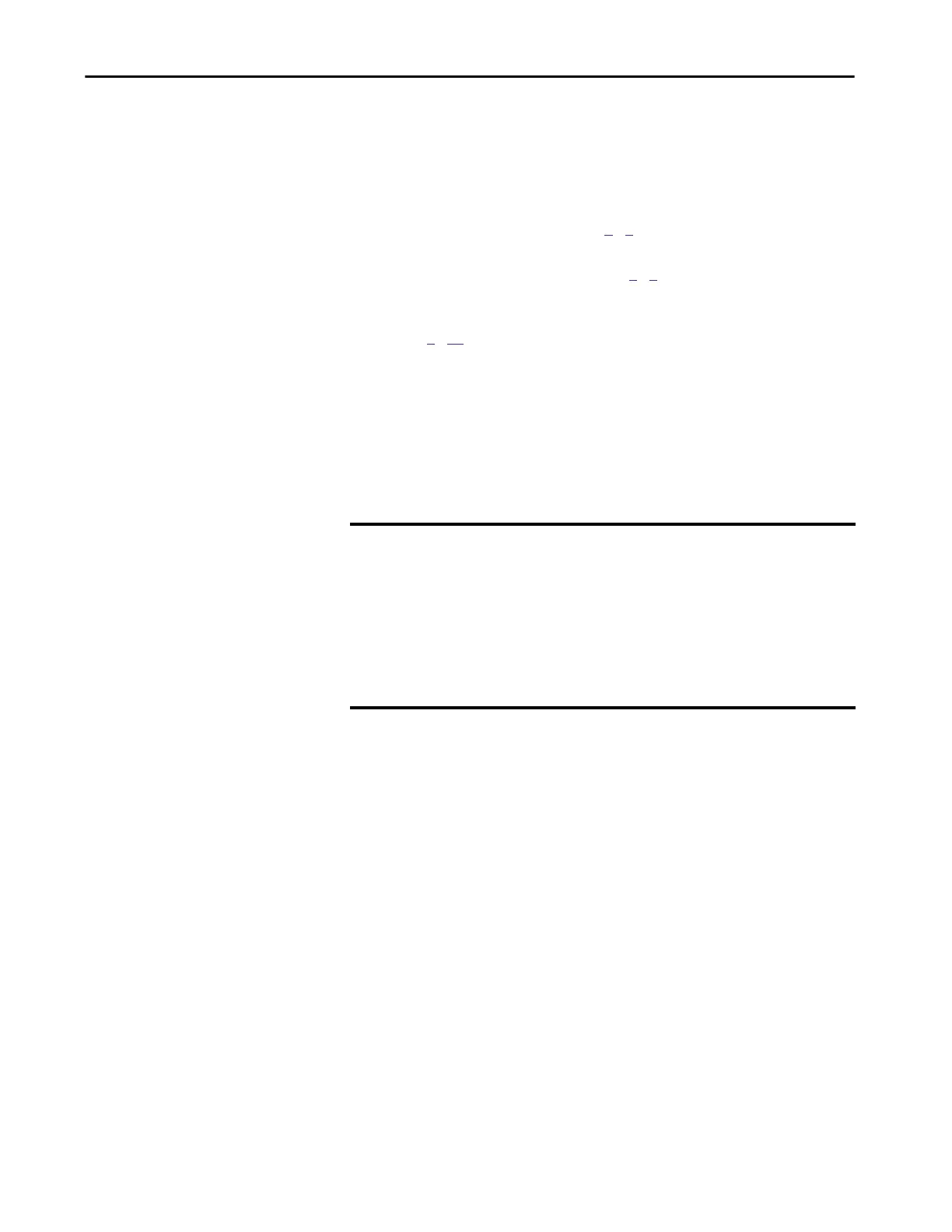Rockwell Automation Publication 5069-UM002A-EN-P - January 2019 175
Use I/O Modules Chapter 7
9. If you want to add more remote I/O modules, complete one of the
following tasks:
• To add remote I/O modules in the same remote location, complete one
of the following:
– If you cleared the Close on Create checkbox when you created the
first I/O module, repeat steps
6…7.
– If you did not clear the Close on Create checkbox when you created
the first I/O module, repeat steps
5…7.
• To add remote I/O modules in another new remote location, repeat
steps
1…10.
10. When you are finished adding remote I/O modules to the project, close
the Select Module Type dialog box.
Add to the I/O Configuration
While Online
You can add local and remote I/O modules and other devices to the controller
configuration while the project is online.
The modules and devices you can add while online depends on the software
version that you use. Later versions have more modules and devices that can be
added while online.
Add-on Profiles (AOP) for modules are made available between releases of
different Logix Designer application versions. There are cases in which, after
you download and install the AOP file for a module, you can add the module
to a project while online.
IMPORTANT To add I/O modules when the controller is online, the controller mode switch
must be in the REM or PROG position.
Some I/O modules must be installed in the system before you turn on power
to the system. For example, you cannot install Compact 5000 I/O modules
when the system is powered.
Some I/O modules can be installed when the system is powered. For
example, you can install ControlLogix I/O modules when the system is
powered.
