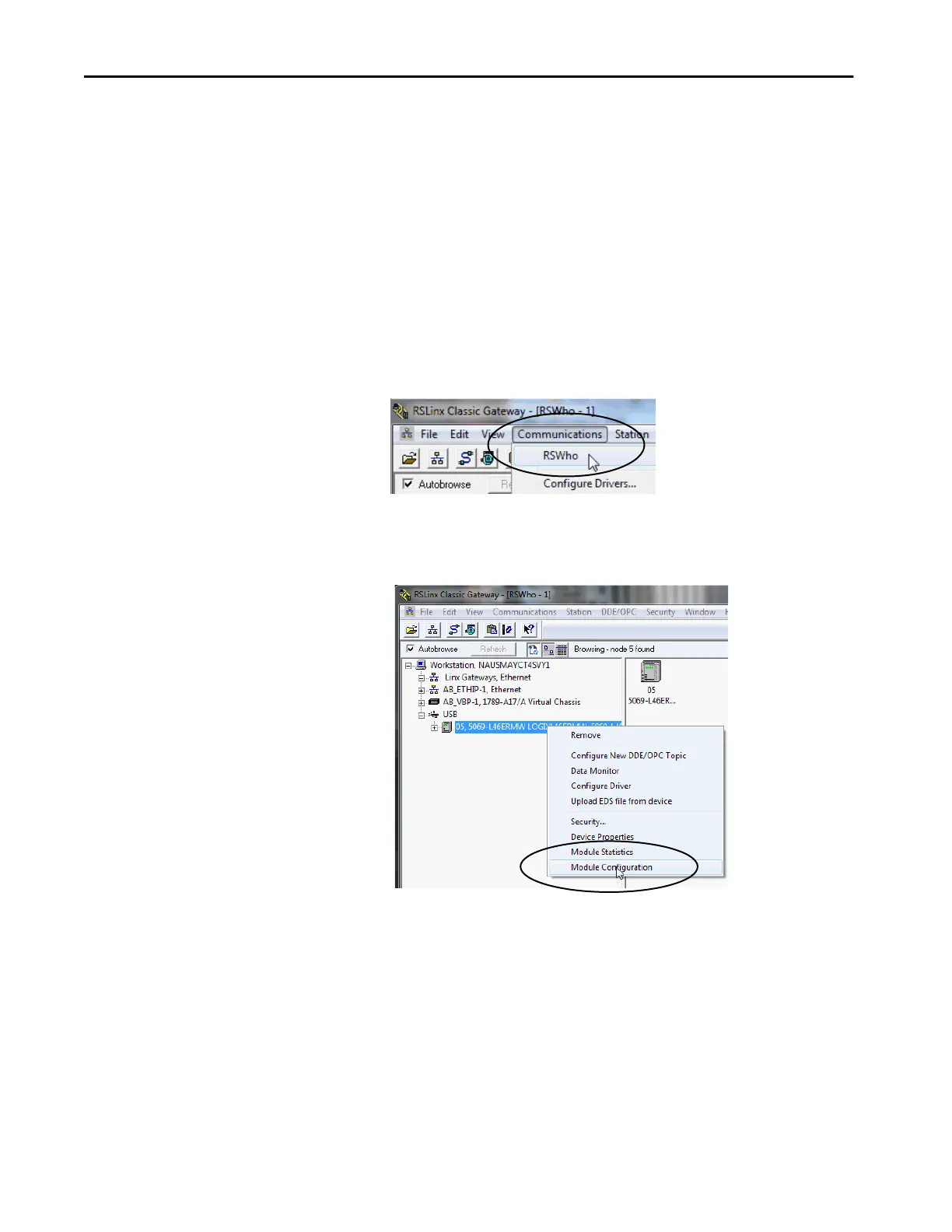64 Rockwell Automation Publication 5069-UM002A-EN-P - January 2019
Chapter 2 Connect to the Controller
Set the Controller IP Address with RSLinx Classic Software
Complete the following steps to use RSLinx Classic software to set the
controller IP address when it is in the out-of-box state.
1. Confirm that your computer is connected to the controller via a
USB cable.
2. Start the RSLinx Classic software.
After several seconds, an RSWho dialog box appears.
3. If the RSWho dialog box does not appear, from the Communications
pull-down menu, choose RSWho.
4. Navigate to the controller via the USB driver.
5. Right-click on the controller and choose Module Configuration.
