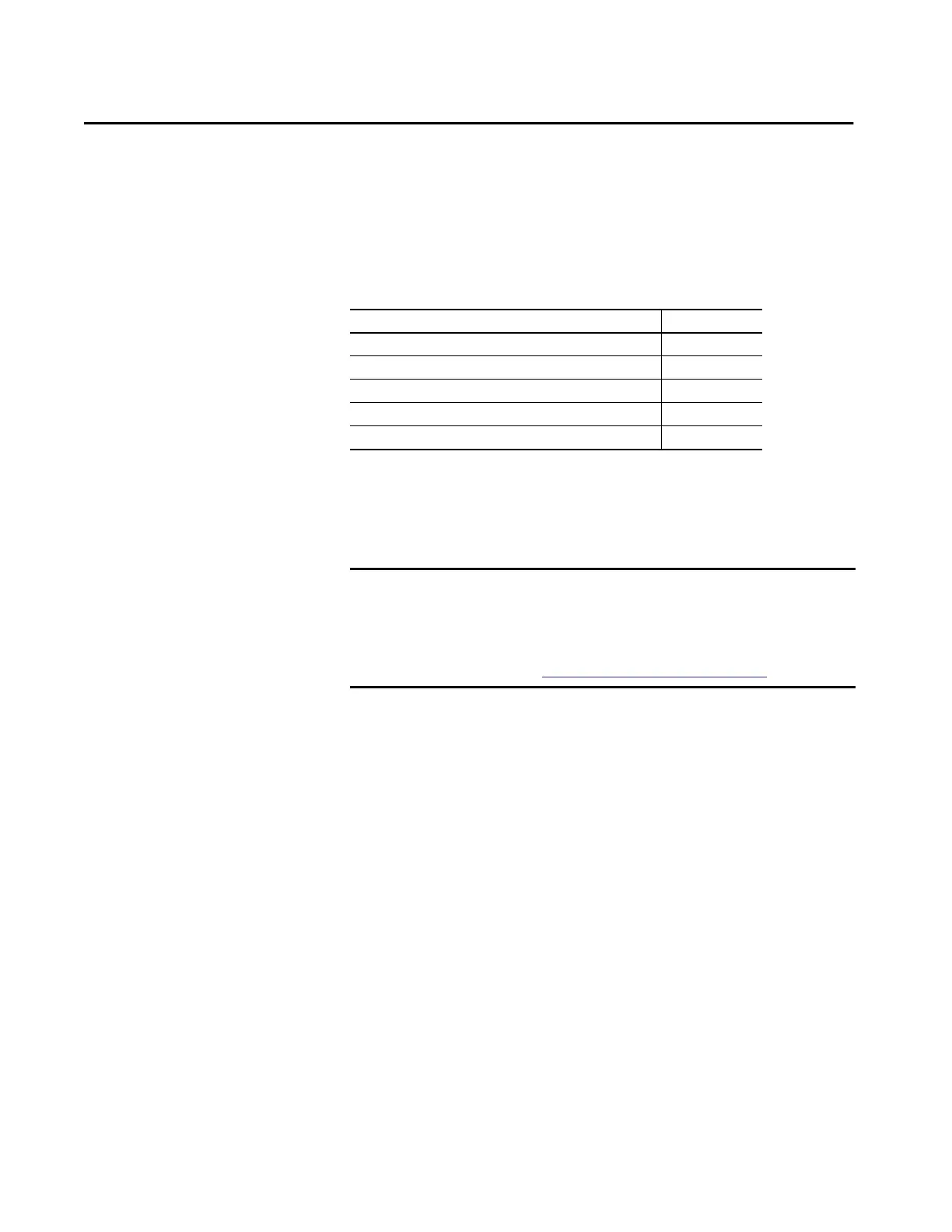Rockwell Automation Publication 5069-UM002A-EN-P - January 2019 41
Chapter 2
Connect to the Controller
This chapter describes how to connect to the CompactLogix™ 5480 controller
before you use it.
Topic Page
Out-of-box State 42
Configure EtherNet/IP and USB Drivers on Your Workstation 43
Connection Options 51
Set the Controller IP Address 53
Update Controller Firmware 69
IMPORTANT The content in this chapter describes how to connect to the controller to use
the Logix control engine. For example, how to set the IP address on Ethernet
ports A1, A2, or B1.
For more information on how to use the COS, including how to connect to it,
see Chapter 10,
Commercial Operating System on page 211.
